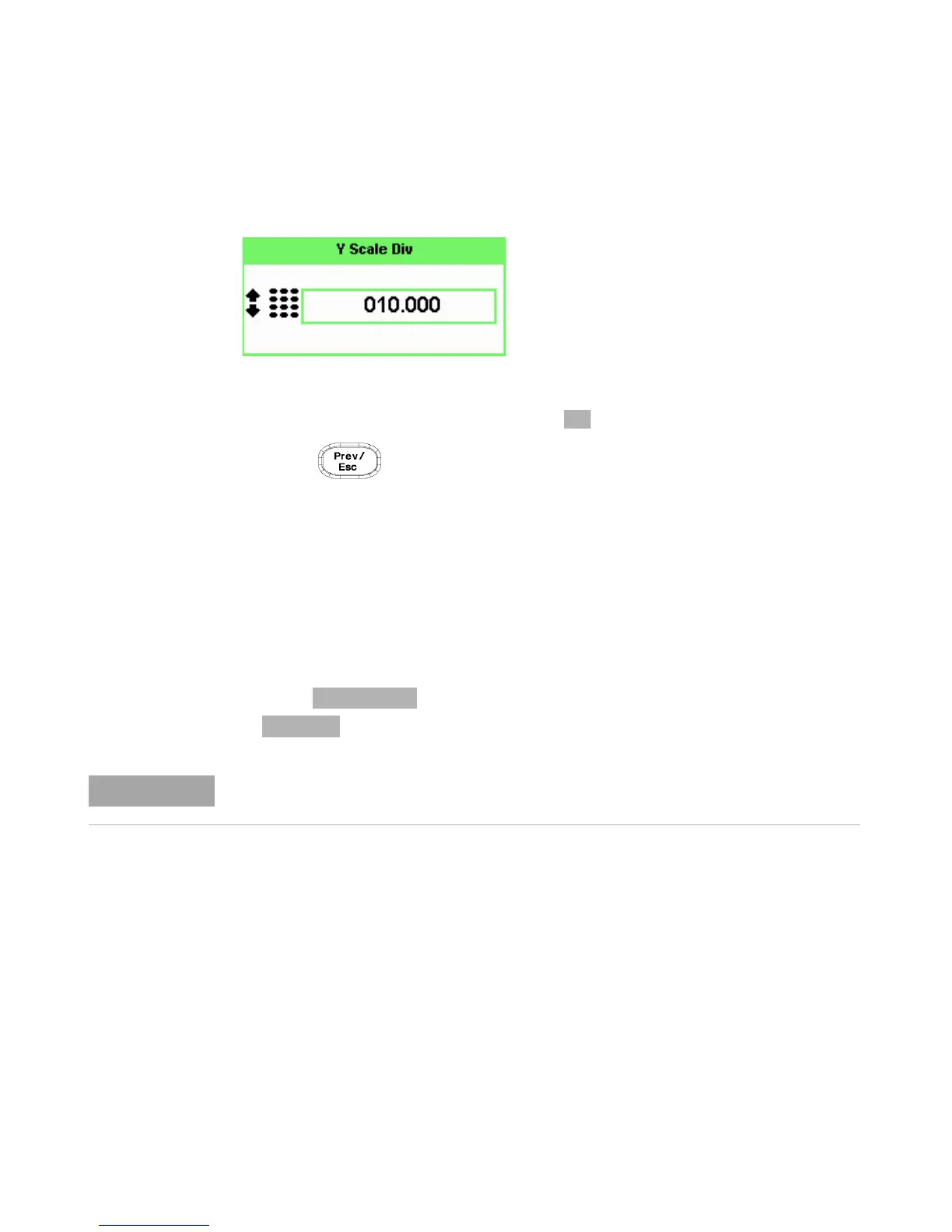General Power Meter Functions 2
N1911A/1912A P-Series Power Meters User’s Guide 65
Figure 2-50 Y Scale/Division pop-up
16 Complete the entry by pressing the or the linear value.
17 Press key to complete the setup and display the
measurements results.
Auto Scale
Auto Scale automatically configures the window’s X- axis and Y- axis to
best display the input trace.
1 Press softkey under Gate Ctrl menu.
2 softkey is pressed to accomplish auto scaling.
This feature will work reliably with well behaved pulses. Modulated pulses may cause the
meter to auto-scale on the details within the pulse envelope.