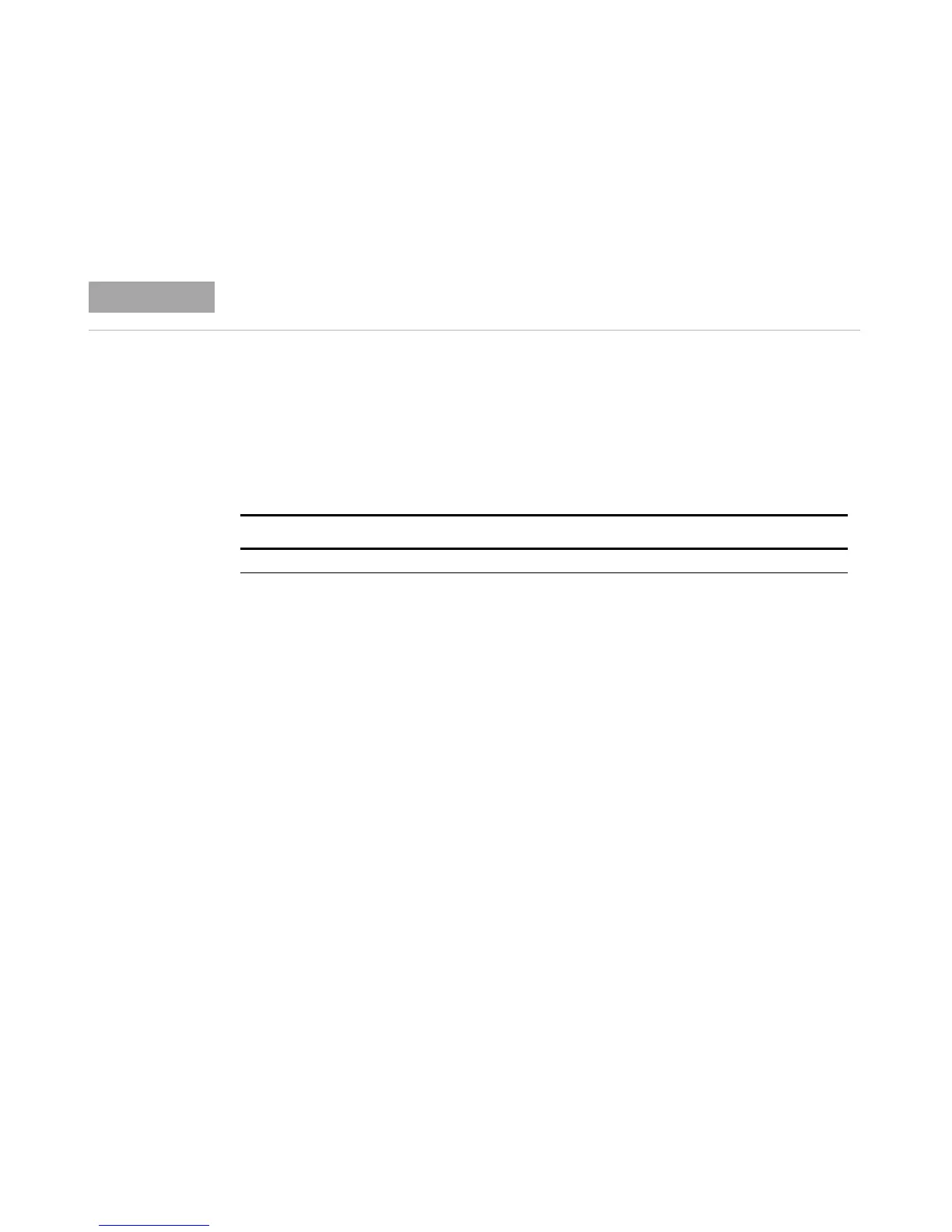2 General Power Meter Functions
54 N1911A/1912A P-Series Power Meters User’s Guide
Setting the Video Bandwidth
Selecting a bandwidth value close to or slightly greater than required by
the modulating signal bandwidth can help reduce noise and improve
accuracy on peak measurements (see Table 2- 4). It can however, reduce
the processing speed for long acquisition times.
Table 2 - 4 P-Series Sensor Video Bandwidth Setting
The Low, Medium, and High pass band shapes achieved by the video
bandwidth settings provide flat filter responses with very sharp cut- off
points by applying digital signal processing techniques to ensure accurate
power measurement within the specified band.
This feature is only available when a P-Series or an E-Series E9320 power sensor is
connected.
Low: Medium: High: Off
5.0 MHz 15.0 MHz 30.0 MHz >30.0 MHz
