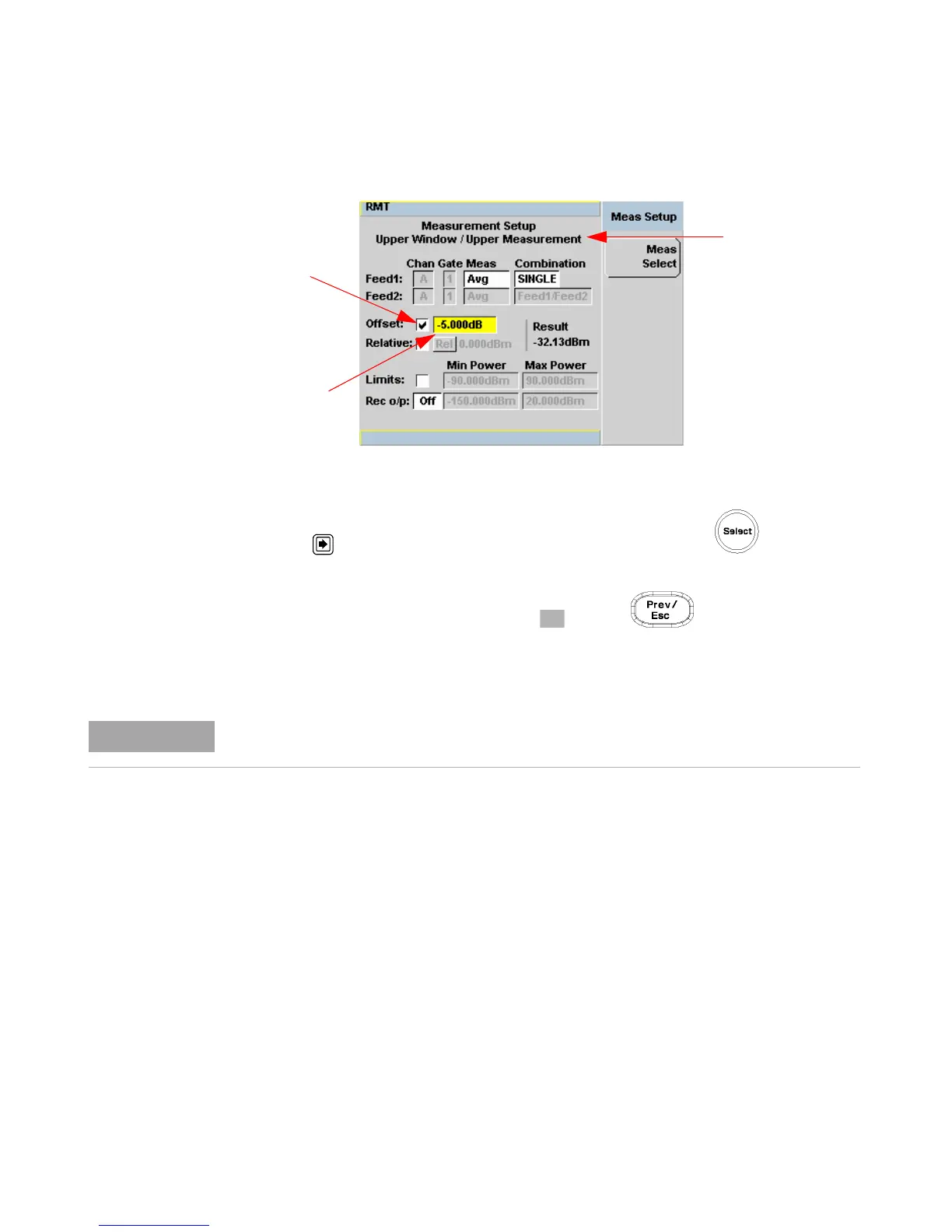2 General Power Meter Functions
42 N1911A/1912A P-Series Power Meters User’s Guide
Figure 2-27 Typical display offset display
5 Press to highlight the Offset value field and press to display
the Display Offset pop- up. Use the numeric keypad to enter the required
value in the Offset pop- up window.
6 Confirm your choice by pressing . Press key to complete
the offset entry.
Setting Frequency Dependent Offsets
Frequency dependent offset tables provide a quick and convenient method
of compensating for frequency related changes in the response of your test
system. Note that when selected, frequency dependent offset corrections
are applied IN ADDITION to any correction for sensor frequency response.
The power meter is capable of storing 10 frequency dependent offset
tables with a maximum of 80 frequency points each.
Measurement
Selected Window/
Offset Setting Field
Offset Value Field
The Ofs indicator is displayed if Display Offset is selected.