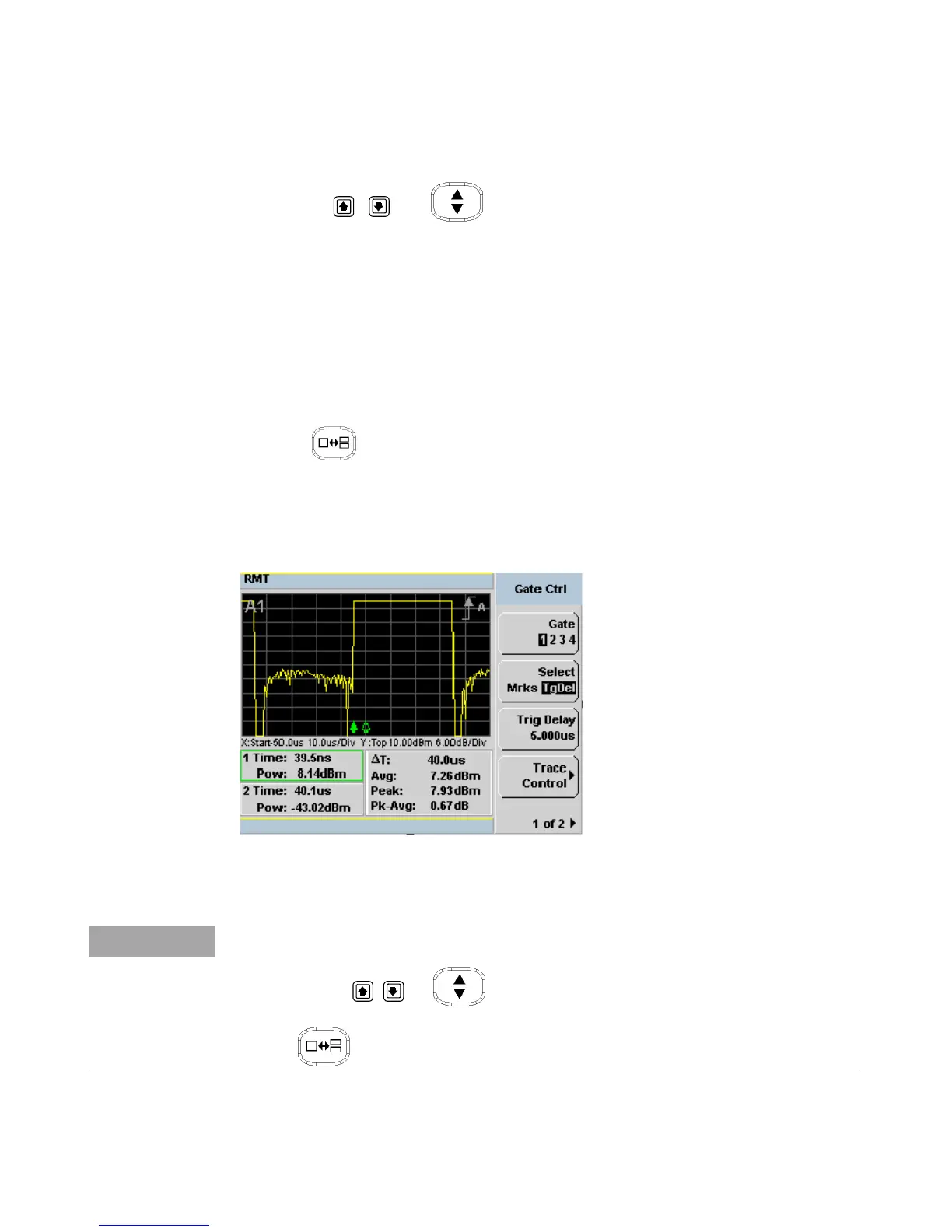Using P-Series Power Sensor 3
N1911A/1912A P-Series Power Meters User’s Guide 121
• Use the , , or keys to select a measurement window.
Choose the type of display you require from the menu.
Step 5. Expanding the Trace Display
Expanding the trace to display a Single Enlarged Window provides a more
detailed visual representation of the signal of interest and display of the
measured results. Figure 3- 94 is an example of this display. This display
type also provides a visual method of setting up the gate, trigger delay,
and trace controls.
Use the key to configure the display from two rectangular windows
to a single enlarged window, or a full screen display by pressing
repeatedly. The display style is applied to the currently highlighted
window.
Figure 3-94 Trace display in single enlarged window
When you alter a parameter in another menu, you are returned to a two window
display. Use the , , or keys to highlight the trace measurement window and
use the key to enlarge the display.
