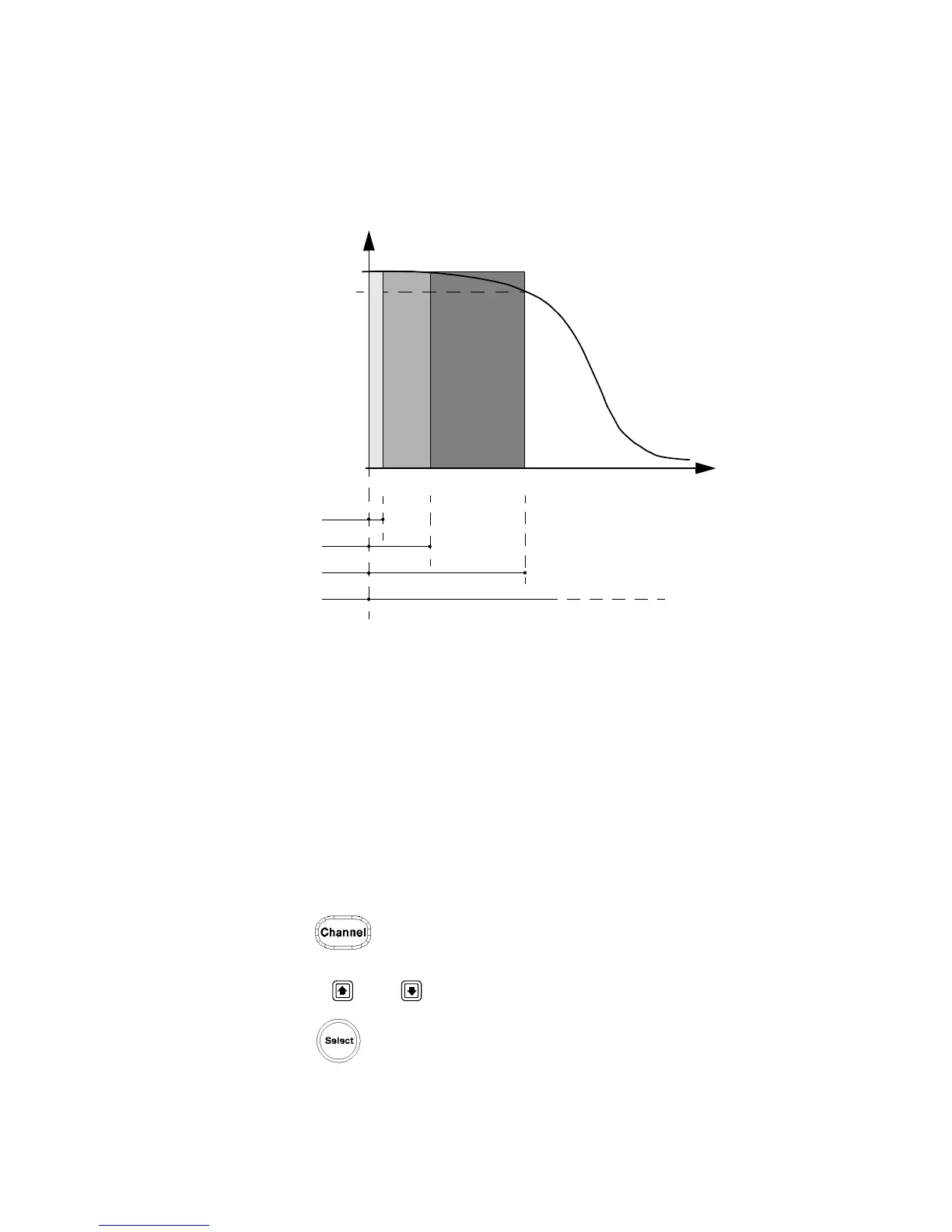General Power Meter Functions 2
N1911A/1912A P-Series Power Meters User’s Guide 55
Figure 2-35 Bandwidth filter shapes
When video bandwidth is set to Off, it removes all digital signal
conditioning. This provides approximately 3 dB roll off at the maximum
sensor’s bandwidth and is best suited for accurate trace capture,
minimizing overshoot, and removing any ringing effects caused by the
sharp cut- off filters used in the Low, Med and High settings. Figure 2- 35
shows the filter shapes associated with the P- Series wideband power
sensors.
Procedure
Set the video bandwidth as follows:
1 Press . On dual channel meters select the required channel.
2 Use the and keys to select the Video B/W setting field.
3 Press to display the Video B/W pop- up.
–
3.5 dB
5 MHz
15 MHz
30 MHz
0
Frequency
Amplitude
P-Series Sensors
Approx
High
Med
Low
Off
Meter B/W
Setting