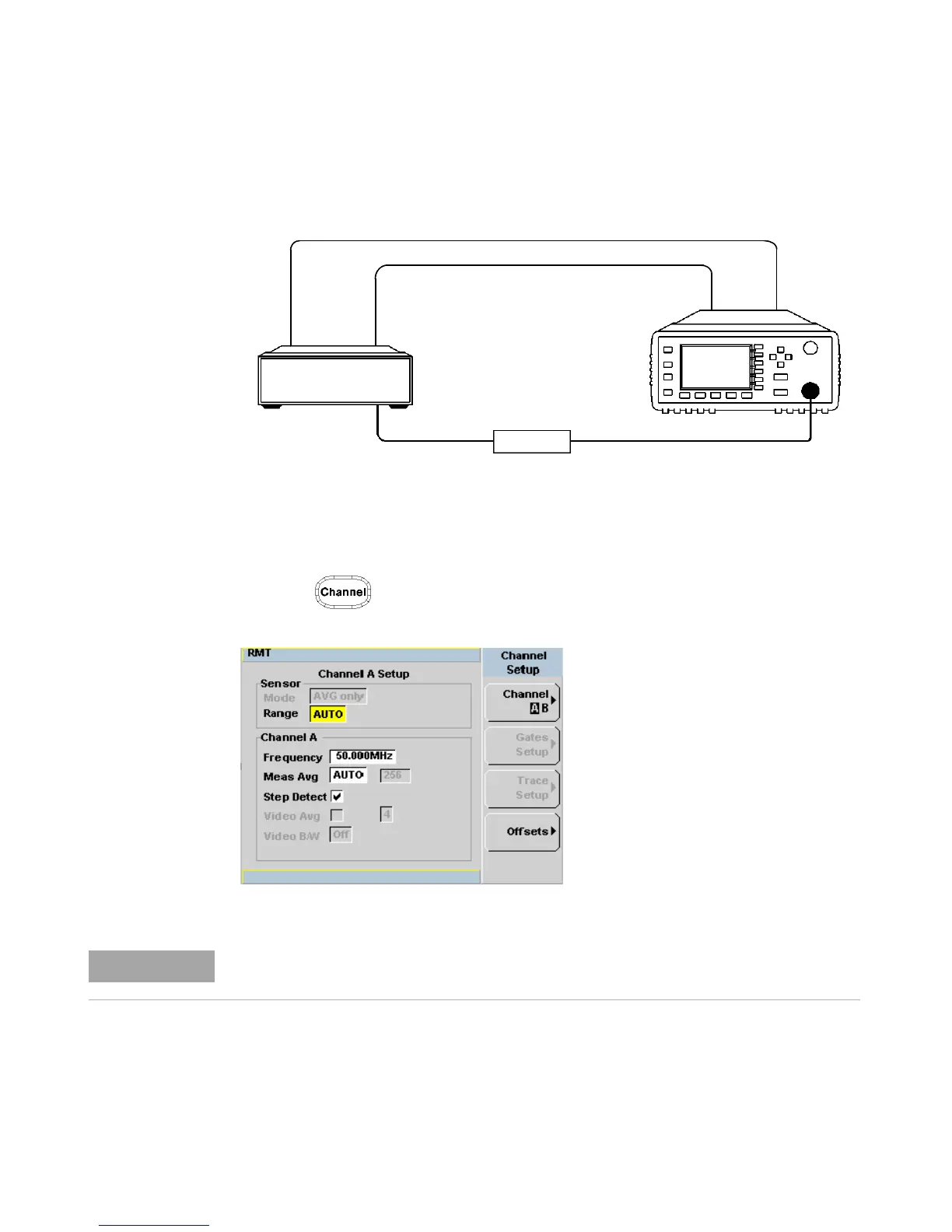2 General Power Meter Functions
74 N1911A/1912A P-Series Power Meters User’s Guide
Figure 2-58 TRIG IN and TRIG OUT connection diagram between power meter and power
source.
3 Press . The Channel Setup screen displays as below.
Figure 2-59 Channel Setup display
TRIG
IN
TRIG
IN
TRIG
OUT
TRIG
OUT
Power Meter
Power Source
Power Sensor
(optional connection)
When 8480 Series, N8480 Series, E-Series E4410 or E-Series E9300 sensor is connected,
Sensor Mode is set to AVG only by default.
