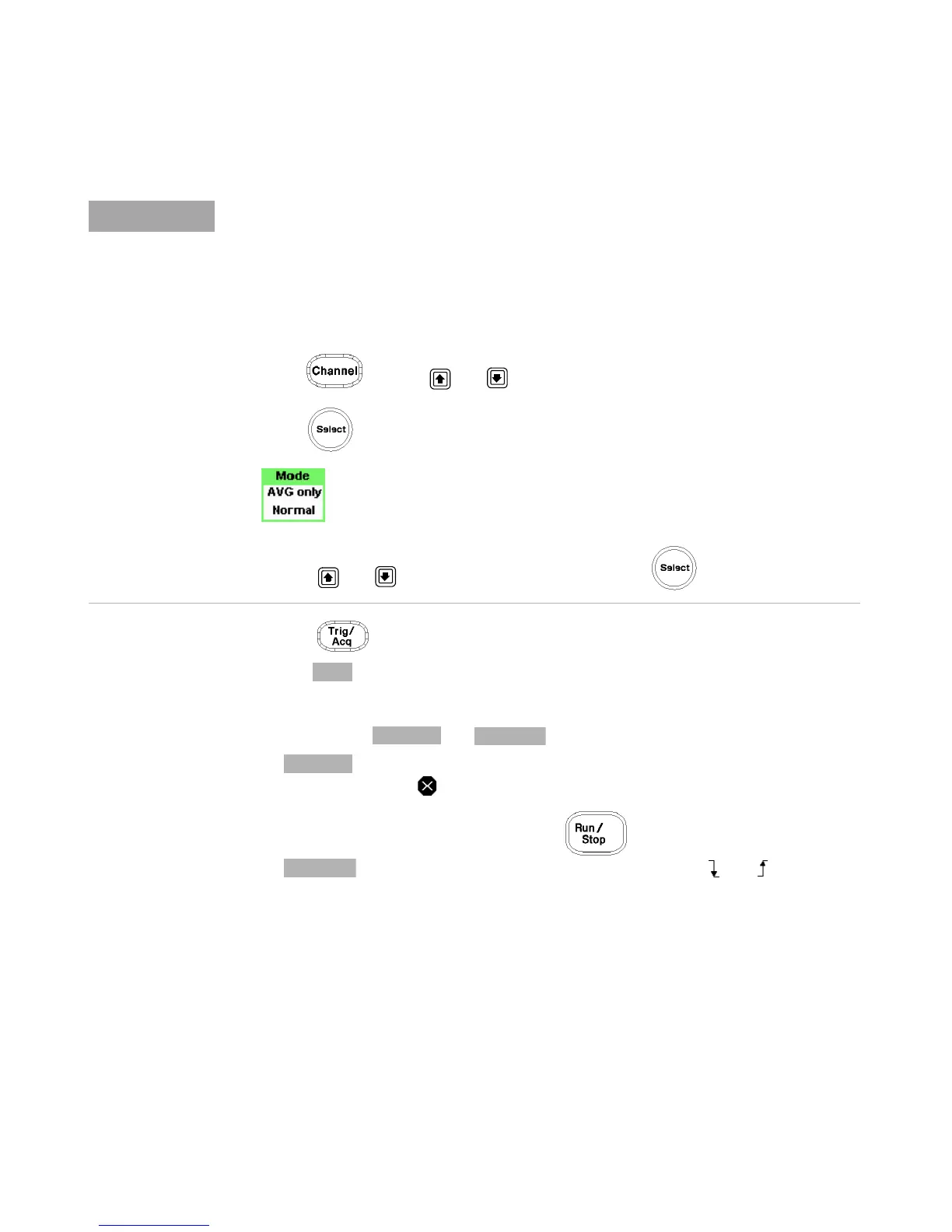General Power Meter Functions 2
N1911A/1912A P-Series Power Meters User’s Guide 75
4 Press . The Trigger menu is displayed.
5 Press softkey to configure the trigger.
6 Select either or .
• is a single shot mode. After triggering, the measurement is
halted, and the symbol is displayed. You can start another
measurement by pressing the key.
• is a continuos trigger mode. The symbol or is
displayed.
When E-Series E9320 or P-Series N1920 sensor is connected, the default sensor mode is
Normal. User can use this Normal mode to perform power or frequency sweep, or change
the mode to AVG only to perform power or frequency sweep. Refer Ta b l e 2 - 6 on the
differences in measurement functions supported under these two modes.
To change the sensor mode from the default Normal mode to AVG only mode, follow the
instructions below:
• Press . Use the and keys to highlight the Sensor Mode field.
• Press to display the Sensor Mode pop-up.
Figure 2-60 Sensor Mode pop-up.
• Use the and keys to highlight the AVG and press .