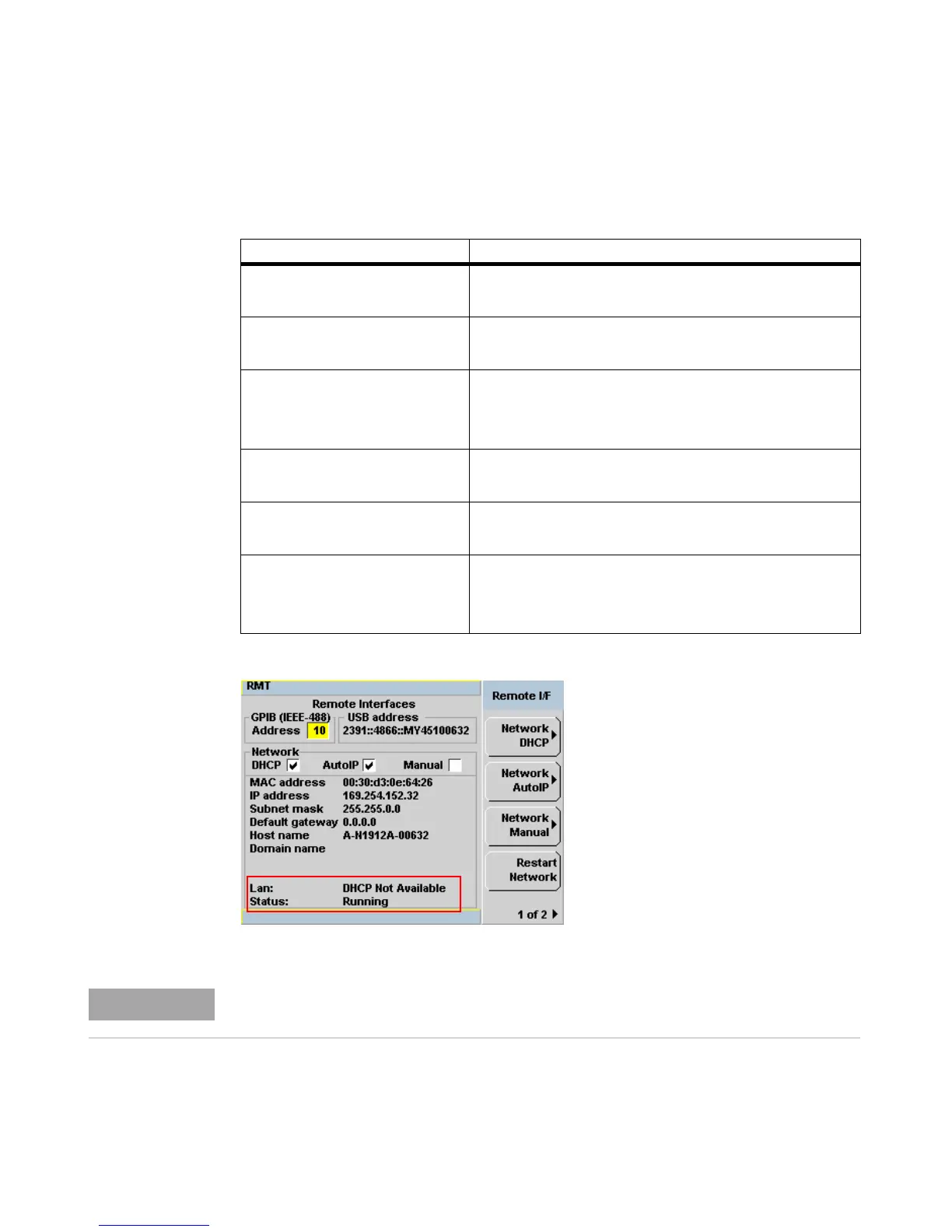Introduction 1
N1911A/1912A P-Series Power Meters User’s Guide 25
Table 1 - 1 Typ e o f Lan Status message.
Figure 1-12 Example of Lan Status message.
Type of message Description
Lan: No Fault
Status: Initialized
• A valid IP address is successfully obtained using selected
LAN configuration and the network state is initialized.
Lan: No Fault
Status: Running
• A valid IP address is successfully obtained using selected
LAN configuration, while network is running.
Lan: Fault
Status: Initialization failed
• IP conflict occurs, or
• IP address failed to be obtained using selected LAN
configuration, or
• No LAN configuration is selected.
Lan: Fault
Status: Disconnected
• LAN cable is unplugged.
Lan: –
Status: Restarting
• Restart the network and try to obtain an IP address using
selected LAN configuration.
Lan: DHCP Not Available
Status: Running
• Unable to obtain IP address from DHCP server (if user
select DHCP configuration)
• IP address obtained from Auto-IP or manual
configuration.
For more details on remote interface configuration, refer to P-Series Power Meters
Installation Guide.
