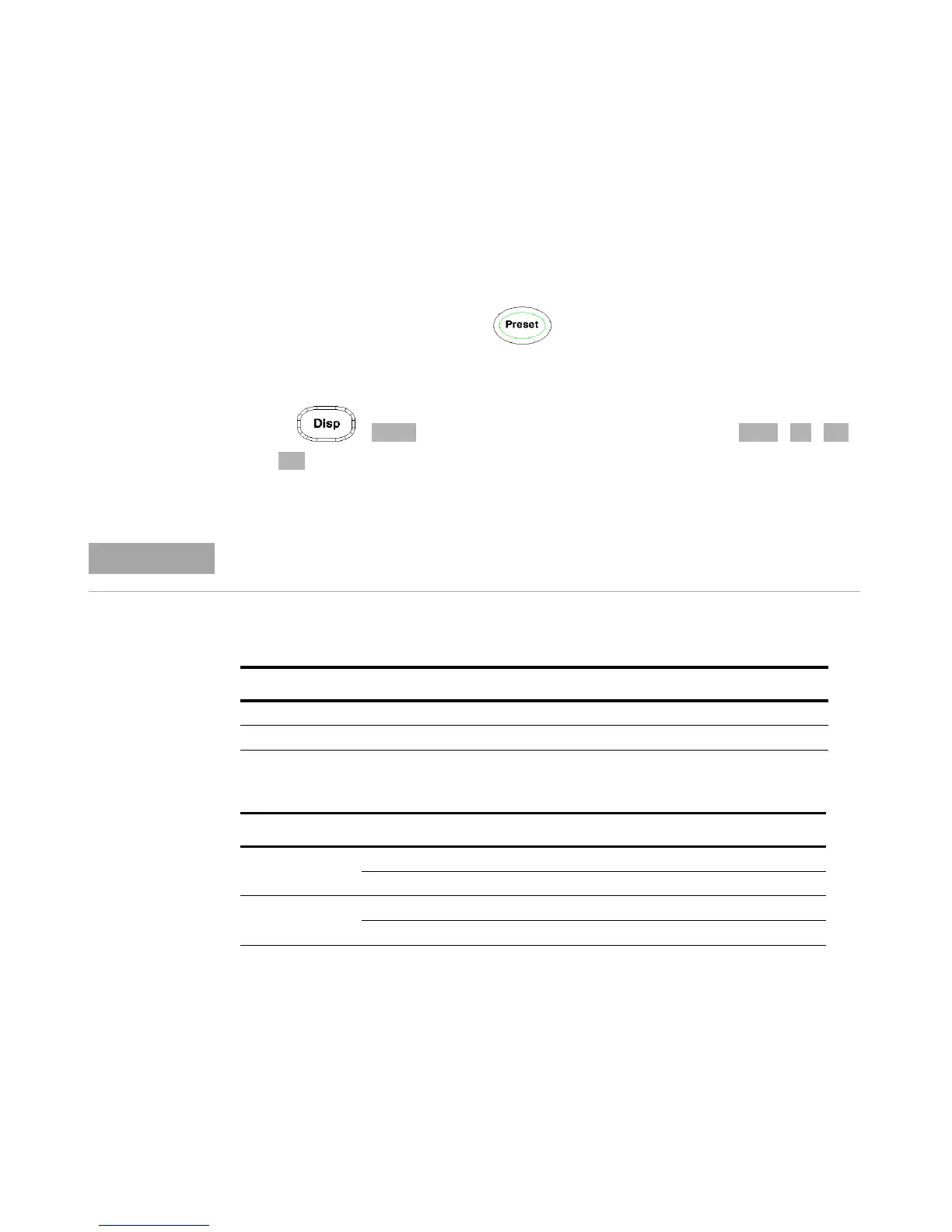2 General Power Meter Functions
30 N1911A/1912A P-Series Power Meters User’s Guide
Setting the Units of Measurement
The Units menu is used to select the measurement units for the currently
selected window. These can either be logarithmic (dBm or dB) or linear
(Watt or %) units. Presetting ( ) the power meter sets the
measurement units to dBm (logarithmic units). Table 2- 2 and Table 2- 3
show units that are applicable to each measurement mode.
Press , . Select the unit of measurement from , , ,
and . Softkeys which cannot be selected in your particular mode of
operation are grayed out.
Table 2 - 2 Measurement units - Single channel meters
Table 2 - 3 Measurement units - Dual channel meters
When the measurement unit is set to Watt (W), it is possible that negative power results
are displayed when measuring low power levels.
Measurement Mode Relative Mode Off Relative Mode On
Log dBm dB
Linear Watt %
Measurement Mode Relative Mode Off Relative Mode On
Ratio Log dB dB
Linear % %
Difference Log dBm dB
Linear Watt %