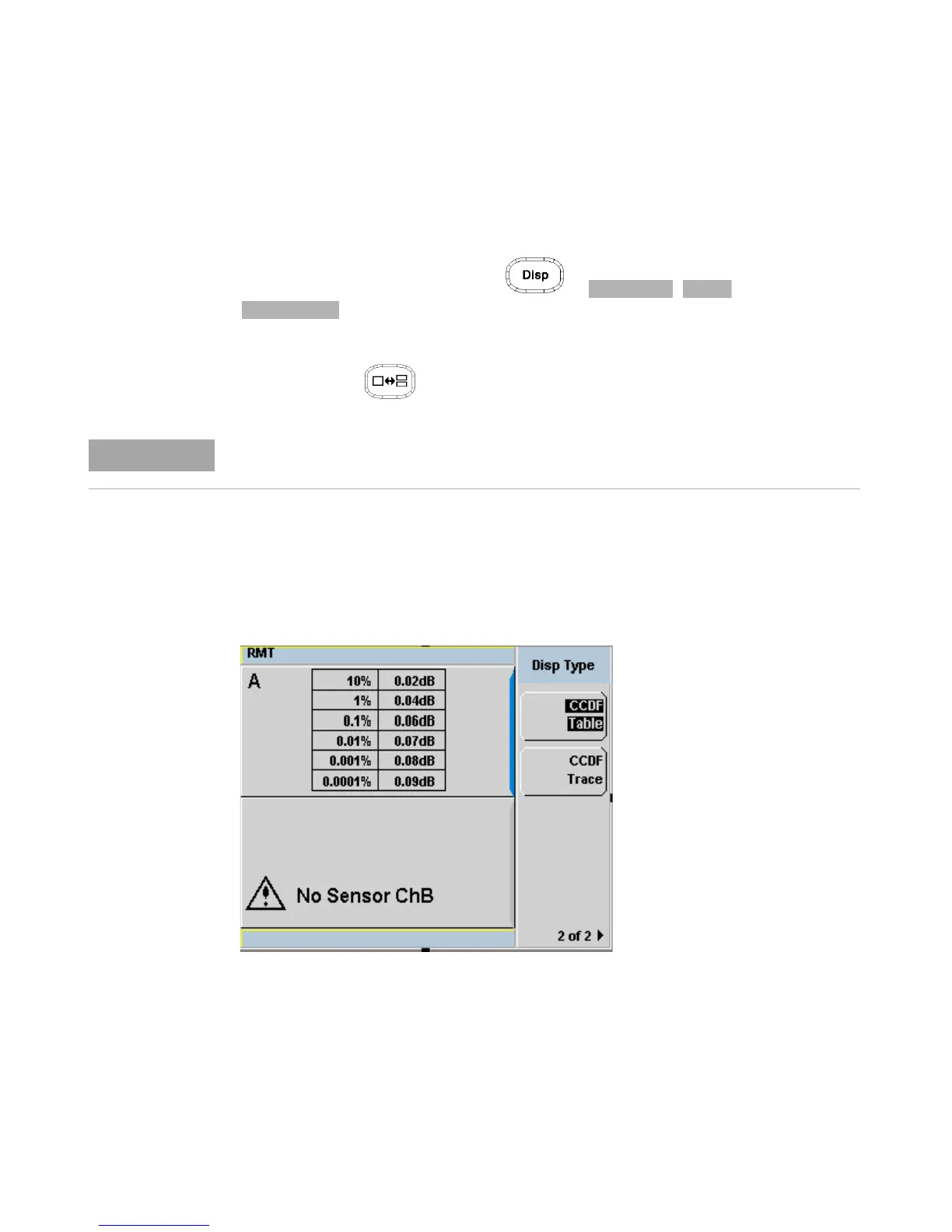CCDF 9
N1911A/1912A P-Series Power Meters User’s Guide 219
Setting the CCDF Table
To view the CCDF table, press , , , and
. In the CCDF table, you can view the data in 3 ways
- windowed, expanded and full screen. The CCDF table is shown in
windowed format by default. However
you can press once for expanded format and twice for full- screen.
Windowed CCDF Table
The CCDF table is shown in windowed format by default.
Figure 9-147CCDF table in windowed display
CCDF is only allowed in Free Run mode, it cannot be used in Triggered mode. CCDF is only
applicable to P-Series wideband power sensors (N192xA family).
