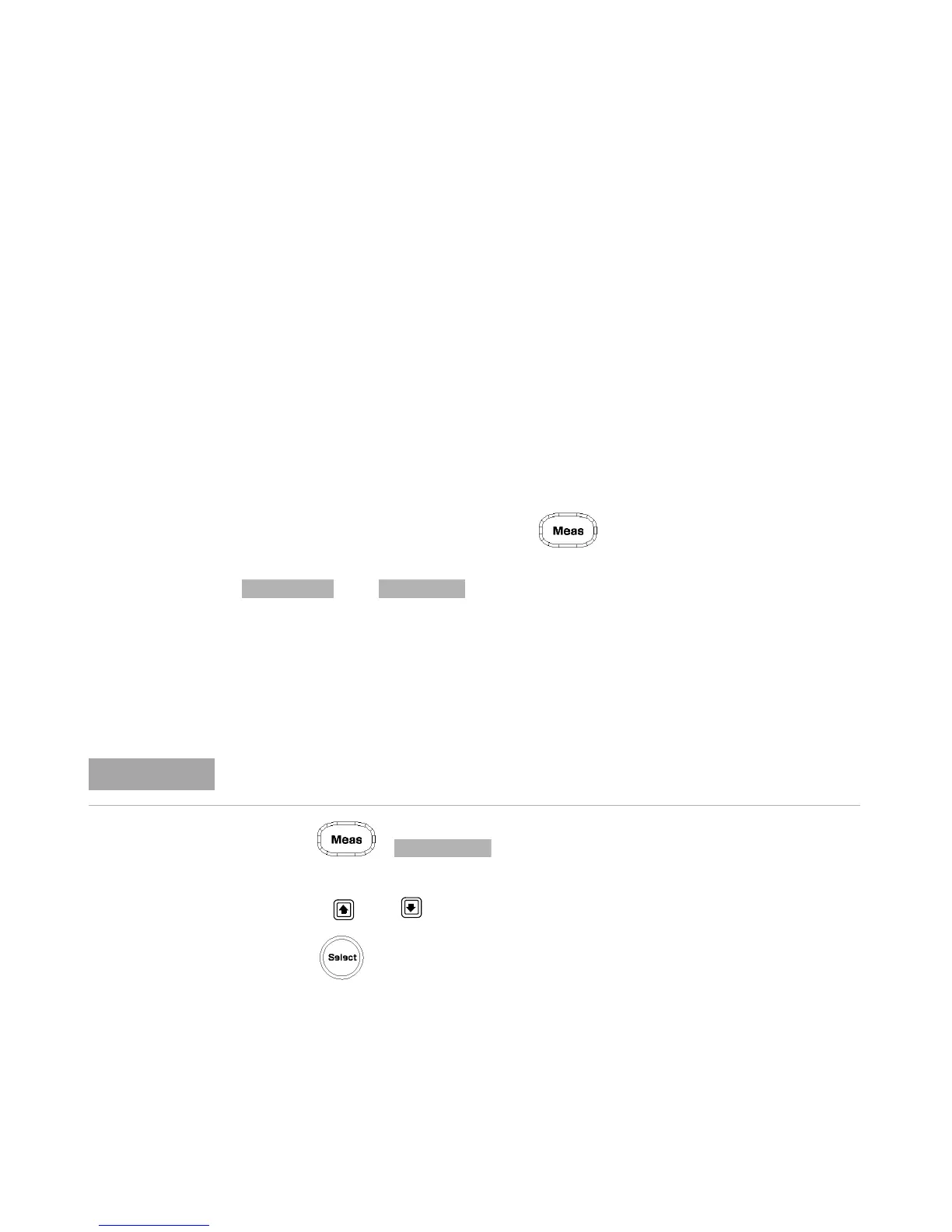General Power Meter Functions 2
N1911A/1912A P-Series Power Meters User’s Guide 99
Recorder Output
The rear panel Recorder Output connectors (1 and 2) produce a dc
voltage that corresponds to the power level in Watts of the channel
depending on the measurement mode. This dc voltage ranges from 0 to
+1 Vdc. The output impedance is typically 1 kΩ. Channel and display
offsets, and duty cycle have no effect on the Recorder Outputs.
For example, the Recorder Outputs can be used to:
• Record swept measurements
• Level an output from a source using external leveling
• Monitor the output power
To access the Recorder menu press , and enable Rec o/p. This
allows you to switch the Recorder Output signal either on or off. The
and softkeys allow you to scale the power levels to
represent the 1 Vdc maximum and 0 Vdc minimum output voltage of the
Recorder Output.
Procedure
Set the recorder output as follows:
1 Press , to display the Measurement Setup menus.
2 Use the and keys to highlight the Rec o/p: setting field.
3 Press to reveal the Recorder option menu.
Ensure you have selected the channel you want to set up.
