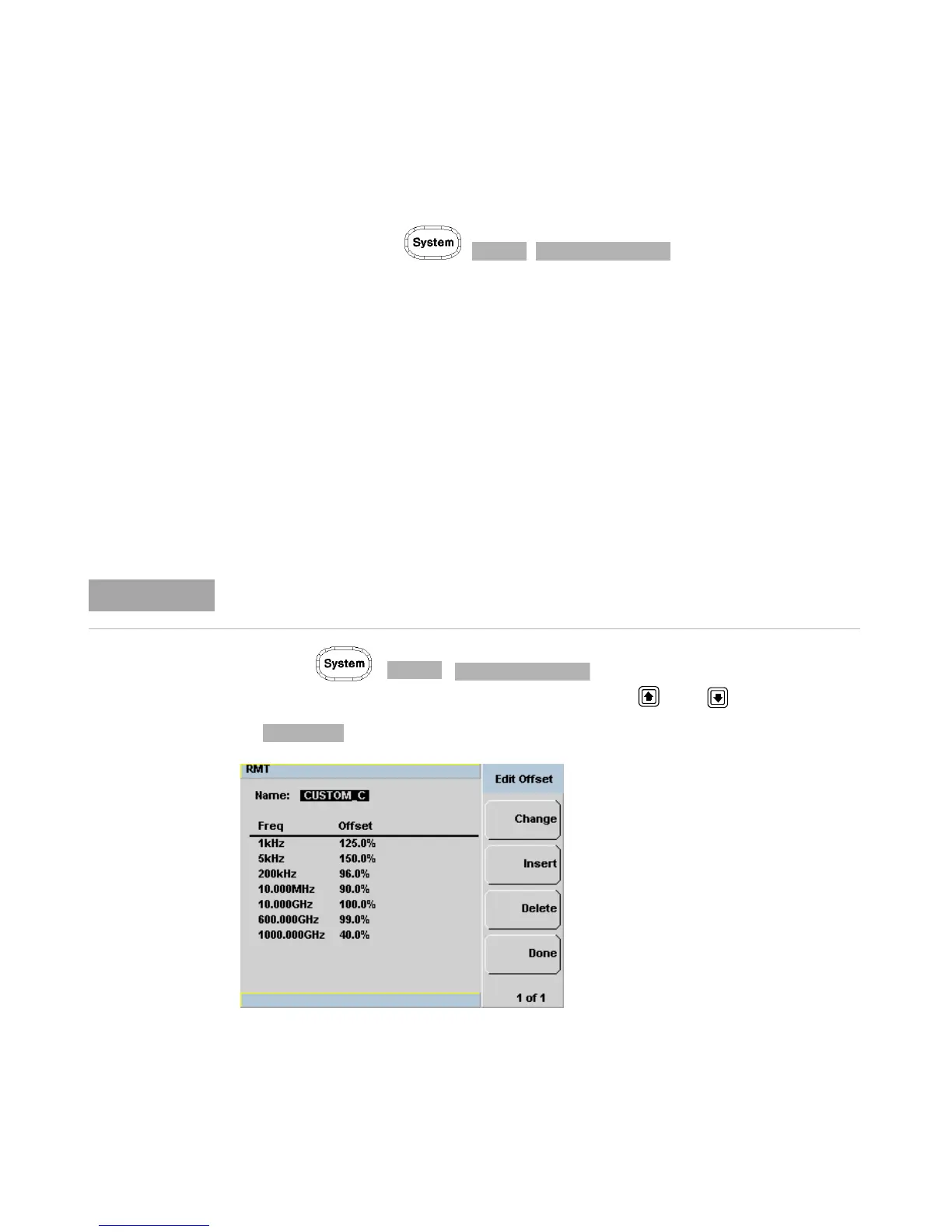2 General Power Meter Functions
46 N1911A/1912A P-Series Power Meters User’s Guide
To view the frequency dependent offset tables currently stored in the
power meter, press , , . The Frequency
Dependent Offset Tables screen is displayed as shown in Figure 2- 28.
Editing frequency dependent offset tables requires the following steps:
1 Identify and select the table you want to edit
2 Rename the table
3 Enter the frequency and offset pairs
4 Save the table
Procedure
First select the table you want to edit as follows:
1 Press , , to display the Offset Tbls screen.
2 Choose the table you want to edit using the and keys. Press
to display the Edit Offset screen as shown in Figure 2- 30.
Figure 2-30 “Edit Offset” display with data added
A frequency in the range of 0.001 MHz to 1000.0 GHz can be entered. A calibration factor in
the range of 1 % to 150 % can be entered.
