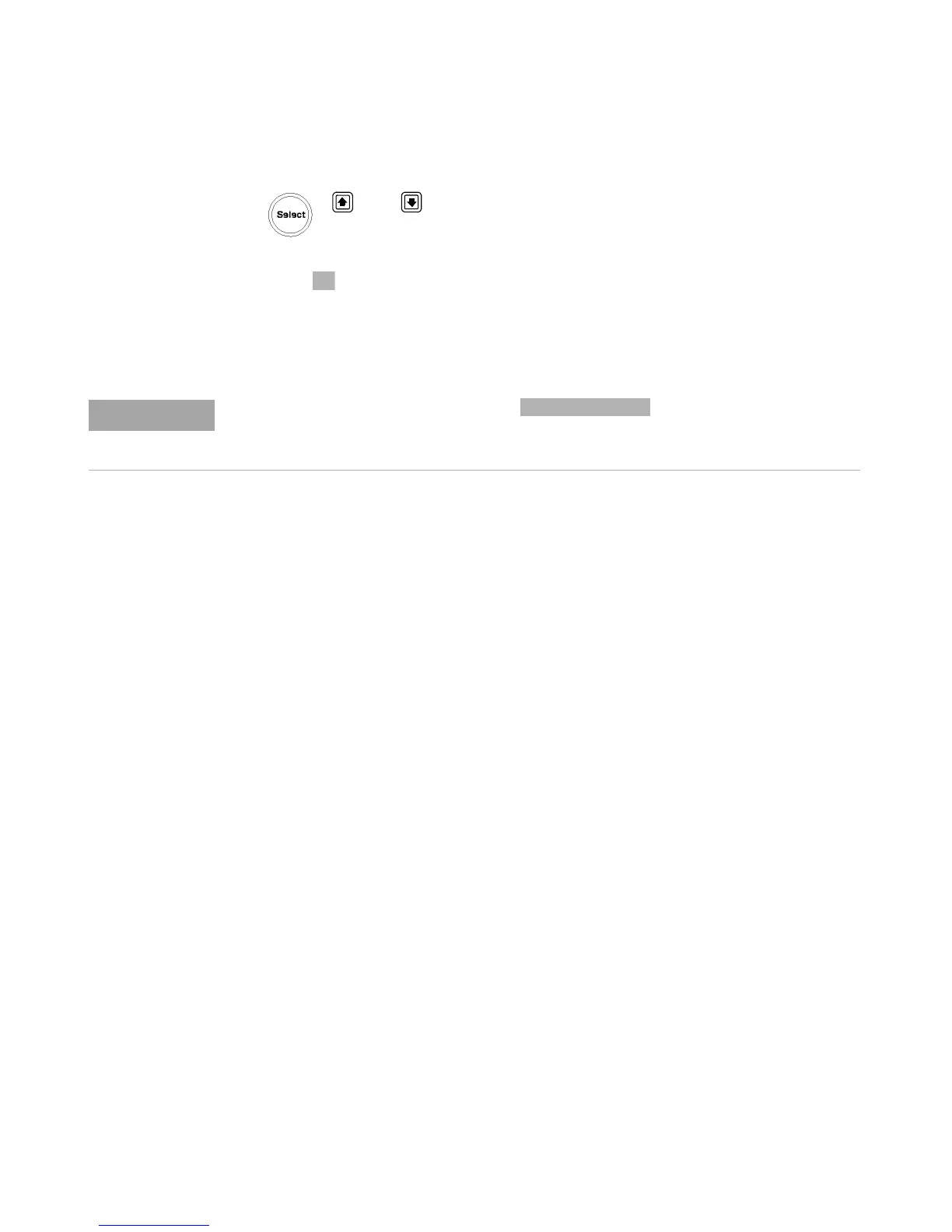Using N8480 Series Power Sensors 8
N1911A/1912A P-Series Power Meters User’s Guide 207
• Use the and keys to highlight the Cal Fac value field and press
to display the Cal Factor pop- up. Use the numeric keypad to enter
97.6 in the Cal Factor pop- up window.
• Press
to complete the entry.
• Connect the power sensor to the signal to be measured.
• The corrected measurement result is displayed.
When no sensor tables are selected and display mode is chosen, the
calibration factor used for the measurement is displayed in the upper window as shown in
Figure 8-140.
