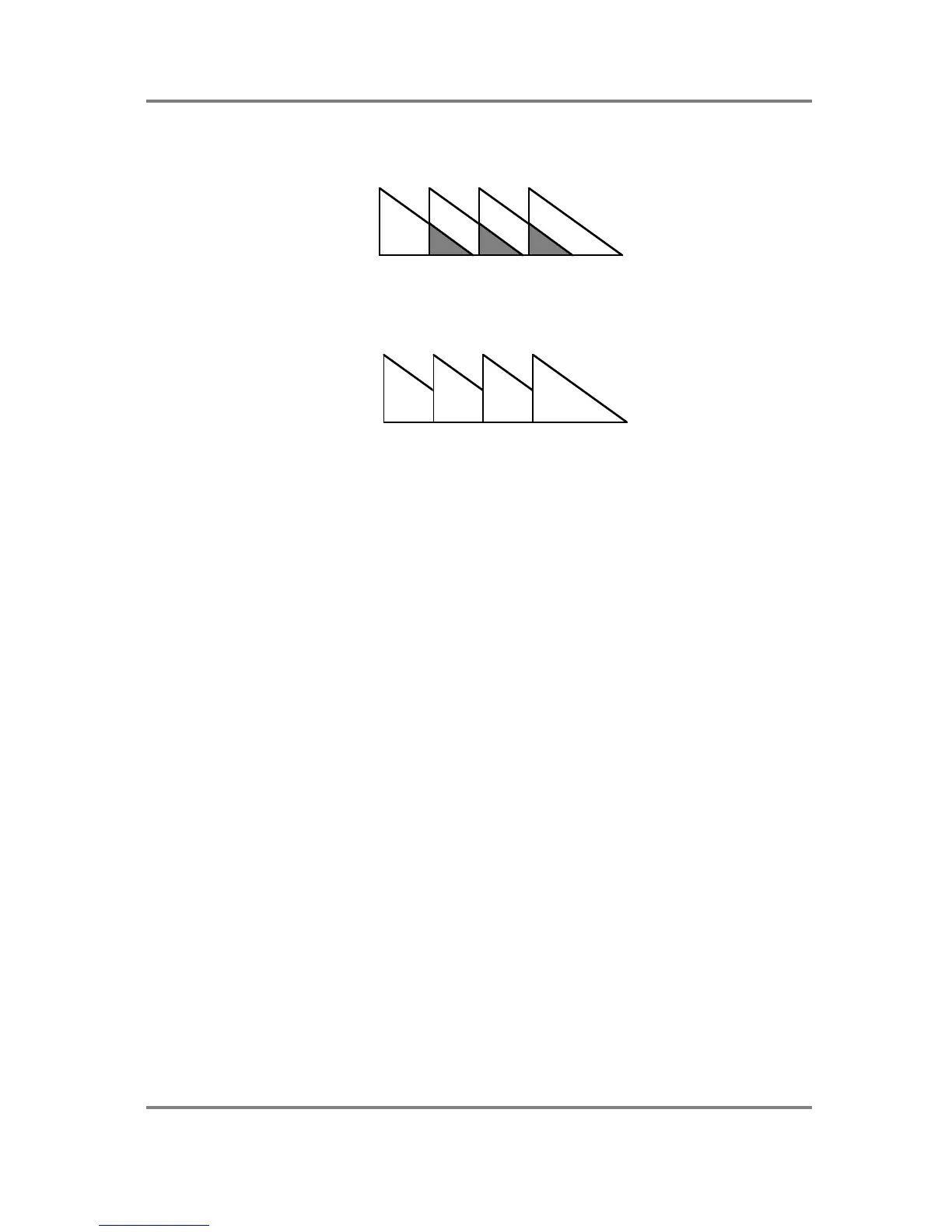PROGRAM EDIT
S2000 Operator’s Manual - Version 1.30 Page 89
gun’ effect is quite popular in some music styles!! By assigning your snare drum into a mute
group, you may re-create this effect. For example:
SNARE DRUM ROLL WITH MUTE GROUP OFF
In this example, each snare hit is allowed to decay naturally.
SNARE DRUM ROLL WITH MUTE GROUP ON
In this example, each hit is cut short by the next one.
Another application for this function is when using the MONO LEGATO mode. When the
MONO LEGATO mode is switched ON, the program becomes monophonic. There is a
limitation with this, however, when you play a mono legato run across a program that has
several multi-samples in different keygroups. For example, in a multi-sampled flute program, as
you play across the keygroups, those keygroup’s samples will not play and you may end up
with a situation where, in an extensive run downwards, you are playing a C5 flute sample on
C2. This would probably result in an unnatural timbre due to extreme transposition of the
sample.
To overcome this, by assigning all the keygroups to the same mute group, although the
program is monophonic, as you play across each keygroup, so those keygroup’s samples will
play in turn and, in the above example, you would be correctly playing the C2 sample on C2.
The downside to this, however, is that as you cross into each keygroup, so the samples’ attack
will be re-triggered. If the attack of the samples is fairly pronounced, you may hear this but,
depending on the setting of the envelope generators, this may not be too noticeable. If,
however, the samples have no pronounced attack (i.e. in the case of raw, sampled synth
waveforms), then the transition across the keygroups will be smooth.
It is up to you to decide which is best. If accurate transposition is more important than the
samples re-triggering, then you should use the mute group function in conjunction with the
MONO LEGATO mode. If, however, the samples re-triggering every time you cross into a new
keygroup not acceptable, then maybe you should use the mono legato mode without the
mute group function although you may run into problems associated with extreme
transposition of samples. If, as mentioned, the samples do not have a pronounced attack, then
a combination of mono legato and the mute group function will give you a smooth transition
across the keygroups.