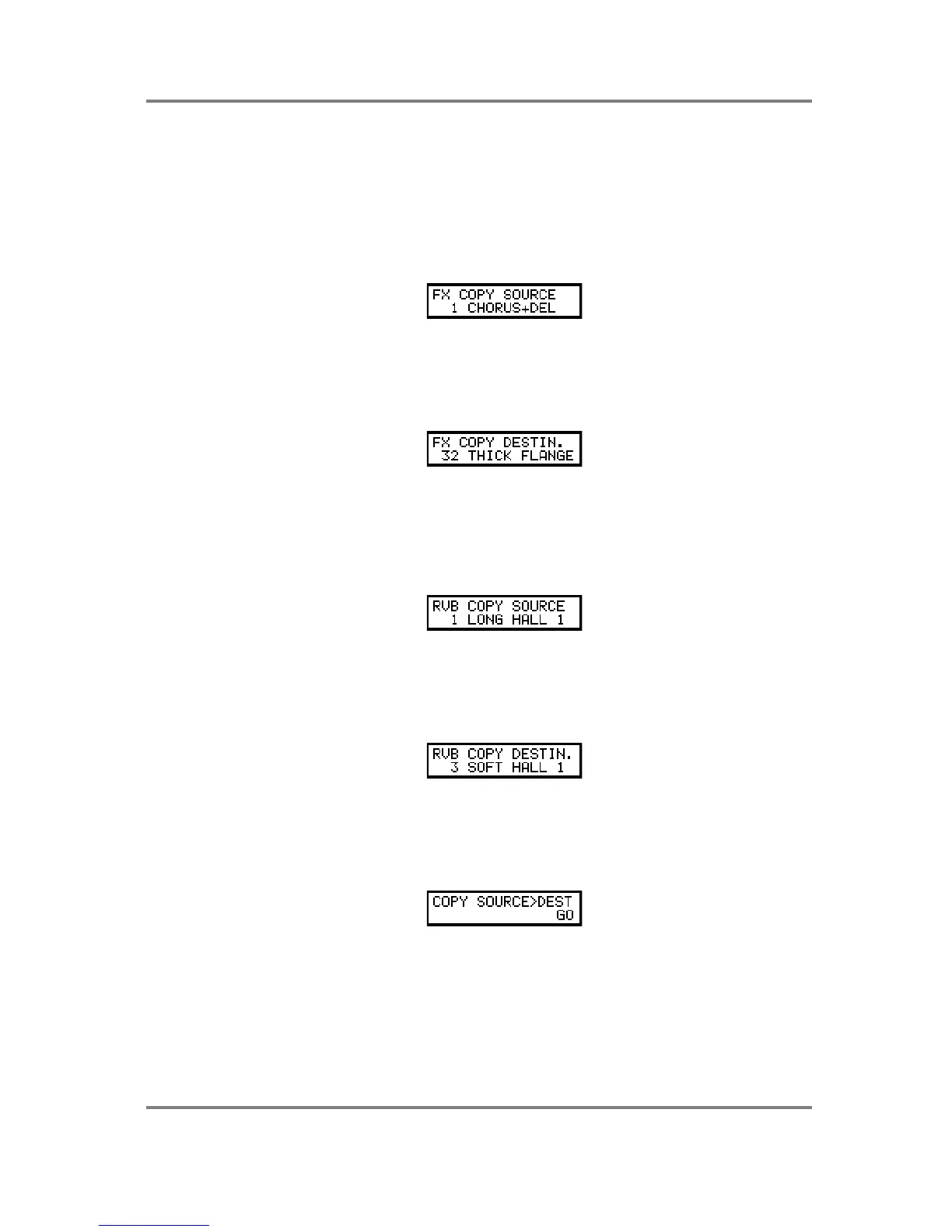EFFECTS EDIT
Page 198 S2000 Operator’s Manual - Version 1.30
COPYING EFFECTS
Sometimes, you may find an effects preset that is close to what you want but needs ‘tweaking’
You can, of course, edit the preset immediately but this may affect other sounds using this
preset. For example, you may have a clean chorus/delay effect with reverb whcih is being used
on a string pad sound but you want to use this same combination of effects on a guitar sound
but add distortion and EQ. In this case, simply adding distortion to this effect would add
distortion to the strings sound that is also using it. You need, therefore, to be able to copy the
basic effect elsewhere and modify it there. The next group of pages allows this.
This page shows the effect you wish to copy (it will be the one currently selected for editing). If
you wish to select another effect to copy, use the DATA wheel.
The next page down allows you to select the effect preset the currently selected effect will be
copied to (i.e. the ‘destination’):
When you first enter this page, it will show the effect selected in the EFFECT SOURCE page.
Select a preset you are happy to overwrite using the DATA wheel.
The effect will take with it the reverb associated with that effect. You may change this on the
next page down if you wish (you will probably prefer to stick with the reverb associated with the
effect you are copying:
As with the EFFECTS SOURCE, this will show the currently selected effect’s reverb preset.
You may change this using the DATA wheel if you wish.
The next page allows you to select which reverb preset the currently selected reverb will be
copied to (i.e. the ‘destination’):
As with the effects copy, entering this page for the first time will show the reverb selected in
the REVERB SOURCE page. You may change this if you wish using the DATA wheel.
Once you have selected the effect/reverb you wish to copy and selected a destination for
both, the next page down allows you to actually do the copy:
This is telling you “copy the source effect to the destination effect?”. Press F2 to initiate the
copy. Once the effect is copied, you may now select the ‘destination’ effect and edit it as
appropriate.
If all this seems very complicated, it isn’t. Basically, given the above scenario, you have a
chorus/delay effect that you are using on a strings program that you wish to use on a guitar
sound but you want to add some distortion and maybe lengthen the delay times, add EQ,
whatever. Select the CHORUS+DEL effect as the ‘source’ (it probably will be already selected),