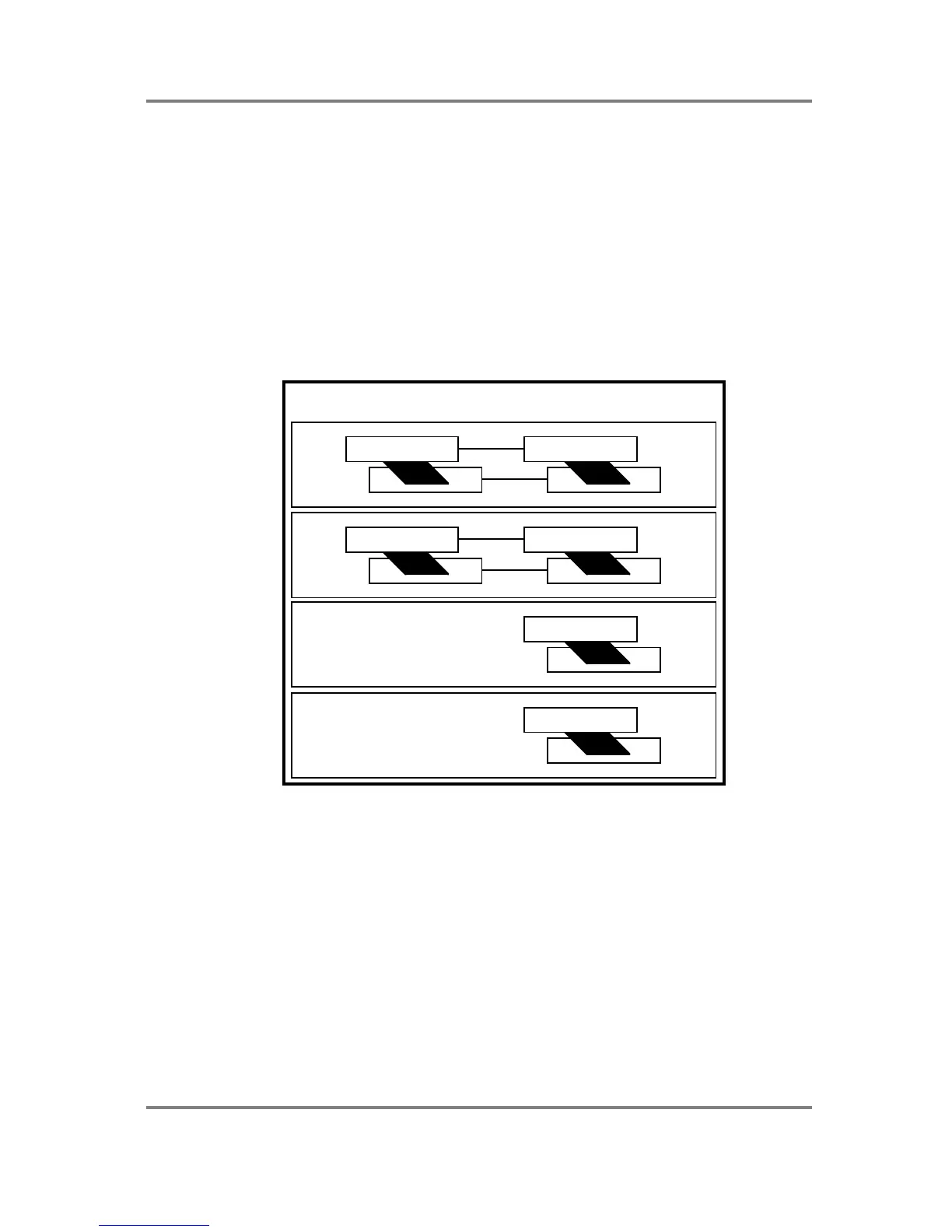EFFECTS
S2000 Operator’s Manual - Version 1.30 Page 159
ORGANISATION OF EFFECTS FILES
There are 50 ‘effects’ presets (i.e. combinations of distortion, EQ, ring mod, modulation/pitch
shift/rotary speaker and delay effects) and 50 reverb files. FX1 and FX2, (the multi-effects
channels) can use any of the 50 effects presets. The reverb sections of FX1 and FX2 (RV1 and
RV2) and the two reverb only channels RV3 and RV4 can use any of the 50 reverb presets.
The multi-effects presets have associated with them RV1 and RV2 and the multi-effects
presets 1-50 ‘remember’ which of the reverb presets have been selected for RV1 and RV2 so
that selecting a new multi-effect preset will also recall the reverb effect selected for that
channel. For example, if multi-effects preset #25 has reverb preset #12 selected, selecting
multi-effect #25 on FX1 will automatically select reverb #12 for RV1. The same would be true
for FX2 were you to select multi-effects preset #25. You may change the reverb associated
with an effect preset at any time but you do not need to specifically select a reverb every time
you select an effect preset.
EFFECT 1
EFFECT 50
EFFECT 1
EFFECT 50
REVERB 1
REVERB 50
REVERB 1
REVERB 50
REVERB 1
REVERB 50
REVERB 1
REVERB 50
FX1
FX2
RV3
RV4
RV1
RV2
EFFECTS FILE
Unlike most other sound modules, the S2000 makes no distinction between effects in
SINGLE mode or MULTI mode. This means that effects used with sounds in SINGLE mode can
just as easily be used the same in MULTI mode. For example, if effect preset #23 sounds good
with a string sound in SINGLE, when in the MULTI mode, route that same string part to a
suitable effects channel and select effect #23 for that channel.
This makes the effects routing very flexible and any sound, whether it is in SINGLE or in MULTI
can share this common ‘pool’ of effects and reverb presets.
