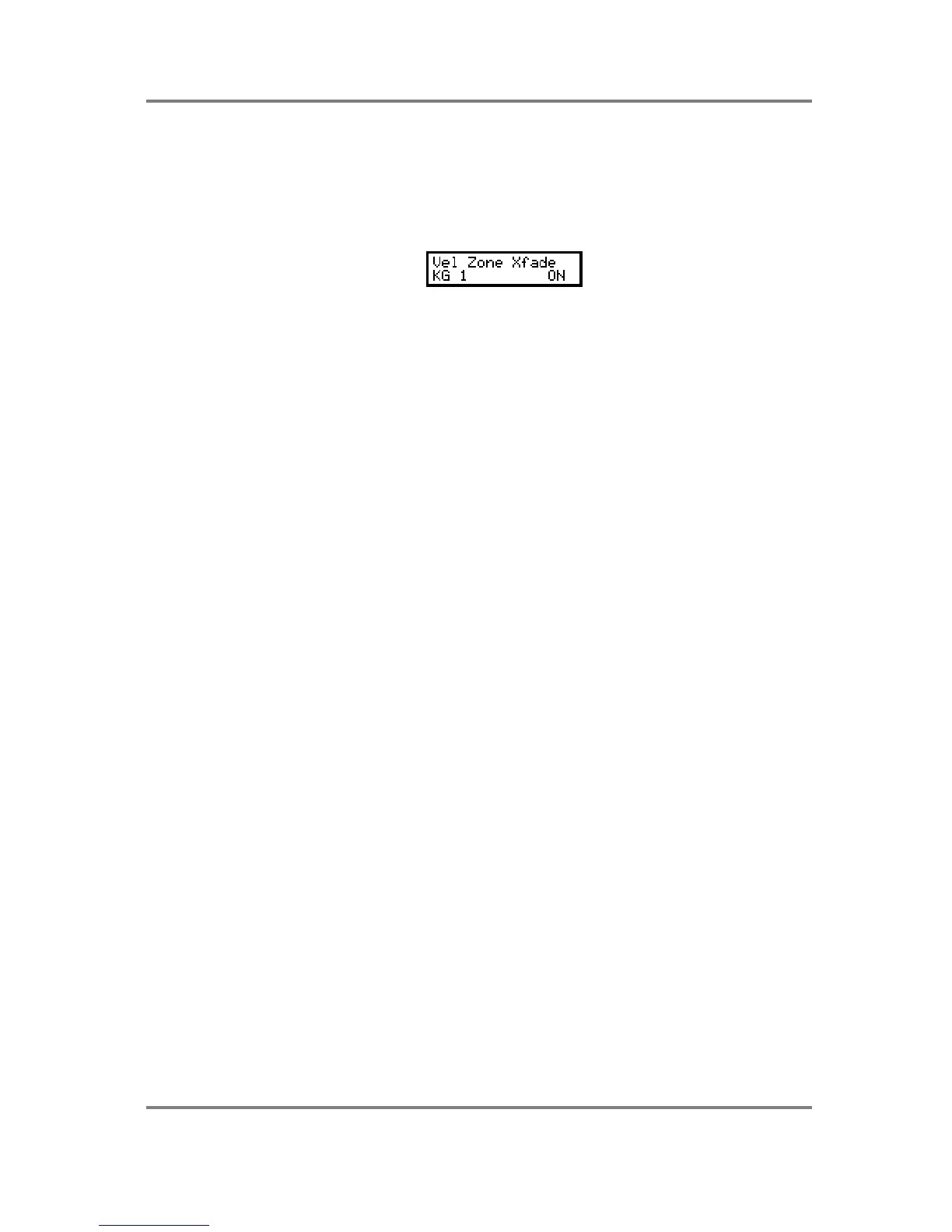PROGRAM EDIT
Page 90 S2000 Operator’s Manual - Version 1.30
VELOCITY CROSSFADE/SWITCH
It is also possible to layer two samples and set velocity ranges to switch between them using
velocity. For example, you may switch between a softly played bass guitar and a slap bass. To
make the transsition smoother, it is also possible to overlap the velocity ranges and crossfade
between them The next page lets you select whether you will switch between samples or
crossfade:
The velocity ranges are set within the keygroup zones themselves but yopu can use the DATA
wheel to switch velocity crossfade ON or OFF.