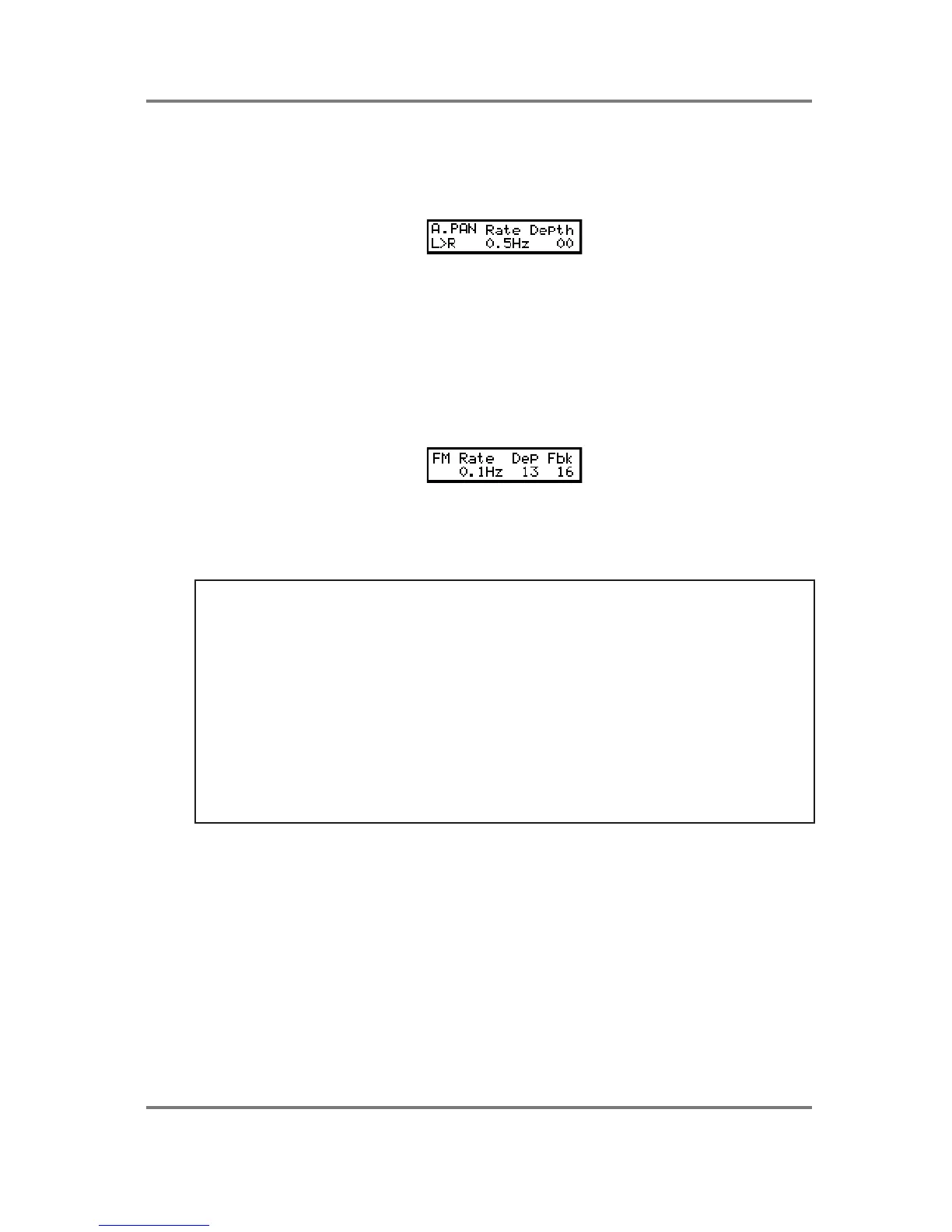EFFECTS EDIT
S2000 Operator’s Manual - Version 1.30 Page 177
AUTOPAN AND FREQUENCY MODULATION EFFECTS
If you selected AUTOPAN/FMOD in the MOD FUNCTION page, this selects the autopanner.
This will cause the sound to pan backwards and forwards from left to right and back again. The
first of the parameters are:
The A.PAN parameter allows you to choose the type of panning effect. The selections are
PAN, L>R, R>L and TREM(olo). PAN causes the sound to move from side to side. L>R gives a
rotating effect where the sound appears to go round in a circle. R>L gives the same effect but
in the opposite direction and TREM gives a tremolo effect. The RATE parameter sets the
speed of the autopanning and the DEPTH parameter sets the amount or panning. With high
DEPTH settings, the sound will travel from far left to far right. With lower DEPTH settings, the
panning won’t be so extreme. The parameters are selected using F1 and F2 respectively and
the value is adjusted using the DATA wheel.
It is also possible with this effect to modulate pitch. The next page down allows this:
The RATE parameter sets the speed or the frequency modulation and the DEPTH parameter
sets the amount of frequency modulation. To exaggerate the effect, you may add feedback
using the FBK parameter. The parameters are selected using F1 and F2 as cursor keys and
data is input using the DATA control.
NOTES REGARDING THE AUTOPAN/FMOD EFFECT
This effect can be used to produce many different sounds. It can be used as an ordinary
autopanner or to create vibrato and chorus effects or, using both panning AND frequency
modulation, you can create a Doppler effect.
To set an autopan effect, set the PAN parameters as appropriate but set the FM DEPTH on the
next page to 00.
To create vibrato, set PAN DEPTH to 00 and set the FM controls as appropriate.
To create the Doppler effect (i.e. as the sound travels in position so it also changes pitch), use
both the PAN and the FM parameters. You should normally set the RATE controls for the PAN
and FM sections of this effect to be the same. Setting the FM rate to twice that of the PAN rate
also gives good doppler effects.
