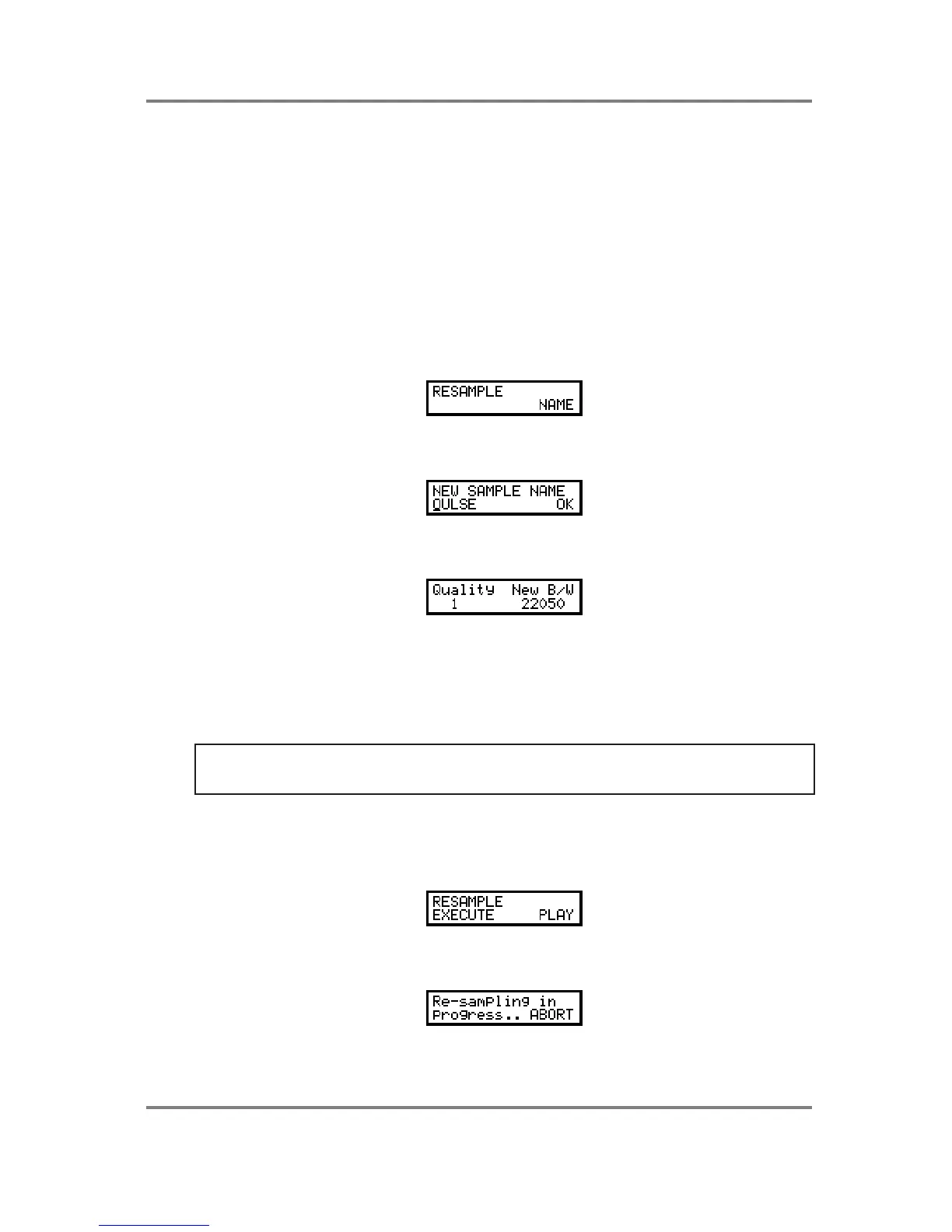SAMPLE EDIT
Page 150 S2000 Operator’s Manual - Version 1.30
RE-SAMPLING - OPTIMISING MEMORY
As we have seen, only two sampling rates exist on the S2000 - 44.1kHz and 22.050kHz.
44.1kHz, the same sampling rate as used on CDs, offers the best recorded quality but,
samples taken at that rate do use up more memory. High sampling rates and bandwidths are all
well and good but if the sound doesn’t have a high harmonic content, what’s the point of
wasting valuable memory? For example, you would be justified in using a high sampling rate for
cymbals and hi-hats with their high harmonic content but for bass drums, toms, amplified
electric guitars and the like whose frequencies may not extend beyond 10 or 12kHz, it seems
pointless. Of course, this kind of sound can be set to be recorded at 10kHz in the SAMPLE
pages prior to recording but what if the sound needs a bandwidth of 12kHz or 14kHz or
17kHz? This is where re-sampling comes in. You sample at full bandwidth and then re-sample
to a lower bandwidth afterwards.
The first of the RE-SAMPLE pages looks like this:
It is necessary to create a new sample to copy the re-sampled version to so you must first press
NAME to create a new sample. You will see something like this screen:
Use the SELECT wheel to move the cursor around the name and use the DATA wheel to input
characters and/or numbers. Press OK to return to the RE-SAMPLE page:
Here, you may set the quality of the re-sample and the new bandwidth. The QUALITY control
allows you to set the S2000’s processor to analyse the signal more closely and so produce
better results (although the down-side is that processing time is longer). A higher value will
produce a higher quality re-sample.
The NEW B/W control allows you to set the sample’s new bandwidth.
NOTE: If the recording was made at 10kHz or has previously been re-sampled to 10kHz, you
cannot re-sample downwards. You can re-sample a 10K sample upwards but there is nothing
to be gained from this as this will not improve sound quality but will eat up more memory.
Use F1 to select the QUALITY parameter and F2 to select the NEW B/W parameter and use the
DATA wheel to adjust the values.
Once you have set the parameters as you think fit, press PAGE DOWN to see this screen:
The re-sample process is initiated using F1 - EXEC. As the sample is being processed, you will
see this screen: