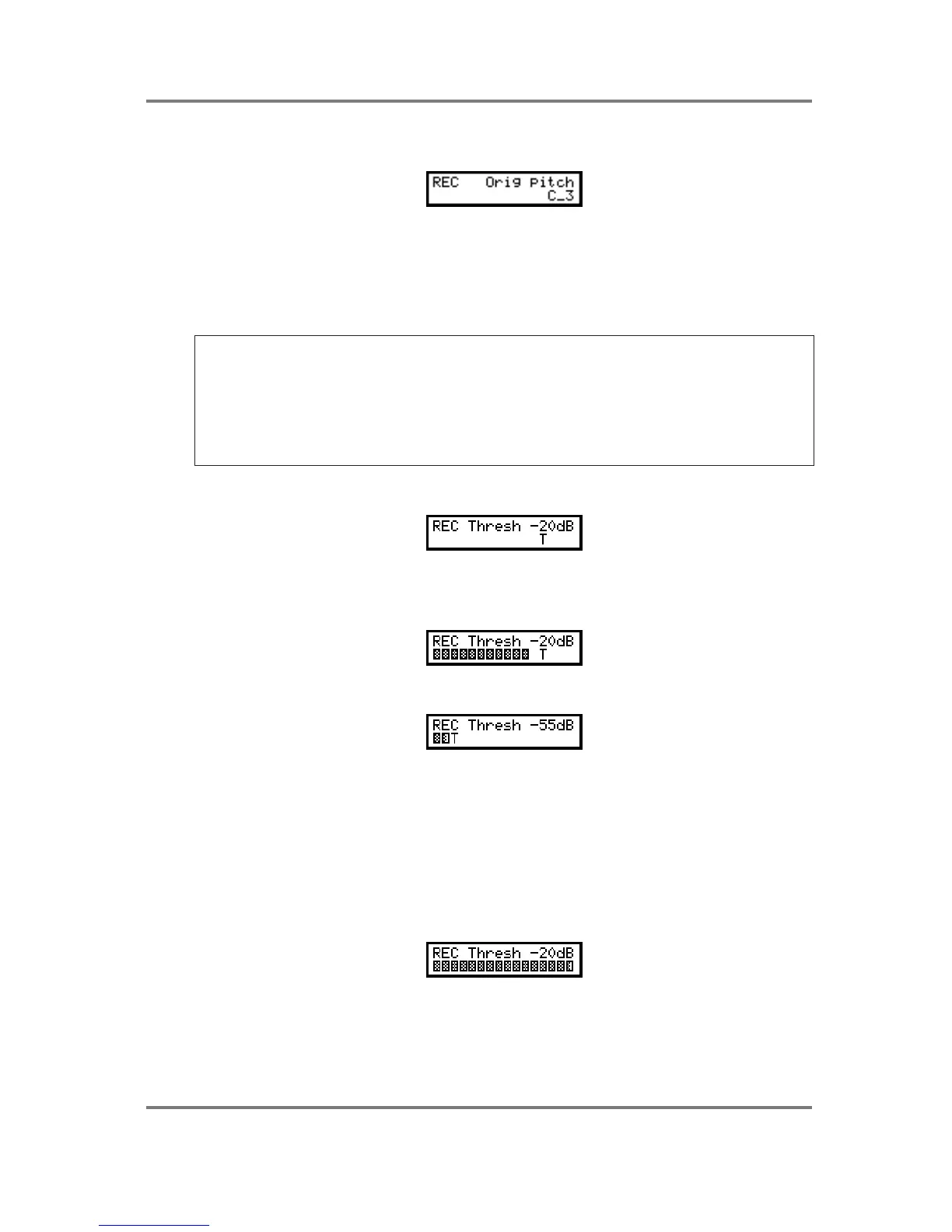SAMPLE MODE
S2000 Operator’s Manual - Version 1.30 Page 135
The next page down shows this screen:
ORIG(inal) PITCH sets the base pitch for the sound you are about to sample. ideally, if you are
recording, say, a piano at G2, you should set G 2 in this page. However, you don’t have to
worry too much about this at this point because you can set this after you have made the
recording in the EDIT SAMPLE pages if necessary.
To set the original pitch, use the DATA wheel to select a note.
USEFUL TIP TO DRUM SAMPLISTS!
Sample all your drums on C3 in SAMPLE, assign them to any key you like in EDIT PROG and
simply switch KEYBOARD TRACK to OFF for all keygroups. They will now play back at exactly
the pitch they were sampled at. In this way, you don’t have to worry about setting notes when
sampling and then trying to match them up in EDIT PROGRAM. Other non-pitched samples
such as sound effects, breakbeats, drum loops, etc., can be treated the same way. See the
section that explains PROGRAM EDITING for more details on this.
The next page down allows you to set the record threshold level:
The threshold level is shown (the default is -20dB) and you may use the DATA wheel to set the
threshold as you like. You may audition the sound to be recorded in this page and the bottom
line of the screen will act as a level meter:
Your best bet is to set the threshold so that it is just above the residual noise. For example:
Set the threshold too high and you may miss part of the start of the sound, especially if it has a
soft attack. Set it too low, however, and some background noise may accidentally trigger
recording. If you are recording from a line signal such as CD, DAT, cassette, tape, a keyboard or
sound module, etc., you should be able to set the threshold fairly low as there should be very
little residual noise in these sources.
SETTING RECORD LEVELS
Once these parameters have been set, you’re ready to go for it. Adjust the record level so that
you get a healthy level of signal coming in. The signal should just be turning on the rightmost
‘block’ in the level meter. I.e.:
If the signal is constantly ‘lighting up’ the rightmost block, you may find that the sound is
distorted. If not enough signal is being recorded, you are not achieving the optimum dynamic
range of the S2000.