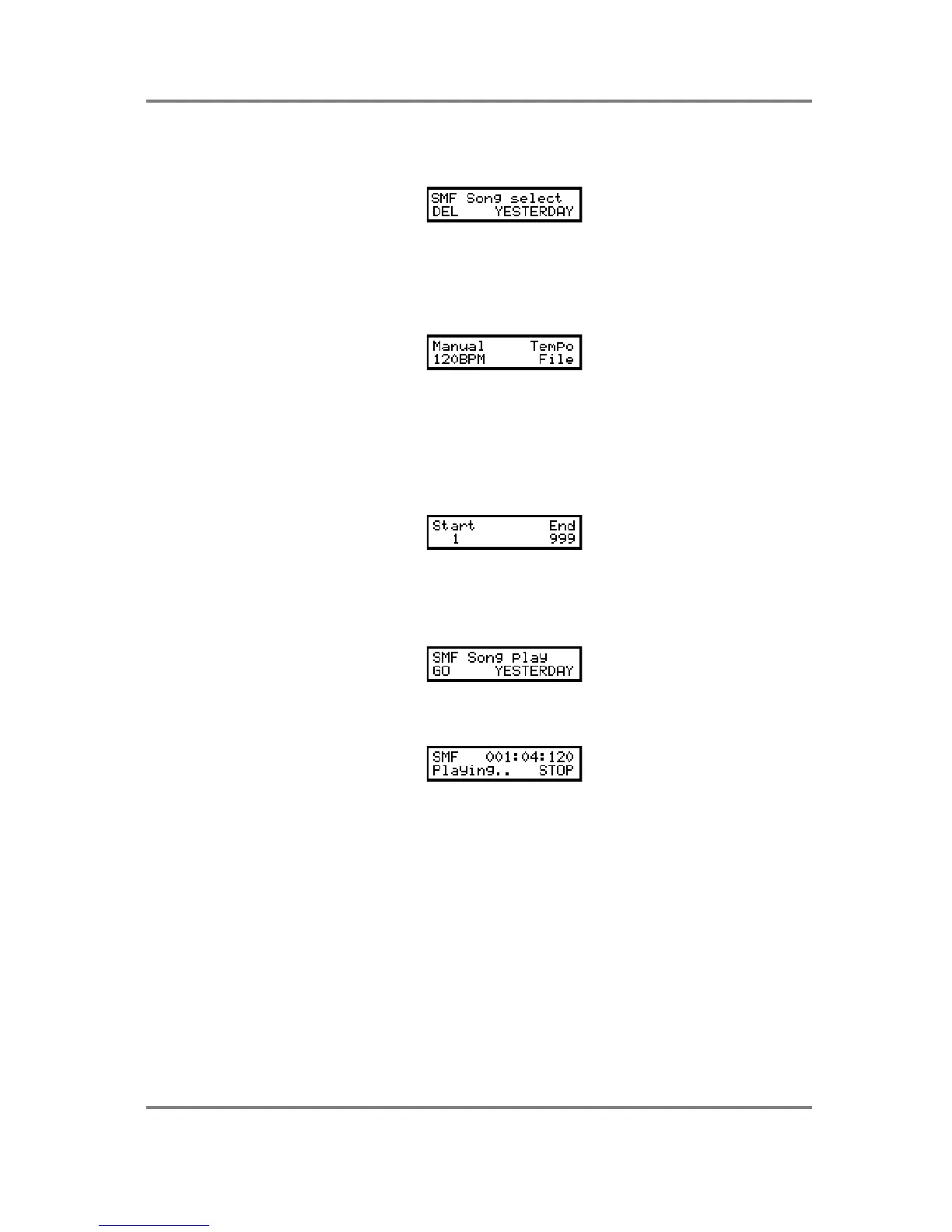GLOBAL MODE
S2000 Operator’s Manual - Version 1.30 Page 209
Assuming everything is o.k., once you have some song files loaded, the next page down
allows you to view the songs currently in memory:
Here, you may use the DATA wheel to scroll through the songs in memory. If you wish, in the
event of you accidentally loading a file you do not wish to use, to save memory space, you may
delete files from memory using F1.
The next page down allows you to set the tempo of the selected song:
The TEMPO field allows you to select whether the tempo will be that stored as part of the song
file or set manually using the MANUAL field shown on F1. The selection you may make in the
TEMPO field is FILE or MANUAL. When MANUAL is selected, use F1 to select the MANUAL
field and set the tempo manually using the DATA wheel. Even though you may set a tempo in
the MANUAL field when FILE is selected in the TEMPO field, this will have no effect.
The next page down allows you to set when the song will start and end:
Normally, of course, you will use the default settings that come with the song file but you may
wish to specifically set a different start and end time .
The next page down is where you can actually play a song file:
You may also use the DATA wheel to select the song to play in this page for convenience.
Press F1 to play it. When the song is playing, you will see this screen:
The bars, beat and tempo will be shown in the top right of the screen as they elapse. Press F2
(STOP) to stop playback at any time.
USING THE SMF FUNCTION
Although there may seem to be quite a few screens associated with the SMF function, many
can be ignored under most circumstances. Normally, all you really want to do is load some files
and play them. The GROUP keys have been sensibly arranged to allow this but, if you feel the
need to tweak tempo, etc., those functions also exist by way of the PAGE DOWN keys.
In practice, to use the SMF function, go to the SMF LOAD page and select a song. Load it by
pressing GO (F1). Now select the next song you wish to load using the DATA wheel and press
GO (F1) to load it. Repeat this process until all the songs you require are loaded into memory.