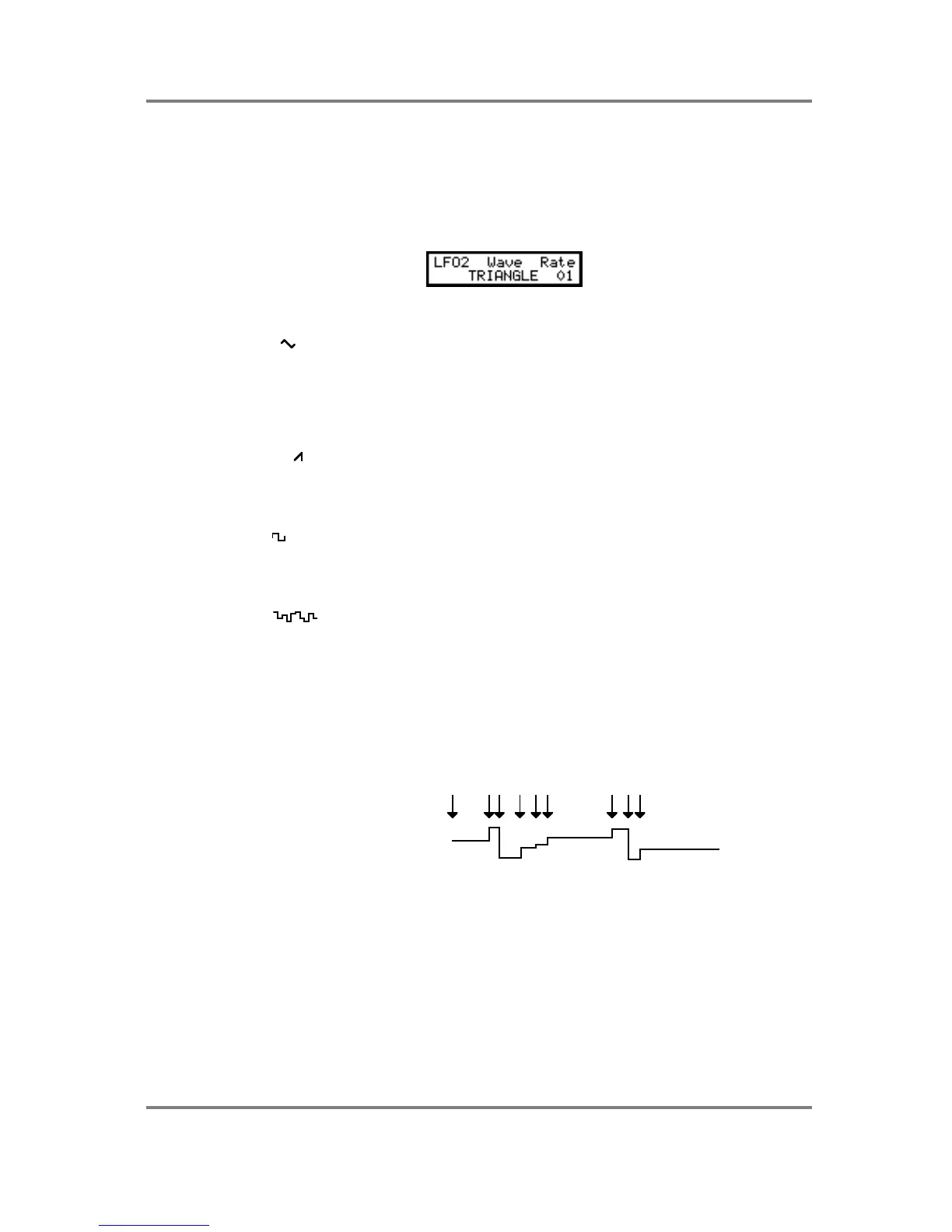PROGRAM EDIT
S2000 Operator’s Manual - Version 1.30 Page 117
LFO2 - THE AUXILIARY LFO
Whilst LFO1 is normally used for vibrato (although it can be used for other control purposes as
well), LFO2 is normally used for ‘auxiliary’ LFO control such as slow filter sweeps, auto panning,
etc..
The first of the LFO2 screens looks like this:
Here, you may select LFO2’s waveform and set its rate. The waveforms available are:
TRIANGLE ( ) This triangle wave gives a rising and falling effect. At around a setting
of 75, this would normally be used for vibrato but can be assigned
anywhere you like and can be used for filter sweeps, panning,
amplitude modulation and slow pitch sweeps. This is a ‘bi-polar’
modulation waveform that ‘rotates’ around the note you are playing to
give a natural vibrato effect.
SAWTOOTH ( ) This sawtooth waveform is used mostly for special effects. It rises
slowly and falls abruptly. This is a ‘uni-polar’ waveform that jumps
between the held note and the modulation level set at the
destination.
SQUARE ( ) This square wave gives stepped ‘up and down’ effect. When applied
to pitch it can be set to give trills or large octave jumps. This is a ‘uni-
polar’ waveform that jumps between the held note and the modulation
level set at the destination.
RANDOM ( ) This gives a totally random stepped waveform and is suitable for
special effects. Like LFO1’s RANDOM waveform, it can be used to
create the classic ‘sample and hold’ effect found on analogue
synthesisers. However, the random waveform provided by LFO2 has
some other possibilities.
When the RATE parameter is set to 00, the random steps will only
change when a new note-on is received and will sustain at that level
until a new note-on is received. I.e:
MIDI NOTE ONS
By applying this LFO in this way to, say, FILTER 1, each note you play
may have a different tonal colour and this can be made into quite a
dramatic synth effect by setting quite high modulation amounts and
high resonance. With percussive sounds, this can be a very
interesting rhythmic backing for tightly sequenced arpeggios and riffs
and the like. By applying this to panning, each note will be in a
different position in the stereo image. On single note, you will get a
dramatic panning effect as the sound bounces all over the stereo
image and in chords, each note will position itself in different positions
giving the impression of great depth and spread to the sound.