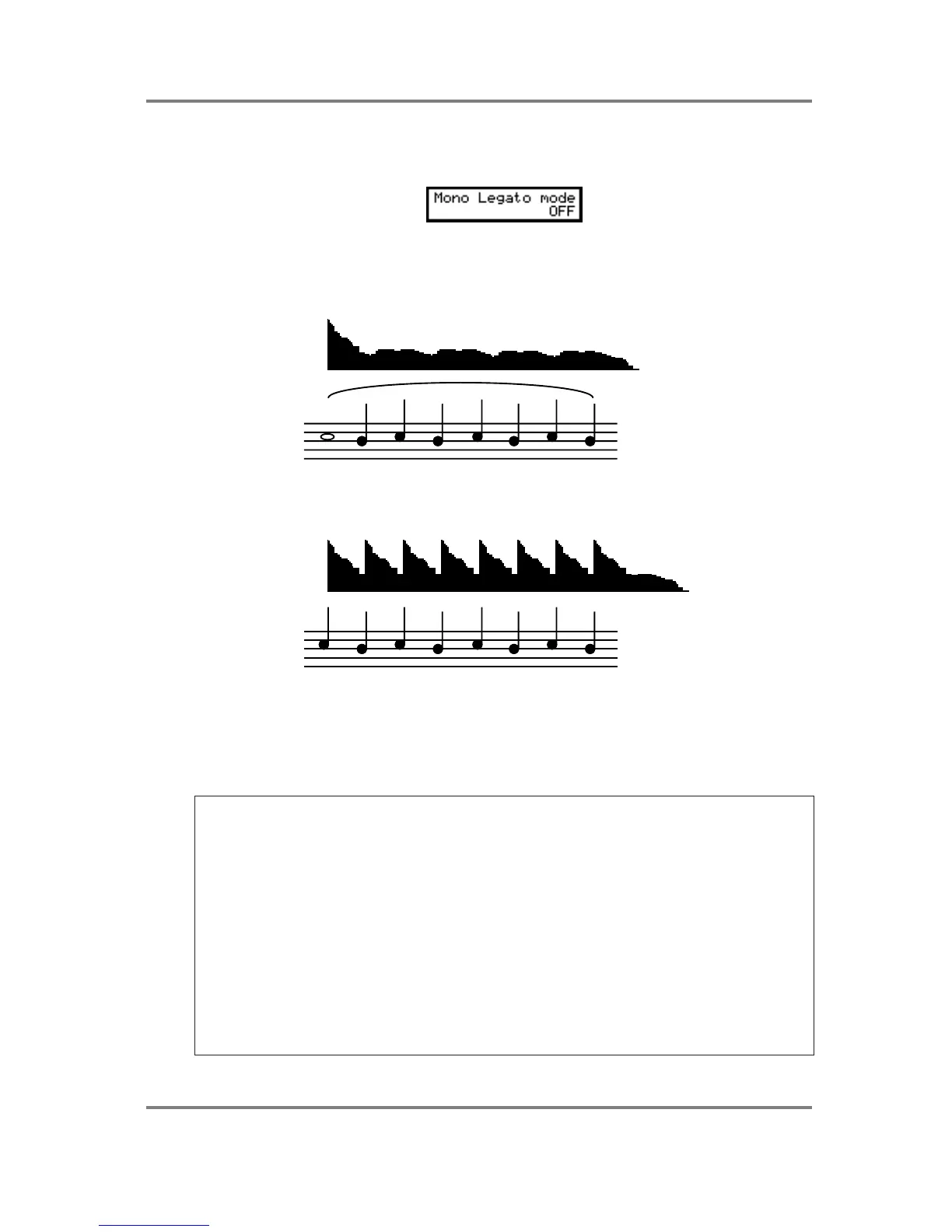PROGRAM EDIT
Page 78 S2000 Operator’s Manual - Version 1.30
MONO LEGATO PLAYBACK
The next page down allows you to switch on the MONO LEGATO function:
The MONO LEGATO function turns the program into a monophonic program with single
triggering. The effect of single triggering is that if you hold one note and play another, when
the first note is played you hear the attack but if that note is held when new ones are played,
only the pitch changes without re-triggering the attack. For example:
Even when MONO LEGATO is ON, playing each note separately will cause the attack of each
note to be re-triggered. I.e.:
The MONO LEGATO function is extremely useful for emulating the playing styles and phrasing
of solo instruments such as flutes, oboe, clarinet, saxophone, etc.. It can also be effectively
used on solo and ensemble strings and brass. It is almost essential when playing synth bass
sounds as it emulates the classic monophonic synth keyboard. You will find it useful too, when
playing leadlines of any kind. Owners of the Akai EWI wind synthesiser will find this function
invaluable in obtaining better expression and phrasing.
IMPORTANT NOTE REGARDING MONO LEGATO ON/OFF
Because this function is playing a single sample (or group of samples when playing stereo or
layered sounds) through the sustain or loop, if you were, for example, to do a long legato run
from the top of the keyboard to the bottom, you would be transposing the original sample you
started with several octaves down. For example, in a 7 keygroup flute program, if you were to
start your run on C5 and finish at C2, the sound played on the last note would, in fact, be the
C5 sample transposed 3 octaves down - the samples in the other keygroups would not be re-
triggered as you cross the keygroup boundaries. As a result, if you sustained that last note, it
may sound very strange indeed! Similarly, if you ‘trilled’ between C2 and C5, it would also
sound quite odd (but then, so would a trill between C2 and C5!). This is brought to your
attention so that you may make allowances when playing legato across keygroups. If you bear
this in mind, you will find this function very useful and expressive.
There is a way around this , however, using the MUTE GROUP function described later in this
section.
