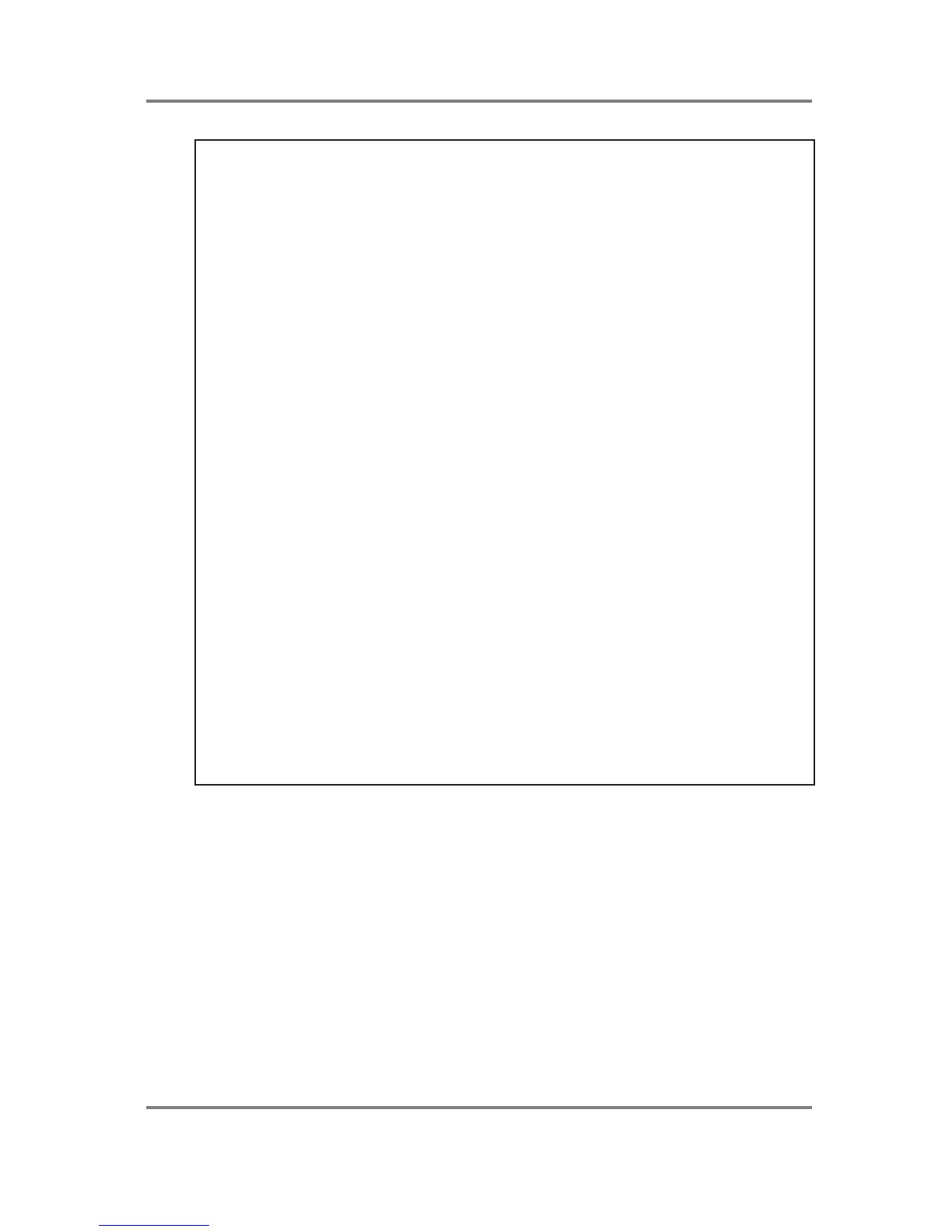PROGRAM EDIT
S2000 Operator’s Manual - Version 1.30 Page 73
IMPORTANT NOTES ABOUT SINGLE EDIT AND MULTI EDIT
SINGLE EDIT and MULTI EDIT are both essentially the same but there is one big difference. In
SINGLE EDIT, you can select any program for editing but, in MULTI EDIT, you only edit the
sound assigned to the currently selected part.
For example, in SINGLE mode, when you press EDIT, you can select any program and edit it .
You can create a new program, rename it, whatever. However, in MULTI EDIT, let’s say the
attack of the string sound in PART 4 is too slow, in MULTI mode, select PART 4 using the outer
SELECT wheel and then press EDIT - this will take you immediately to the offending strings
program that needs adjustment and you may tweak its attack time accordingly.
However, you will note that when editing a program in MULTI EDIT, you still hear the other
programs in the MULTI. This means that you can edit the program WITHIN THE CONTEXT OF
THE MULTI AND THE SEQUENCE THAT IS PLAYING. To use the above example again, as
the sequencer is running, you can select PART 4 and press EDIT and adjust the attack time as
the string part is played. This means that you can make adjustments intuitively within the
context of your song.
Also, when parts are layered on the same MIDI channel or when you have set up key splits, you
can hear the other layer(s) whilst editing a sound.
This differs from most other modules where SINGLE and MULTI are two totally separate modes
and the EDIT key refers to editing the single sound or editing the multi parameters. On the
S2000, the MULTI mode is always active for setting up parts and MULTI EDIT is for editing the
programs assigned to the parts. On most synths or samplers, in the above example, to edit the
string’s attack time, you would have to leave MULTI, go to SINGLE, find the string sound ,
press EDIT and edit it OUT OF CONTEXT (i.e. you can’t hear the other parts playing ). You
would then need to save it and then return to MULTI and check it there. Of course, if the sound
is still not quite right, you must repeat the whole process again. Not so on the S2000 - simply
select the appropriate part and press EDIT to adjust the sound within the context of the multi.
The parameters available in SINGLE EDIT and MULTI EDIT are virtually identical but you should
understand the difference - SINGLE EDIT is where you can edit any program or create new
ones whilst MULTI EDIT allows you to edit only the program assigned to currently selected part
so that it can be edited within the context of the multi.
However, there are some program parameters that are not relevant to MULTI EDIT and these
are omitted when you enter EDIT from the MULTI mode. These include parameters such as
output level, pan, FX sends, etc., which, of course, are set in the MULTI mode.