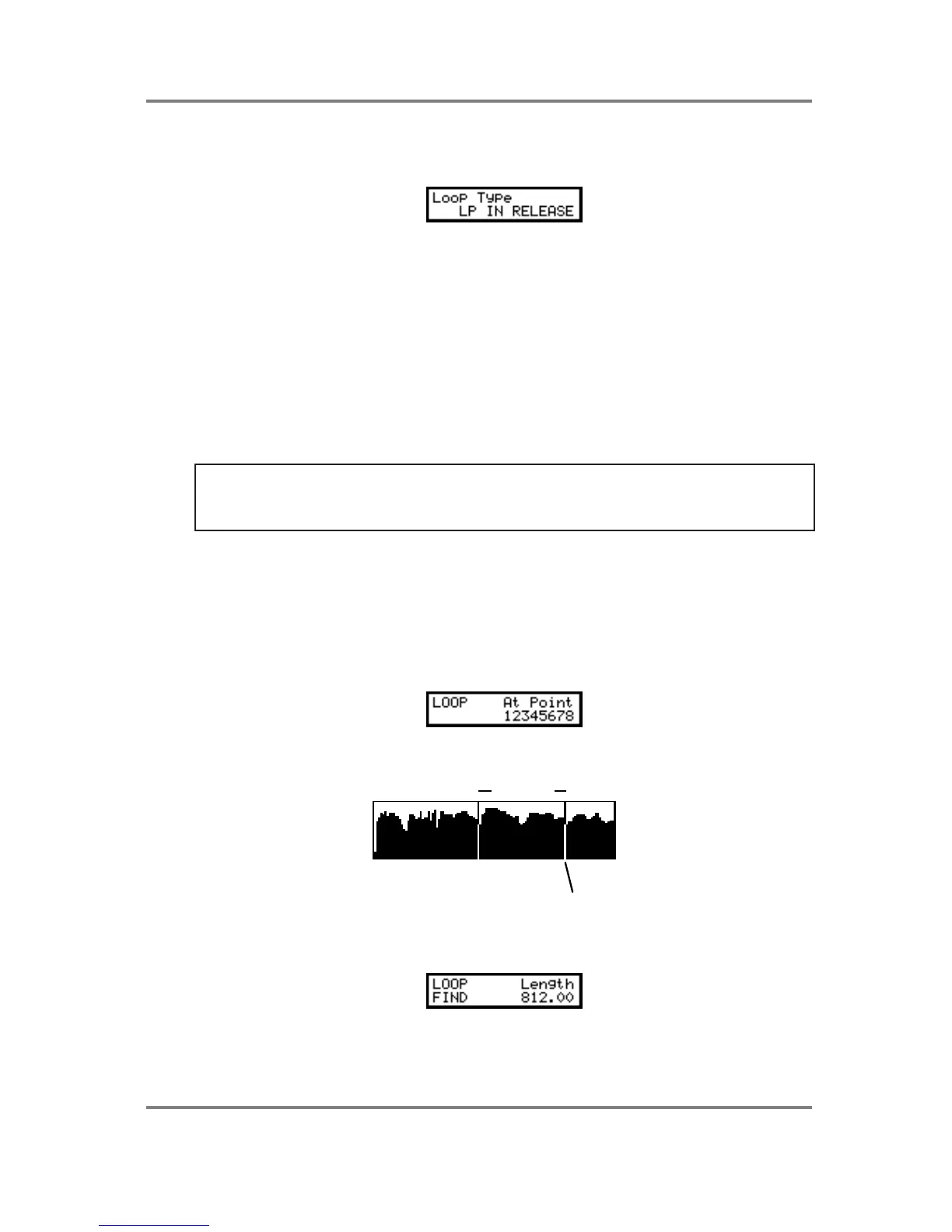SAMPLE EDIT
S2000 Operator’s Manual - Version 1.30 Page 143
LOOPING A SAMPLE
The first page in the loop pages allows you to turn the loop on or off:
There are four selections you can make. These are:
NO LOOPING does what its name suggests - it plays the sample without looping for as long as
the key is held down. If the sound is not long enough, it will finish even though you are holding
down a note. If the sample is still sounding when you release the key, the sound will stop.
LP IN RELEASE means that when a key is pressed and held, the sample will play the loop.
When the key is released, the loop will continue to play as the release falls away.
When ONE-SHOT is selected, a MIDI note-on will play the whole of the sample. Unlike NO
LOOPING, the key does not have to be held down for the whole length of the sample. ONE-
SHOT is useful for triggering sampled drums either from a keyboard or sequencer or by drum
trigger units. It’s also a good selection for triggering breakbeats and backing vocals, etc..
HINT: If you are triggering samples such as backing vocals, etc., live on stage, this is a good
selection to make as you only need to hit the key (or drum pad, whatever) once for the whole
sample to play through in its entirety. You don’t have to hold the key leaving your hands free to
play other things.
LP TO RELEASE will play the loop but when the key is released, the loop will end, and the
remaining portion of the sample (if any) will be played. This is a useful setting for sounds which
have a definite attack, an indefinite sustain period (set with the loop), and a definite release
characteristic. For example, if you have a double bass sample that has an interesting and
realistic finger squeak at the end, this type of loop may be appropriate.
If you have selected either of the looping methods (LP IN RELEASE or LP TO RELEASE), the
next page down allows you to set the point at which the loop will start:
For example:
LENGTH
AT POINT
The sound will start playing from the start and through to the AT point at which point it will loop
back to a point set by the LENGTH parameter on the next page:
This sets the length of the loop.