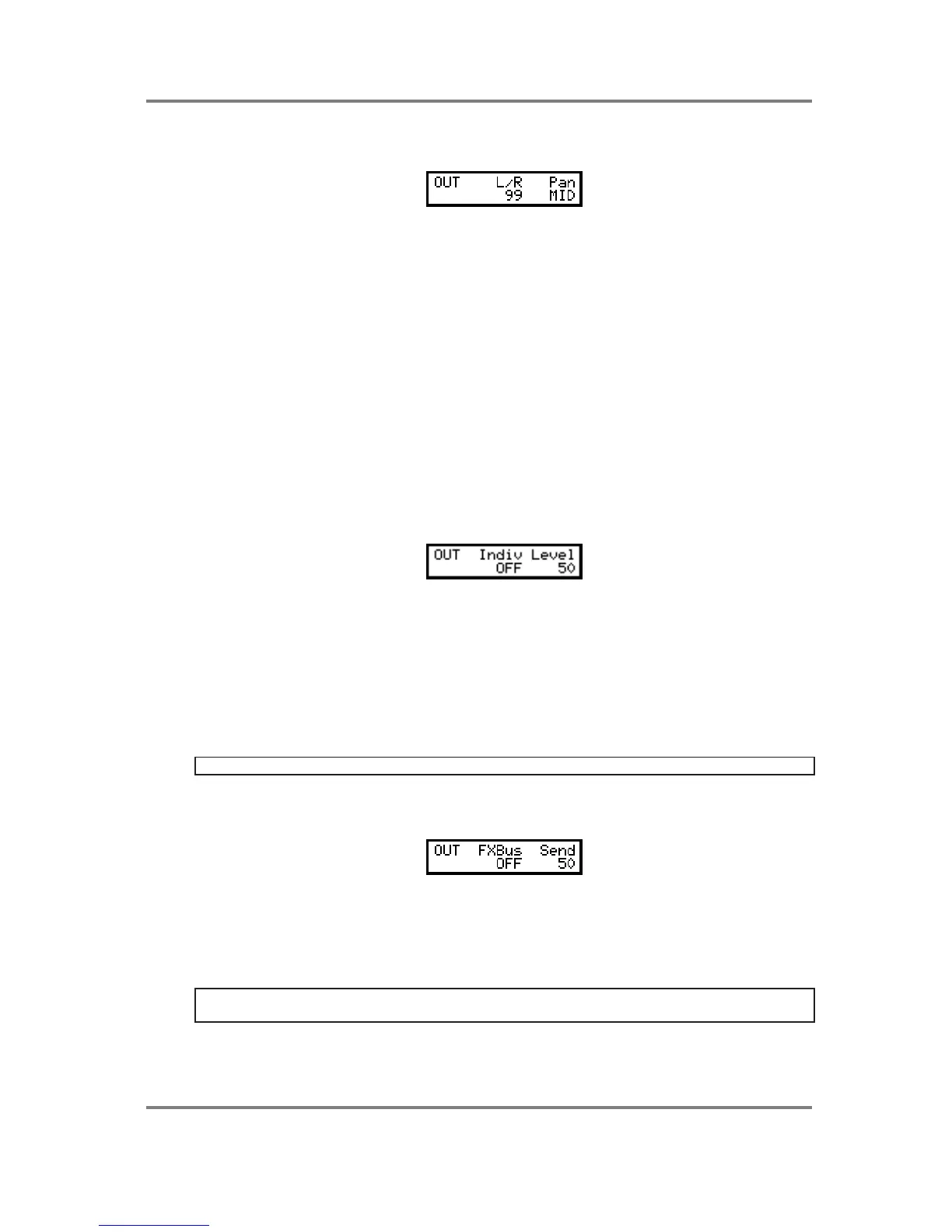PROGRAM EDIT
Page 80 S2000 Operator’s Manual - Version 1.30
The next page down is this:
The L/R parameter sets the level of the program as it appears at the L/R stereo outputs.
Adjusting this has no effect on the level of the signal appearing at the individual outputs or the
real-time digital audio outputs if the optional output expansion board is fitted.
By setting this field to 00, you may use this parameter to mix a program out of the L/R mix
completely if you are sending it to an individual output (see below). In this way, you may have
some programs appearing only at the L/R outputs with other programs appearing only at the
individual outputs.
The PAN parameter sets the overall pan position of the program. You will note that this may be
affected by other pan settings elsewhere in the program such as when the auto pan facilities
are used or when individual keygroups are panned.
Use F1 to select L/R and set the value using the DATA wheel and press F2 to select PAN and
use the DATA wheel to set its value.
ASSIGNING A PROGRAM TO AN INDIVIDUAL OUTPUT
If the optional output expansion board is fitted, you may route a program to one of the eight
individual outputs:
The INDIV parameter allows you to select which of the 8 individual outputs the whole program
will appear at. The default is OFF and you may also select 1-8 using the DATA wheel. You will
note that these outputs are polyphonic and can use the full 32-voice polyphony of the S2000.
The LEVEL parameter sets the level of the signal appearing at the output selected in the INDIV
field. If OFF is selected, then this control has no effect.
Use F1 to select INDIV and set the value using the DATA wheel and press F2 to select LEVEL
and use the DATA wheel to set its value.
NOTE: If the optional output expander is not installed, you will not see this page.
ROUTING PROGRAMS TO THE INTERNAL EFFECTS
A program may be routed to the internal multi-effects processor (if installed).
The FXBUS parameter allows you to select which of the four effects channels FX1, FX2, RV3
or RV4 the program will be routed to (FX1 and Fx2 are multi-effects whilst RV3 and RV4 are
reverb only) and the SEND parameter allows you to set the amount of signal that will be sent to
it. Press F1 to select the FXBUS parameter and F2 to select the SEND parameter and use the
DATA wheel to the values.
NOTE: If the EB16 is not installed, this screen will not appear. You will also need software
version 1.30 or higher.
