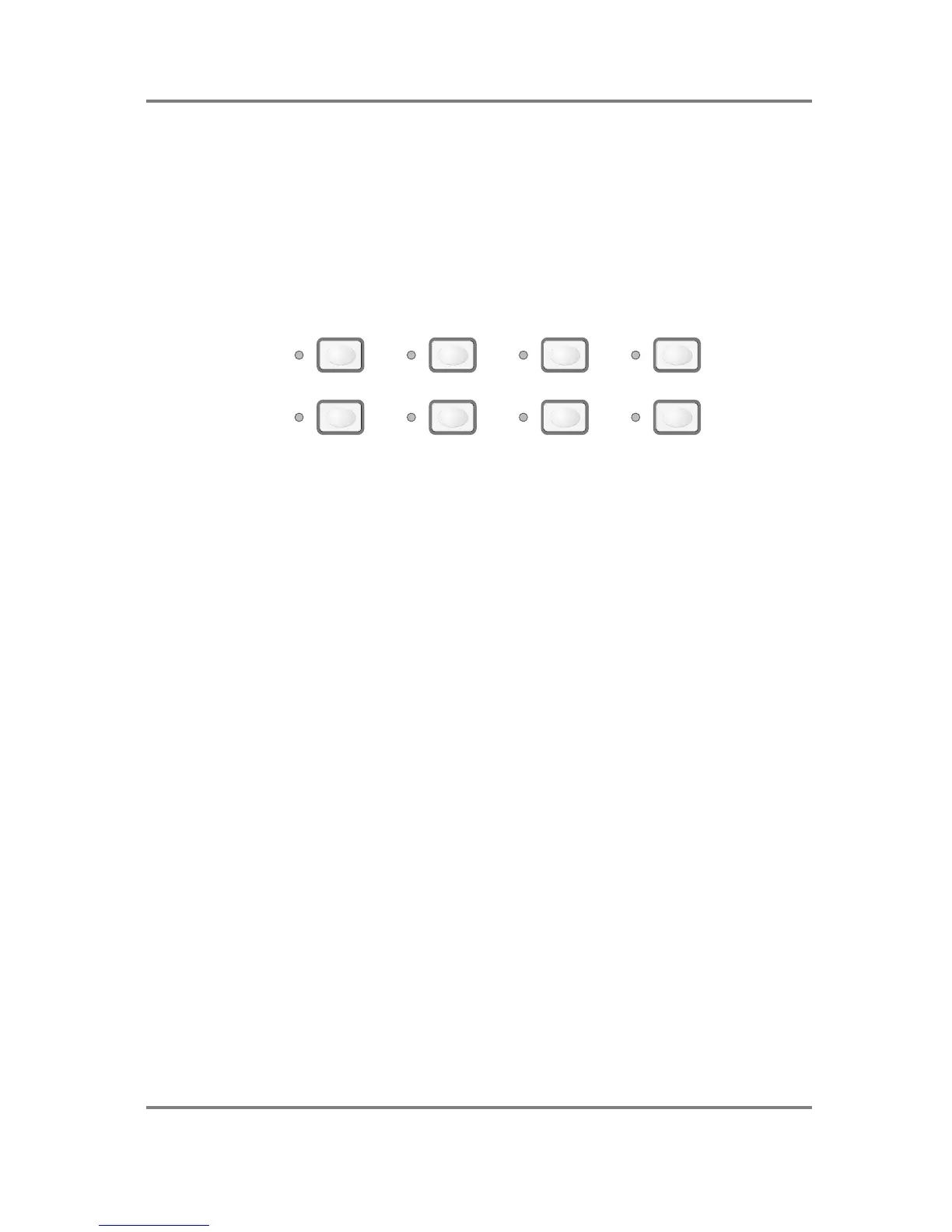INTRODUCTION
S2000 Operator’s Manual - Version 1.30 Page 15
GETTING AROUND THE S2000
In order to bring you the S2000 at the best possible price, the user interface has been re-
designed. Instead of the larger (and more costly) LCD found on more expensive samplers, the
S2000 uses a 2 x 16 LCD with a ‘page driven’ operating system. On each ‘page’, parameters
are shown and you may edit these using the inner data wheel.
OPERATING MODES
The S2000 has various modes in which it works and these are selected using the eight large
mode keys found beneath the LCD. Each key has associated with it an LED that indicates the
sampler’s current status.
SINGLE MULTI SAMPLE
EDIT GLOBAL SAVE
EFFECTS
LOAD
These modes are:
SINGLE For playing single programs. This mode is best suited for ‘playing’ the sampler
(i.e. performing a piano solo or whatever) although it can also be used when
sequencing a single sound from the S2000.
MULTI For playing up to sixteen programs together. Typically, this mode would be
used for multi-timbral sequencing by setting each ‘part’ to a different MIDI
channel but can also used for layering and creating key splits by setting two or
more parts to the same MIDI channel.
SAMPLE For making recordings.
EFFECTS For selecting effects to assign to single programs or to parts in a multi. This has
no function if the optional EB16 multi-effects processor is not installed.
EDIT Puts the sampler into edit mode for any of the four modes described above.
For example, EDIT SINGLE allows you to edit single programs; EDIT MULTI
allows you to edit the program in the currently selected part; EDIT SAMPLE
allows you to edit the recording you have just made (or samples currently in
memory, of course); EDIT EFFECTS allows you to edit the parameters of the
optional effects processor (if fitted).
GLOBAL Allows you to set certain ‘global’ settings that affect the S2000 as a whole such
as MIDI channel, SCSI ID, output level, overall tuning, etc..
SAVE For saving data to floppy or hard disk.
LOAD For loading data into the sampler.