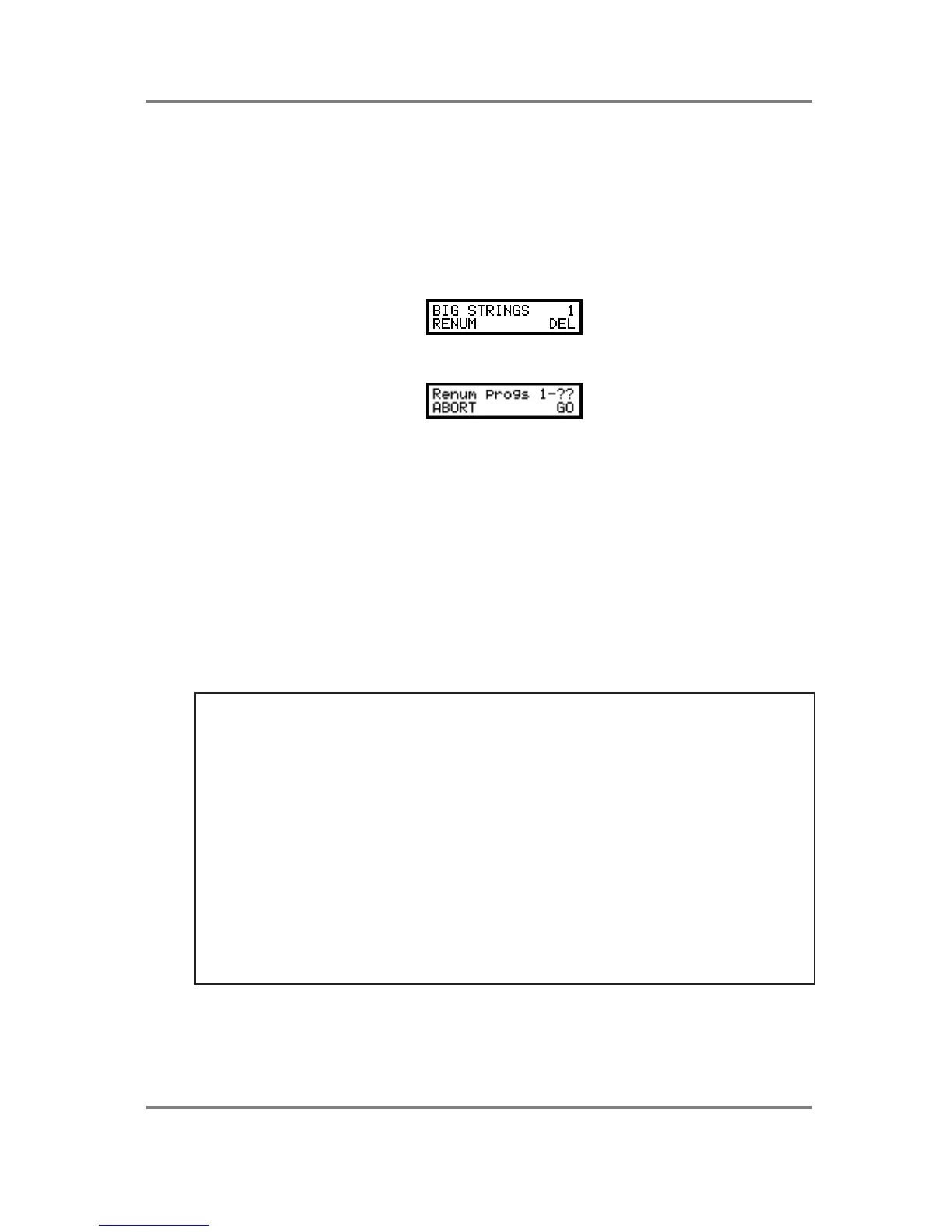SINGLE MODE
S2000 Operator’s Manual - Version 1.30 Page 47
RENUMBERING PROGRAMS
Of course, you may load some sound library that was intentionally created for layering or multi-
timbral work and you want to use it like this but, in the case where you may be constructing a
song with programs from different disks or hard disk volumes for use in a MULTI file, you may
load in some sounds that ‘accidentally’ share the same program number (for example, you may
load in a piano program #1 from one disk or hard disk volume, a drums program #1 from
another, a bass program #1 from another, etc.). In SINGLE mode, you will find that they will all
play together. To overcome this, a simple renumbering function is offered on on the next page
down. Pressing PAGE DOWN will show this screen:
Pressing F1 will show this screen:
Pressing F2 will renumber ALL programs currently in memory sequentially 1-?? depending on
the number of programs in memory. Should you change your mind, pressing F1 will cancel the
operation, returning you to the main SINGLE screen.
Once you have renumbered programs sequentially in this way, using the MULTI mode
becomes much easier. Although the MULTI mode doesn’t really care about the program
number when assigning programs to parts, in cases where you may wish to send MIDI program
change commands to change a partiicular part’s program within the MULTI, it is a good idea to
organise your programs using this method. For example, you may assign a piano sound AC
PIANO to PART 5 on MIDI channel 5 but, in the chorus, you may wish to send a program
change command from your sequencer to change this to an electric piano sound. In this case,
using the RNUM facility, the AC PIANO program may be program #3 and the EL.PIANO
program may be program #6. Sending MIDI program change #6 prior to the chorus on MIDI
channel 5 will change the acoustic piano sound to the electric piano sound. Afterwards, send
MIDI program change #3 to revert to the acoustic piano for the second verse.
NOTE: If you want to number the programs specifically, you should use the PNUM function in
PROGRAM EDIT. For example, there is an element of chance when using the RNUM function
described above and you cannot always predict which program numbers will be assigned to
programs when you number them automatically in this way. Taking the above example, using
RNUM as described above, the AC PIANO sound may end up as #4 and the EL.PIANO as #7
depending on what other programs are in memory and the order in which they were loaded.
This is fine as long as you note these numbers but you can specifically number the AC PIANO
to #3 and the EL.PIANO to #6 using the PNUM function in PROGRAM EDIT if this is what you
want.
Also, if you really want to use the ‘old Akai’ method for multi-timbral sequencing, etc., use EDIT
SINGLE’s PNUM page to set this up. Here you may set the program’s number and MIDI
channel. By setting several programs to the same program number (PNUM) and setting MIDI
channels as appropriate, you may set up multi-timbral and layered programs in the SINGLE
mode. If you are a long-time Akai user, you may continue to use this method but, for multi-
timbral sequencing, the MULTI mode is recommended. We are sure you will appreciate the
benefits of convenience and speed for setting up multi-timbral assignments in the MULTI
mode.