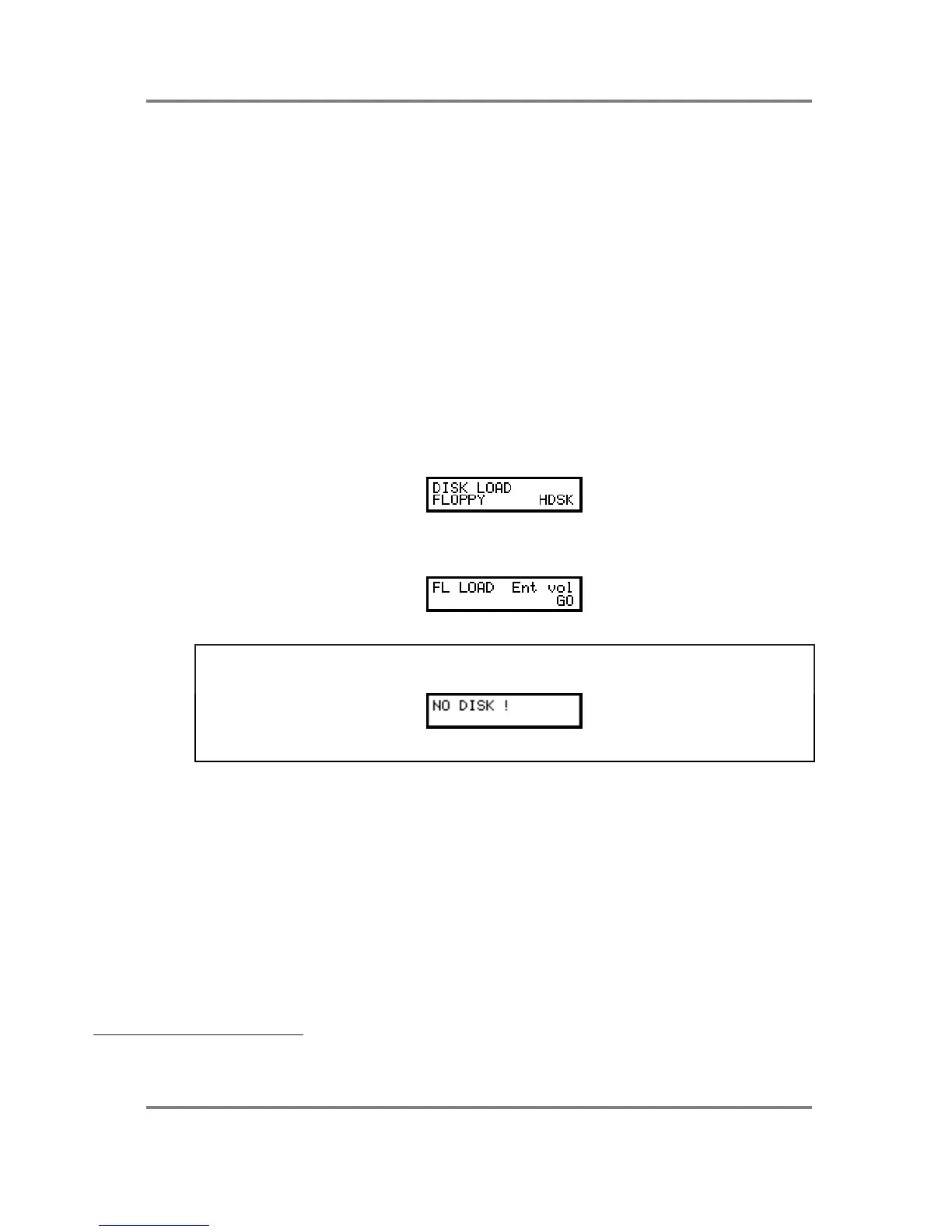LOAD
S2000 Operator’s Manual - Version 1.30 Page 25
LOAD MODE
The LOAD mode allows you to load data into the S2000. Typically, this will be sample and
program data and, if the EB16 multi-effects processor is fitted, effects files. Multis (i.e.
combinations of various programs for multi-timbral sequencing, layering, key-splits, etc.), may
also be stored on disk and loaded. The LOAD mode may also be used to load operating
systems (although this is more conveniently achieved by powering up the S2000 with a floppy
disk in the disk drive).
Regardless of whether you are loading from floppy disk, hard disk, CD-ROM, MO disk or
removable cartridge, the functions are virtually identical.
USING FLOPPY DISKS
Despite their small storage capacity, floppy disks are still useful. They are particularly useful for
acquiring sounds from other Akai sampler users and are a relatively robust medium for backing
up data. If you have a hard disk and acquire sounds on floppy disk, it is very easy to load them
into the sampler and then save them to the hard disk if you want (see SAVE for details on
saving sounds).
When you enter the LOAD mode, you are first offered a choice of whether to load from floppy
or hard disk. I.e.
If you want to load from floppy, press F1. You will see this screen display:
NOTE: If a floppy disk is not in the drive when you enter the LOAD mode, you will be
prompted:
Please insert a disk, press LOAD again and repeat the process described above.
At this point, you can press GO to load the entire contents of the floppy disk or you can use the
PAGE DOWN keys to select other LOAD options. We will come to these in a moment.
USING HARD DISKS
Hard disks
2
offer large storage capacity and fast load times and are therefore very convenient
for the large amounts of data that recorded audio requires.
Loading data from hard disk is virtually identical to loading from floppy disk but before we look at
how to load from hard disk, a few basics on how the S2000 organises data on a hard disk.
2
By ‘hard disk’, we refer to any SCSI device such as hard disk, CD-ROM, Magneto Optical (MO) disk,
removable cartridge, etc..