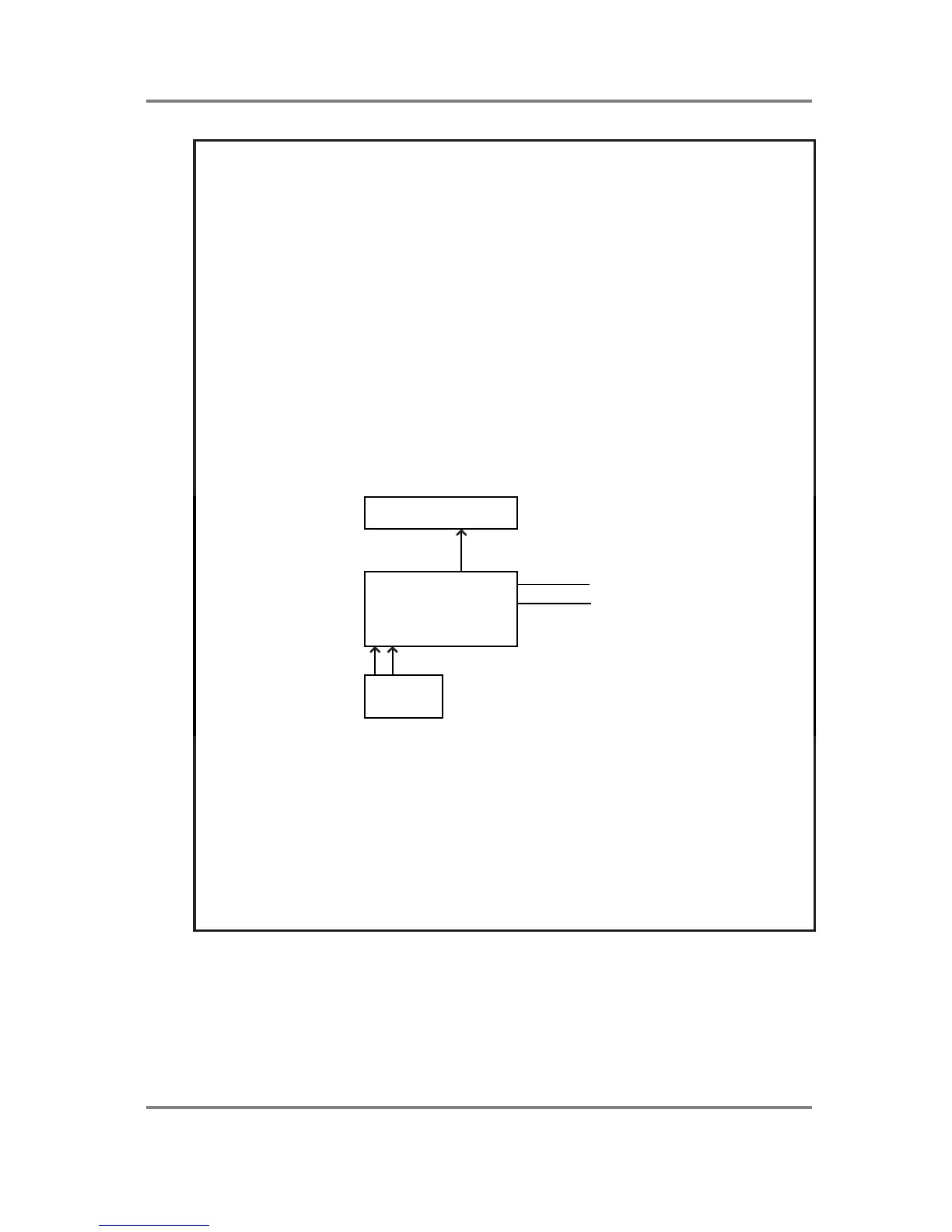SAMPLE MODE
Page 134 S2000 Operator’s Manual - Version 1.30
NOTES ABOUT STEREO RECORDING
Sampling in stereo uses twice as much memory as mono. Are you really sure you need to
record in stereo or will mono do? When sampling from a stereo keyboard, you may be tempted
to record in stereo to capture the sound’s stereo qualities but it’s worth remembering that many
keyboards and sound modules are not true stereo - the raw sound source is usually mono and
made stereo by using the keyboard/module’s internal effects processor. It is suggested then,
that to save memory, disable the keyboard’s or module’s internal effects, record in mono and
‘stereofy’ the sound in the S2000 later using the EB16 multi-effects processor (if fitted) or by
other techniques such as layering.
If you are sampling drumloops and the like from old records, remember that many of these were
recorded in mono. Although you may be playing the record on a stereo turntable, you only
need use one of its outputs and you can record in mono.
You can also record a stereo signal in mono. This way, you will get both channels of the stereo
information but you will save memory. To do this, however, you will need a mixer - it doesn’t
need to be an elaborate one, just one with an effects or auxiliary send on it.
Route the stereo signal to two channels of the mixer and send the signal via the channels’
effects/aux send to the S2000’s mono input:
S2000
MIXER
SOUND SOURCE
(CD, DAT, cassette, vinyl,
sound module, keyboard etc.)
To amplifier
AUX out
L/MONO input
A few things to watch for though!
1 Make sure that the levels of the two channels are the same so that the left and right
elements of the signal are balanced when you send it in mono to the S2000.
2 Going via a mixer may introduce noise - be sure to set the mixer’s input gains controls
to the optimum position and set levels carefully so as to keep noise to a minimum.
3 If the outputs from the S2000 are also connected to your mixer (quite likely - why else
would you have a mixer!), make sure that the sampler’s mixer channels are not also
being sent via the aux/effects send otherwise you will get ‘howl around’ which, if you
are monitoring loudly, may damage your speakers.