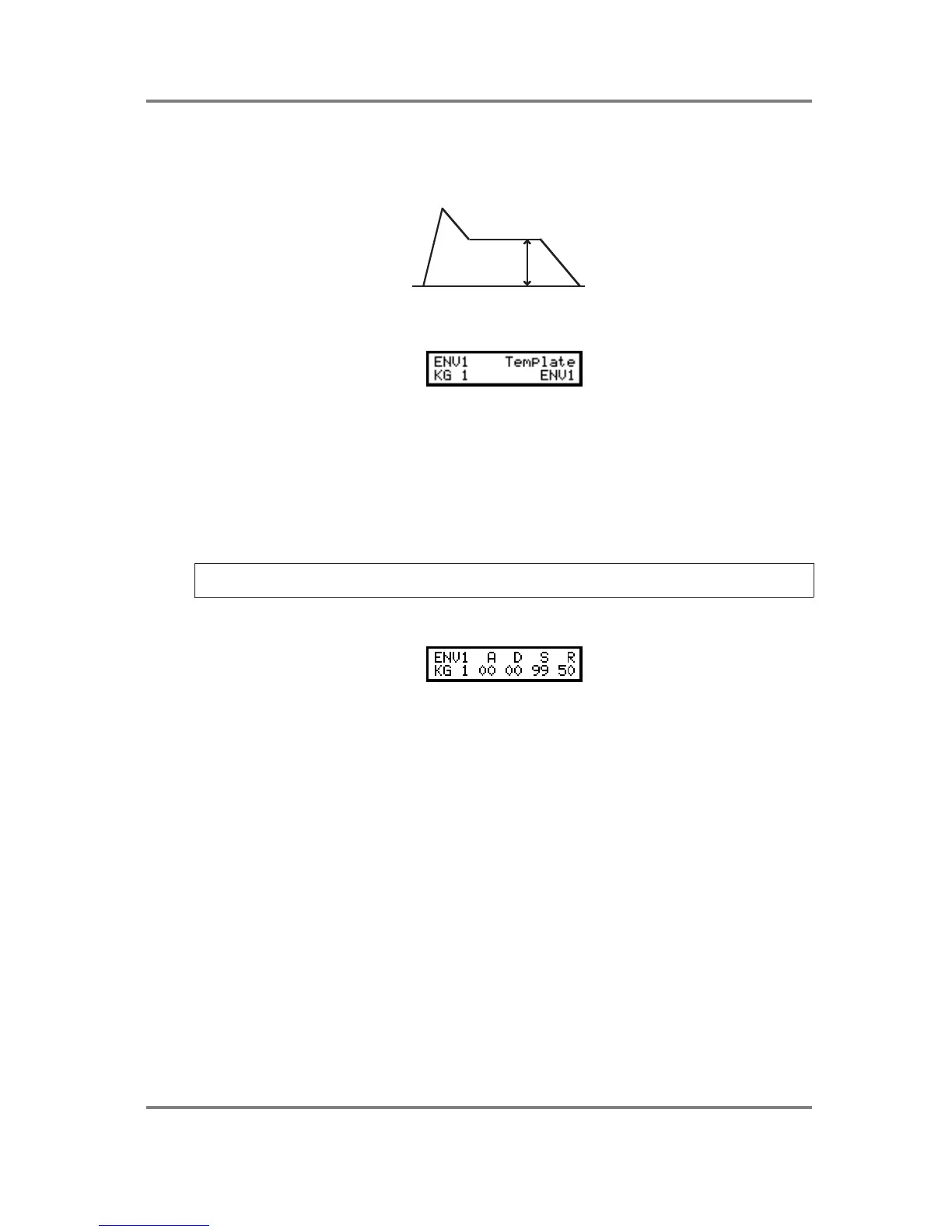PROGRAM EDIT
Page 96 S2000 Operator’s Manual - Version 1.30
ENV1 - SHAPING AMPLITUDE
The envelope generator ENV1 used for shaping the amplitude is a simple ADSR type offering
control over attack time, decay time, sustain level and release time. I.e.:
ATTACK
DECAY
SUSTAIN
LEVEL
RELEASE
The first of ENV1’s pages is as follows:
You can use the DATA wheel to call up a series of preset envelope templates that have been
set within the software of the S2000. You can use these to get close to the type of envelope
you are after and then maybe fine tune them afterwards if needs be. ENV1 is the ‘manual’
envelope - i.e. the one you can program yourself. If you edit a preset envelope, you will note
that it becomes ENV1, the programmable envelope.
You will notice that any envelope you create is not lost when you select a preset and ENV1
(the envelope you may have created yourself) is always retained as you scroll through the list of
available envelopes although ENV1 will be lost if you edit a preset.
NOTE: Should you select a preset and then leave this page, when you return, you will note
that the template is renamed and becomes ENV1.
The next page down in ENV1 is this:
The parameters are:
A (Attack): This sets the time the envelope will take to reach full level.
D (Decay): This sets the time it will take to reach the sustain level.
S (Sustain): This sets the level at which the note will sustain while a key is held.
R (Release): This sets the time it takes for the sound to fade away after the note has been
released.
The parameters are selected using F1 and F2 as LEFT/RIGHT cursor keys to move the cursor
to the parameter you want to change. Use the DATA wheel to change the value. Use the
SELECT wheel to select the keygroup you wish to affect. Alternatively, you can select the
keygroup by moving the cursor to the KG field and use the DATA wheel.
These are the most commonly used parameters in the envelope. Other, less frequently used
controls, are available on the next two pages should you need them.