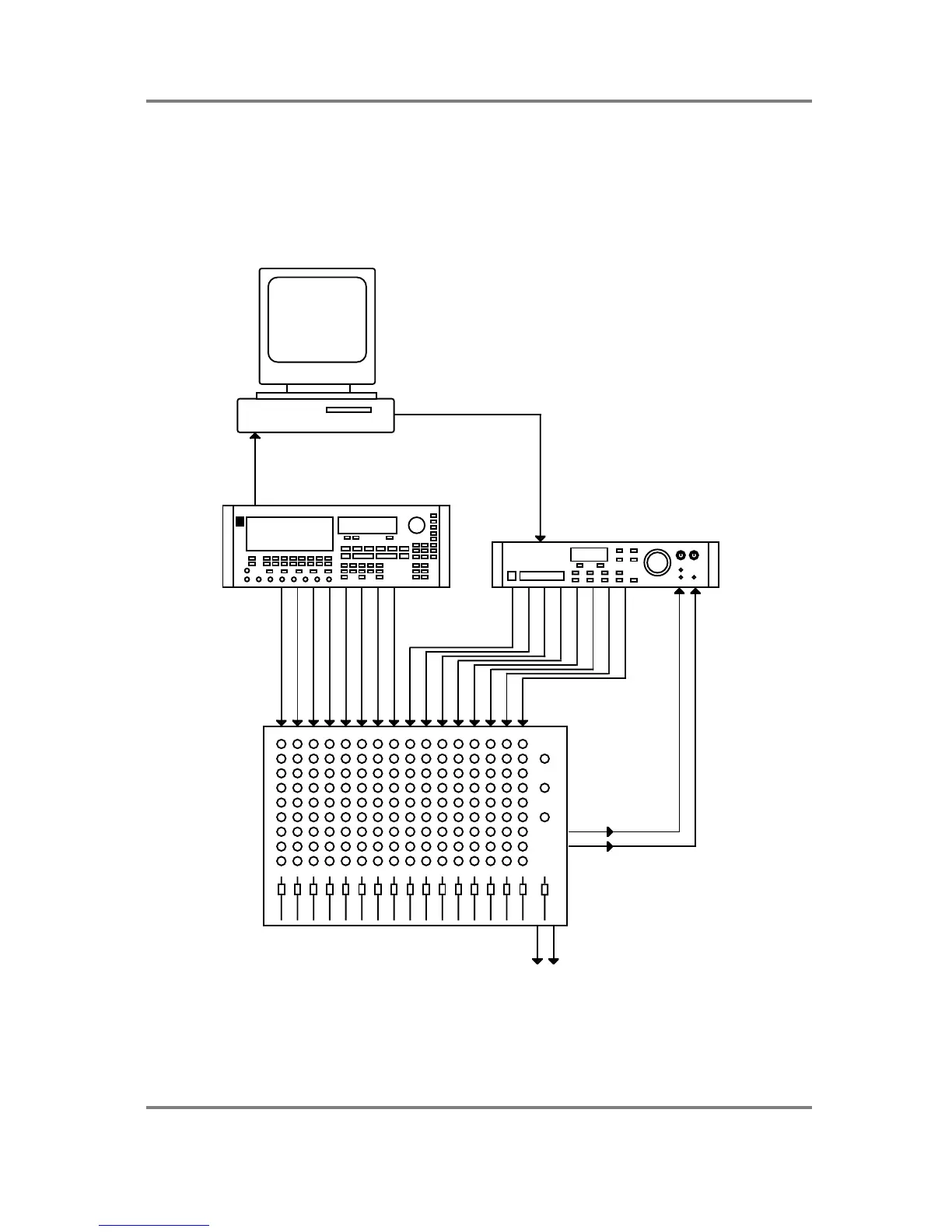EFFECTS
Page 164 S2000 Operator’s Manual - Version 1.30
PROCESSING EXTERNAL SOUND SOURCES THROUGH THE EFFECTS
As well as processing programs, parts and keygroups through the internal effects, you may
also process external sound sources thereby turing the S2000 into a very flexible stand alone
effects processor as well. You may process internal AND external sounds through the effects
for even more flexibility. For example, in a mixdown, you could be mixing tracks off tape whilst
running the S2000 ‘live’ from a sequencer synced to a timecode track. You could feed audio
from tape via two of the mixer’s auxilliary sends to the S2000:
MIDI
TIMECODE
AUX SENDs
L/R INPUTS
To DAT/Tape/Cassette
In this example, an Akai DR8 8-track digital audio recorder/editor is feeding its eight tracks into
the mixer providing the ‘non-MIDIable’ parts such as vocals, guitar, etc.. It is also running
timecode to a sequencer which, in turn, is ‘playing’ the S2000 ‘live’ in the mix. The mixer’s aux
sends are also being fed to the S2000’s inputs so that tracks from the DR8 may be processed