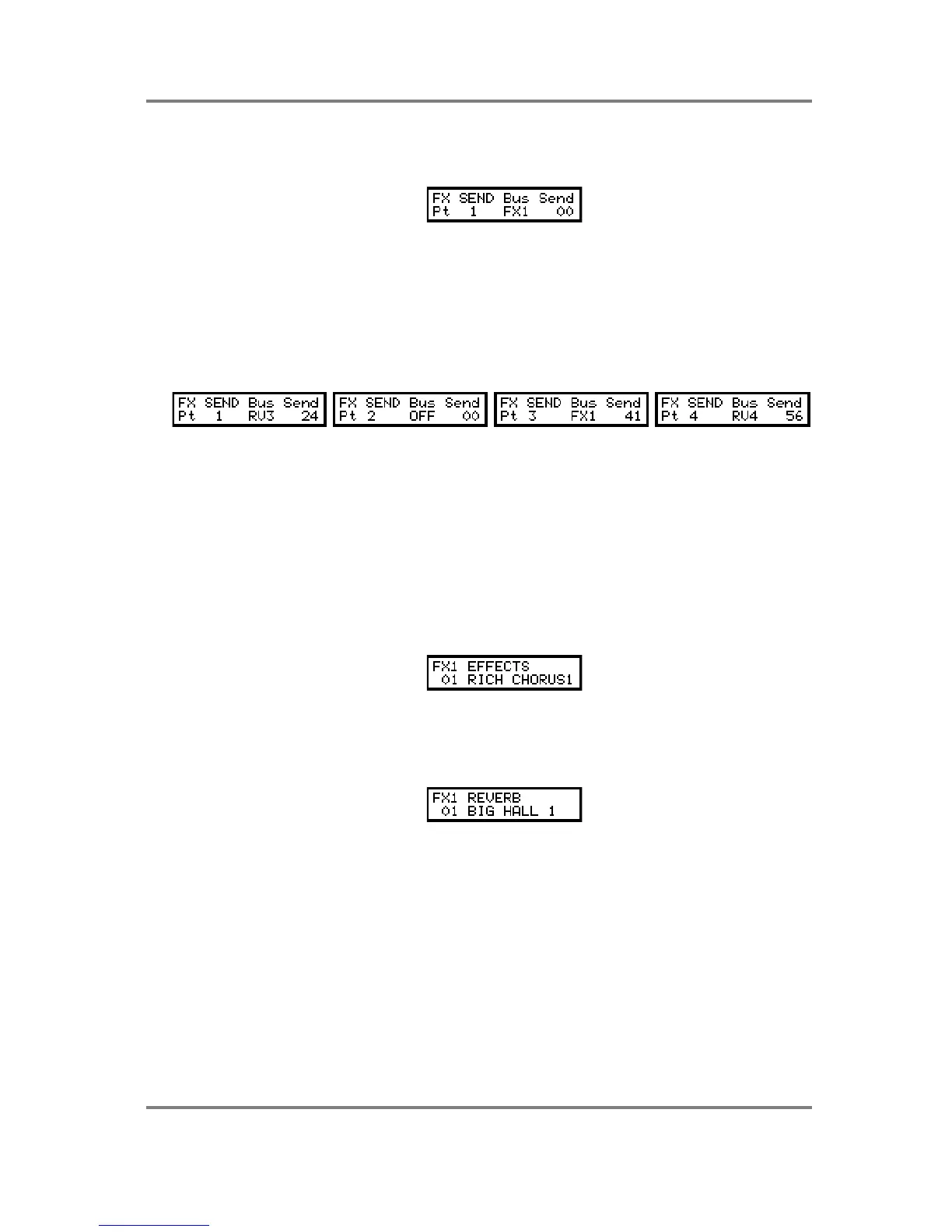EFFECTS
S2000 Operator’s Manual - Version 1.30 Page 161
ASSIGNING EFFECTS TO MULTI PARTS
In the MULTI mode, you route the selected part to the effects in the FX SEND page:
In this example, we see that PART 1 is routed to FX1 but no SEND level has been set yet. Use
F1 to select the BUS parameter and use the DATA wheel to select the effects buss you wish to
route the part to and use F2 to select the SEND field and use the DATA wheel to set an effects
send level. Use the outer SELECT wheel to select another part.
To select the effects/reverb for the parts, press EFFECTS and select effects and reverbs as
appropriate. At the end of this, you could end up with something like this:
DRUMS BASS EL.PIANO STRINGS
GATED REVERB EQ+CHORUS > ROOM LARGE HALLNO EFFECT
Here, the drums are routed to RV3, a reverb only channel which uses the preset GATED
REVERB, the bass has no effects routing, the electric piano is routed to FX1, one of the multi-
effects channels, the effects section of which uses a EQ/chorus preset and the reverb section
of which uses a room reverb preset and the strings program in part 4 is routed to RV4 which is
using a large hall reverb preset. Only four parts are shown here but the other twelve could look
pretty similar with, say, part 5 sharing RV4 with the strings, part 6 using FX2, the other multi-
effects channel, part 7 sharing part 1’s gated reverb, etc..
The actual effects presets are selected in the EFFECTS mode. Pressing EFFECTS will show
something like this screen:
Use the DATA wheel to select the effects preset you want (using the examples shown above,
you would use the DATA wheel to select the preset EQ+CHORUS for FX1, the multi-effect
channel assigned to part 3. To select the reverb preset for FX1, press PAGE DOWN to see
something like this screen:
Again, use the DATA wheel to select the reverb preset you want to assign to FX1 (in the
example used above, select ROOM so that now FX1 is EQ+CHORUS > ROOM).
To select the other effects channels, simply press PAGE DOWN and use the DATA wheel to
select the effects and/or reverb preset you wish to use for those effects channels.
If you think of the effects and their interaction with the parts more like you would approach
assigning effects to channels on your mixer, things way be easier to follow. For example, let’s
say that instead of having the internal effects on the S2000, you have assigned each part to its
own channel on a mixer. The first thing you would do is patch in the first multi effects processor
to AUX 1 on the mixer. You would then patch in the second of your multi-effects processors to
AUX 2. You would then patch in two reverb processors to AUX 3 and AUX 4 respectively (of
course, this is assuming you have two multi-effects processors and two reverb processors!).