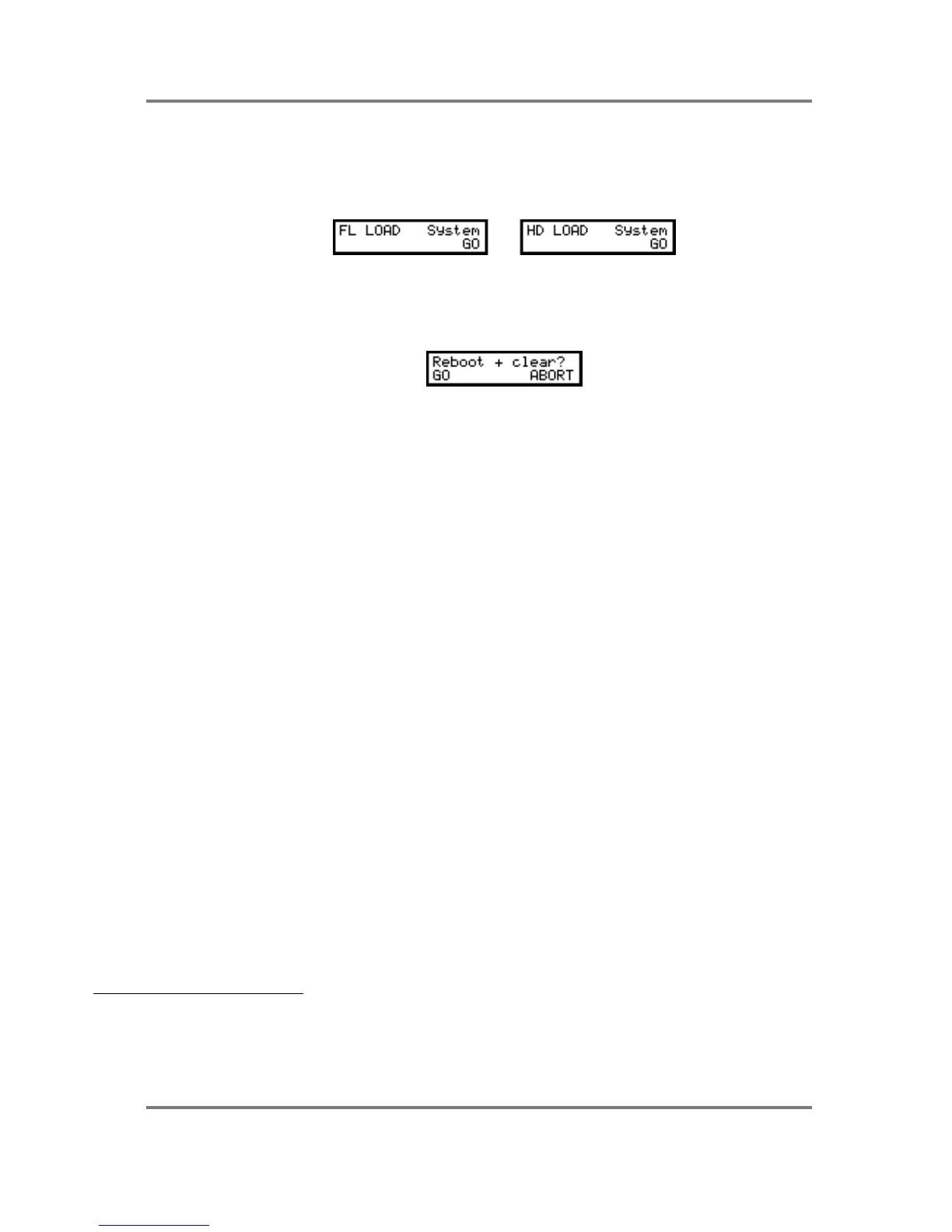LOAD
S2000 Operator’s Manual - Version 1.30 Page 33
LOADING AN OPERATING SYSTEM
Although it is best to load an operating system by having the O/S disk in the floppy disk drive
when you power up
4
, there are times when you may want to load a new operating system
manually. To do this, press PAGE DOWN until you receive this screen:
The screen informs you that you are about to load an operating system and the version
number is shown on the bottom line. Press GO to load the operating system.
Unlike the load functions we have seen so far, you will receive a slightly different prompt:
Loading a new operating system manually in this way will cause the whole machine to be re-
booted and you will lose any samples, programs, multis or effects that may be loaded. Answer
GO (F1) if you wish to continue (BE CAREFUL!!!!) or ABORT (F2) to cancel the operation.
4 It is also possible to boot an operating system from a hard disk. In this case, the operating system MUST
be in volume 1 of the drive on SCSI ID 5. When you power up the S2000, it will first ‘look’ to see if there is
a floppy disk in the drive with a valid operating system. If there is not, it will ‘look’ to see if there is an o/s
in volume 1 on SCSI ID 5. Assuming there is, the operating system will be booted from the hard disk. If
the operating system is anywhere other than volume 1 on SCSI ID 5, the boot up will fail.