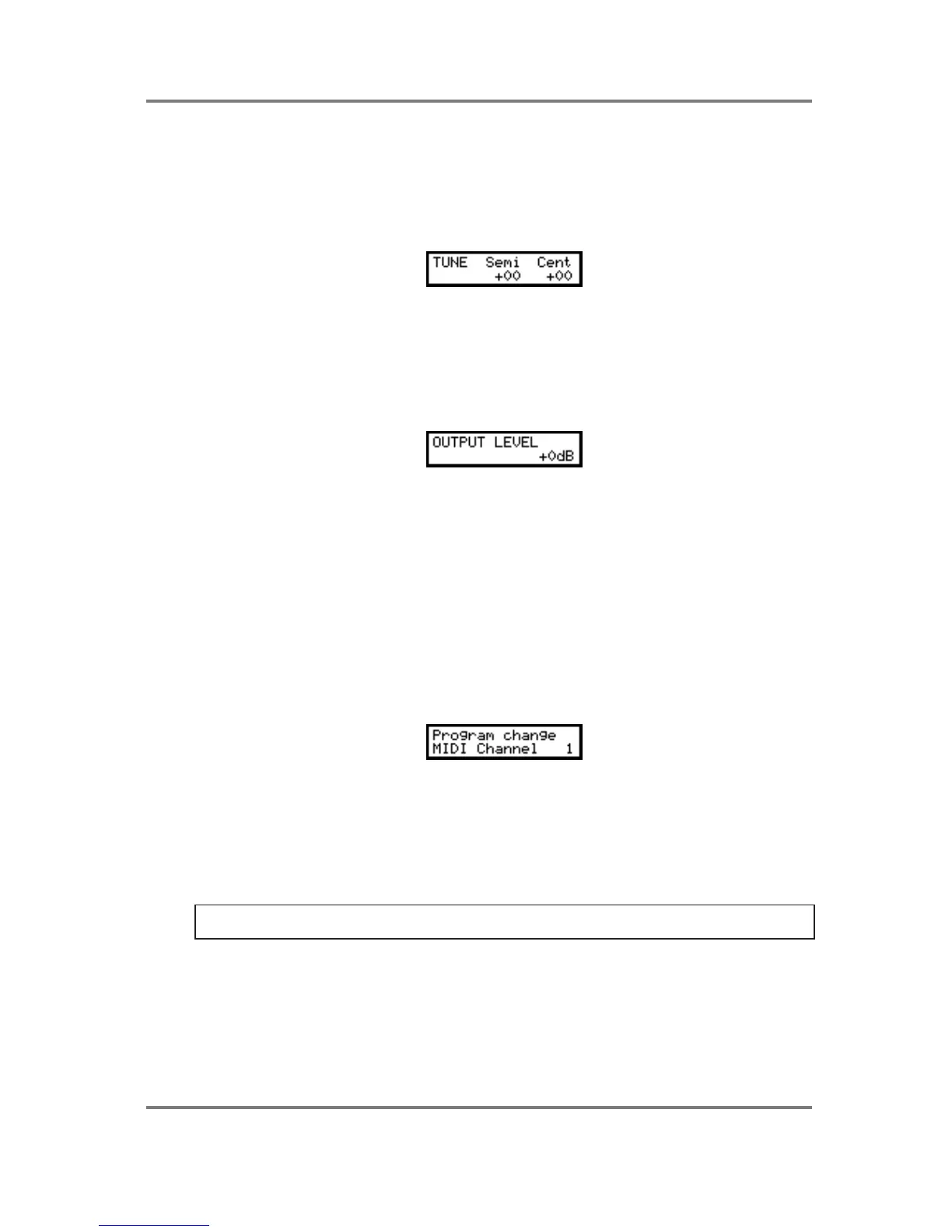GLOBAL MODE
Page 200 S2000 Operator’s Manual - Version 1.30
GLOBAL MODE
The GLOBAL mode is where you set certain ‘system’ parameters that affect the S2000 as a
whole.
TUNING THE S2000
The first page you see is:
Here, you may tune the whole module in semitone or fine tune increments. Use F1 and F2 to
move the cursor around the fields and the DATA wheel to set a value. This is useful where you
need to tune the all the sounds to an external instrument.
SETTING THE S2000’S OUTPUT LEVEL
As well as the main volume control, it is also possible to set the master level for the S2000 in
the next page down:
The primary benefit of this function is to set the output level to match different mixers’
headroom. It is possible to boost the sampler’s output level for a ‘hotter’ output for professional
+4dBm desks but for desks that run at -10dBm, you may prefer to cut the level back a bit to
prevent distortion. In order to optimise the S2000’s signal to noise ratio, it is recommended
you run the sampler’s outputs as high as possible - this, in turn, will require less gain on your
mixer input channels which will keep noise levels down. Level is adjusted using the DATA
wheel.
You will note that this control affects not only the stereo outputs but also the individual
outputs. If the output expansion board is fitted, adjusting the master output level will affect the
real time digital outputs as well.
SETTING THE SINGLE MODE’S PROGRAM CHANGE CHANNEL
The next page down shows this screen:
This allows you to enable or disable MIDI Program Change commands when using SINGLE
mode or EDIT SINGLE. The choices are OFF, 1 to 16 and OMNI When OFF is selected, then
program change commands will be ignored. Selecting a number between 1 and 16 switches
program change enable on and sets the MIDI channel you wish to use for receiving MIDI
program change commands. Selecting OMNI will cause program change commands received
on any MIDI channel to select programs. This parameter defaults to OMNI so MIDI program
change commands will be accepted on all MIDI channels.
NOTE: This parameter has no meaning when in MULTI mode because each part has its own
MIDI channel.