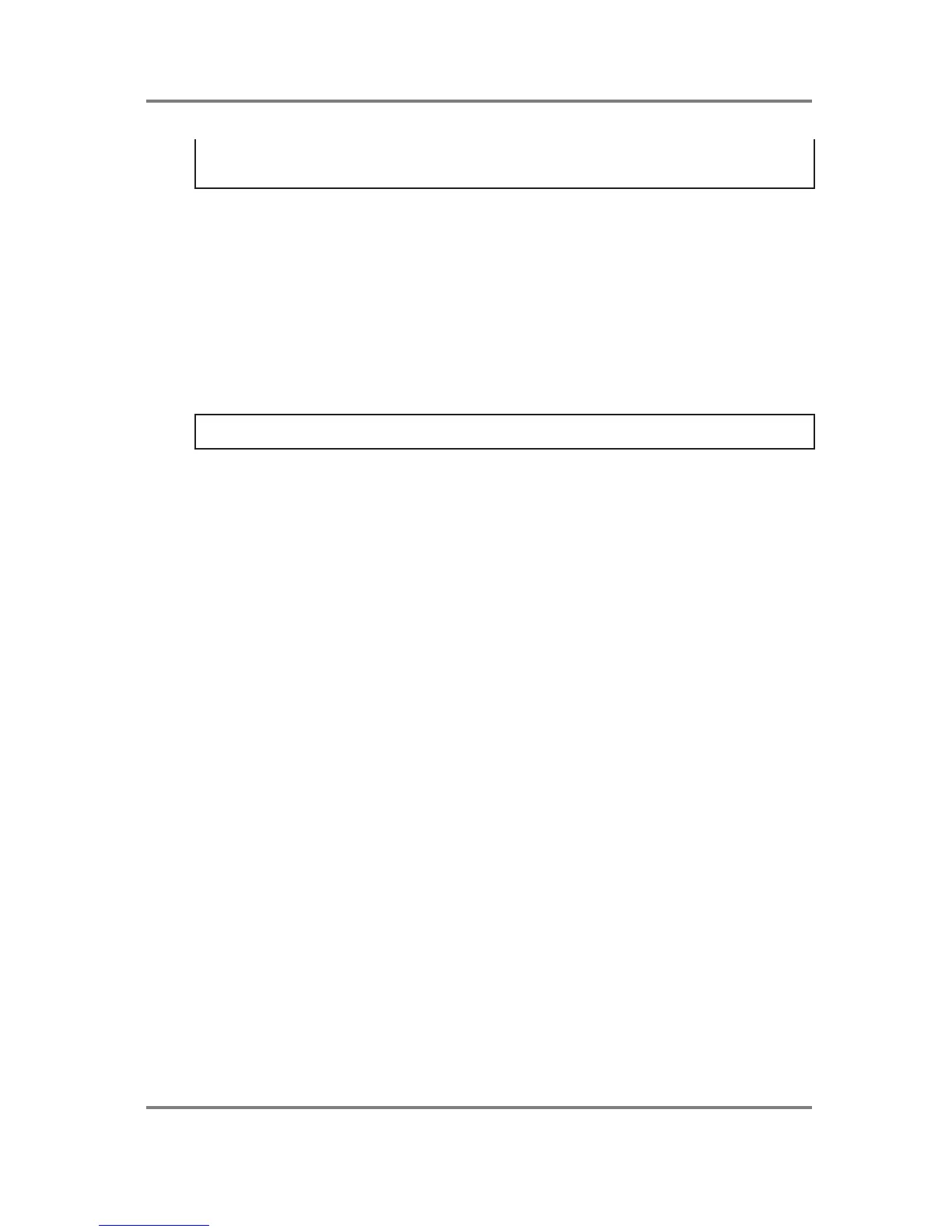PROGRAM EDIT
S2000 Operator’s Manual - Version 1.30 Page 95
so editing them is slightly easier in some circumstances. Layering keygroups is more useful
when the sounds are quite different (string and bell, for example) where you might want each
‘element’ of the sound to have different envelopes, etc..
And remember, you have four zones to play with so you could layer up to four sounds within
one keygroup to really rattle those speakers!
LAYERING STEREO SAMPLES
These four zones may also be used to layer stereo samples - for example, place the left and
right sides of some piano samples in ZONEs 1 and 2 respectively and place the left and right
samples of a stereo string sound in ZONEs 3 and 4.
CREATING STEREO SOUNDS FROM MONO SAMPLES
To create a ‘pseudo’ stereo sound out of a mono sound, assign the same mono sample to
both ZONE 1 and ZONE 2, detune them using the CENT field in the tuning page but set the
pan positions for each zone to L50 and R50 respectively.
HINT: If you are not using ZONEs 2, 3 or 4, instead of wading through all their pages to get to
the envelopes and filters, etc., use the GROUP DOWN keys to bypass these pages.
