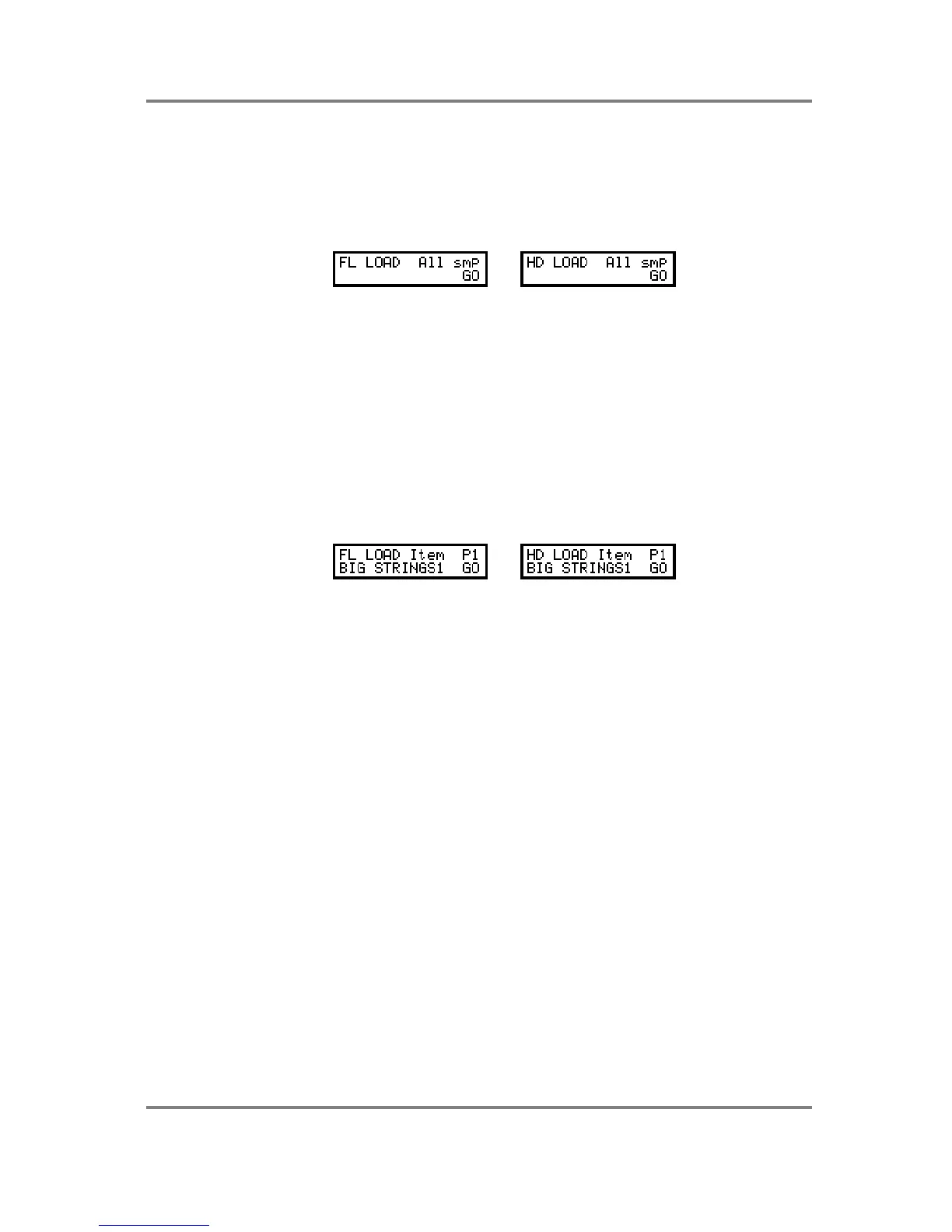LOAD
Page 32 S2000 Operator’s Manual - Version 1.30
As above, press GO to start the process, and then CLEAR (F1) or LOAD (F2) depending on
whether you wish to clear the memory or not.
LOADING ONLY SAMPLES
To load only samples and ignore programs, multis and effects files, press PAGE DOWN until
you see this screen display:
As described above, press GO to start the process and then CLEAR (F1) or LOAD (F2)
depending on whether you want to clear the sounds currently in memory or not.
LOADING INDIVIDUAL ITEMS
Sometimes, you will want to load individual samples or programs. Although it seems a bit odd to
want to load a program without its associated samples, it is often useful to load a program empty
and use this as the basis for a new program (for example, many people use the same drums
program over and over again and simply place new samples in it, save it with a new name and,
hey presto - a new drum program without having to create it all from scratch!).
Similarly, you may have a drum program in memory but you want to replace the snare drum (or
add a new one to it) in which case, the ability to load a single sample is invaluable.
To load an individual sample or program, press PAGE DOWN until you see this screen display:
Here, the screen tells you that you are selecting an individual item. The name of the item is
shown on the bottom line of the screen and you should use the inner DATA wheel to scroll
through them until you find the one you want to load. As you scroll through them, you will see
P9, S9, P1, S1, P3 or P3 in the top right hand corner of the display. These signify the
following:
P1 This is an S1000 or S1100 program (as in the above example)
S1 This is an S1000 or S1100 sample
P3 This is an S2800, S3000, S3200, S3000XL or S3200XL program
S3 This is an S2800, S3000, S3200, S3000XL or S3200XL sample
You will also see M (MULTI) or X (EFFECTS) which can also be loaded individually.
Once you have arrived at the item you wish to load, as always, press GO and respond
accordingly to the CLEAR/LOAD prompt by pressing F1 or F2 as appropriate.