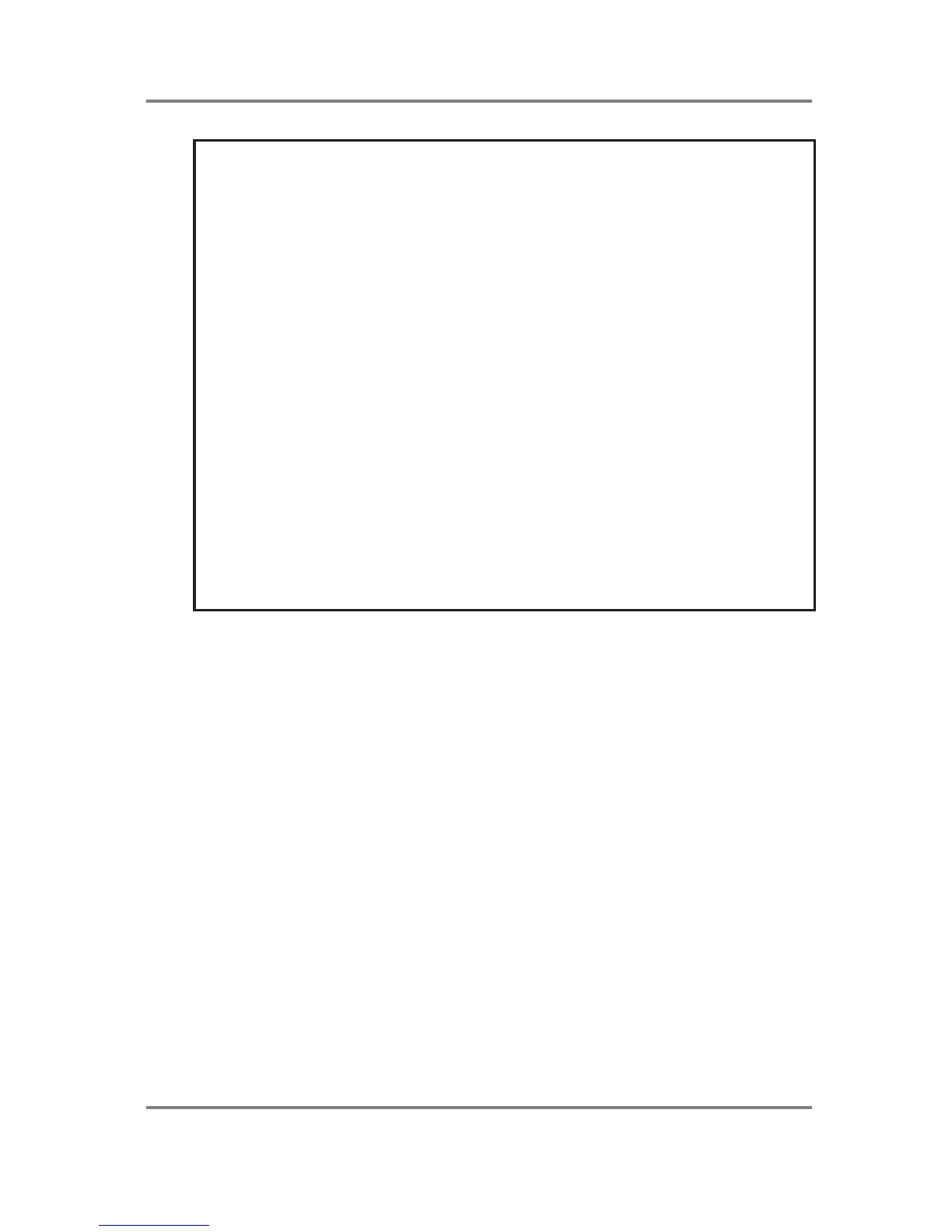MULTI MODE
Page 60 S2000 Operator’s Manual - Version 1.30
IMPORTANT NOTES ABOUT MULTI PARAMETERS
The parameters in the multi such as level, pan, tuning, etc., are unique to the multi and
override any similar parameters in the program assigned to any part.
For example, it is possible to set a pan position within a program. You may load a sound, the
pan position of which is set to L50. However, when you first assign that sound to a part, the
part will be set to MID, the MULTI’s PAN setting.
This has another implication. If you assign a sound to a part and set the part’s pan position to
R50, for example, if you then assign a new program to that part later on, the new program will
also be panned to R50 within the multi. The same would be true of any of the other multi
parameters such as level, FX send, tuning, output assign, etc..
The reason for this is that, if you have assigned a sound to a part and set that part’s parameters
in a particular way, it is assumed that this is because you want it to sound that way. To use the
example of panning again, let’s say you assign a piano sound to a part and set the pan position
to R25 - you might back the level off a bit as well. If you then feel that the piano sound is not the
right one and want to try a different one, the new sound will be in exactly the same position and
at the same level in the mix. If the multi always adopted the program’s parameters when a
sound is assigned to a part, selecting a new piano sound in this example would reset the part’s
pan and level parameters and you would then have to adjust these parameters. Then when
you assign another new piano sound, you would have to reset the parameters all over again. If
you have set many parameters like level, output assignment, FX routing and send levels, etc.,
all of these would need to be reset manually every time you assign a new sound to a part.
The way the multi works means that once you have set the parameters for any of the parts, they
remain constant regardless of which sound you place in them and you do not have to keep
resetting them manually all the time.