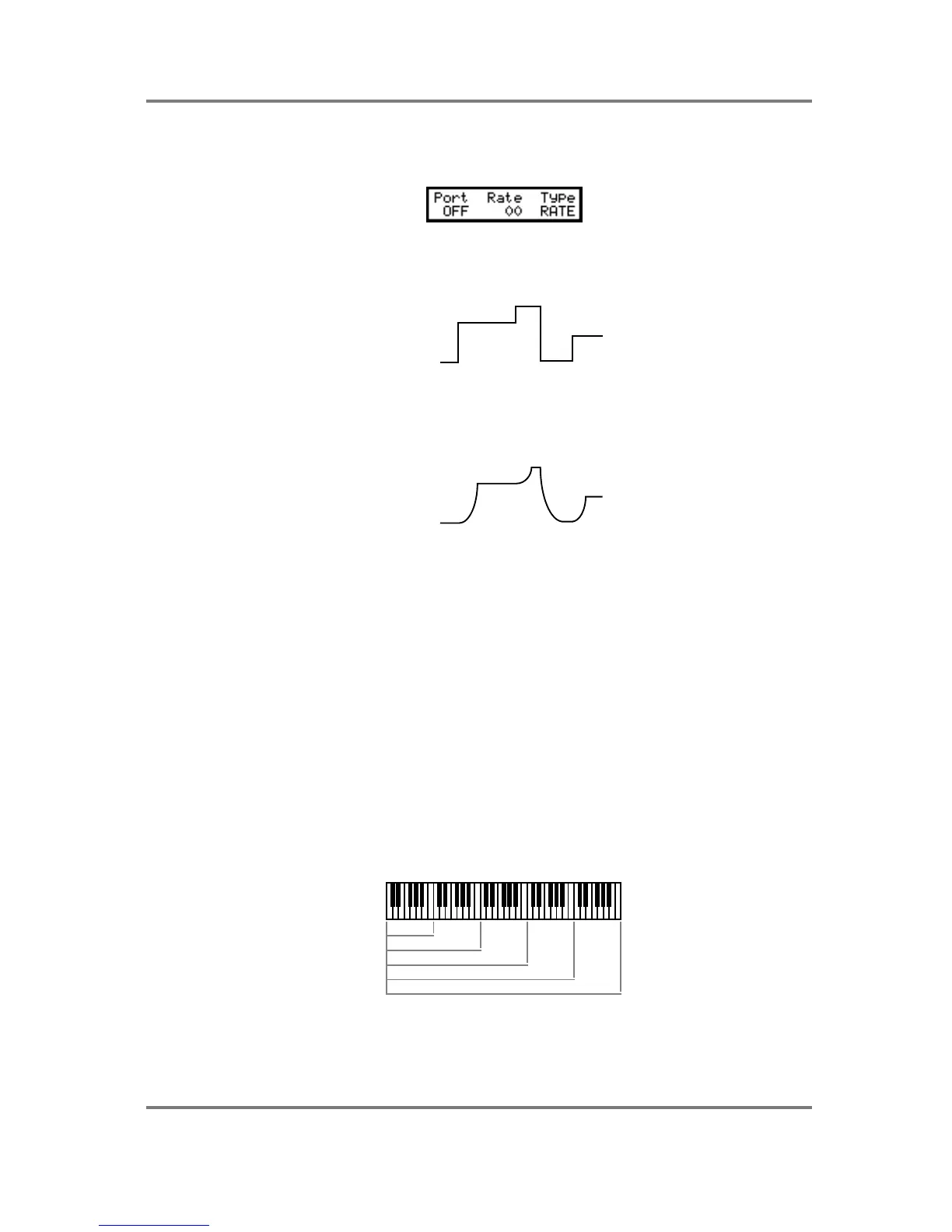PROGRAM EDIT
S2000 Operator’s Manual - Version 1.30 Page 121
ADDING PORTAMENTO
The next page allows you to add portamento to a sound:
Portamento is a function that allows you to ‘glide’ from one note to another instead of moving in
steps as is normally the case.
P
I
T
C
H
TIME
NORMAL PLAYBACK (NO PORTAMENTO)
P
I
T
C
H
TIME
WITH PORTAMENTO SWITCHED ON
When portamento is on, each note ‘slides’ to the next and the speed with which it slides is set
by the portamento’s RATE parameter. The portamento effect is useful when playing acoustic
sounds such as stringed instruments that have no frets (violins, violas, etc., fretless bass) and
instruments such as trombone, penny whistle, etc.. It is also effective on vocal sounds as few,
if any, singers hit the note dead on - most slide into it. Portamento was also a standard feature
on older analogue synths and can be used for the creation of some highly distinctive synth
effects.
In the portamento page, the PORT parameter allows you to switch the portamento ON or OFF.
The RATE parameter sets the speed of the portamento. It is difficult to specify its range as this
depends on the setting of the TYPE parameter described below but the longest portamento
effect you can have is over 30 seconds. In the TYPE field, you may select two different
portamento types, TIME and RATE. TIME sets the portamento effect so that the speed of the
glide is constant regardless of the interval played. For example, if the rate is set to give a glide
of 1 second, it will take one second to glide up a semi-tone or seven octaves. For example:
1 sec
1 sec
1 sec
1 sec
1 sec
When TIME is selected