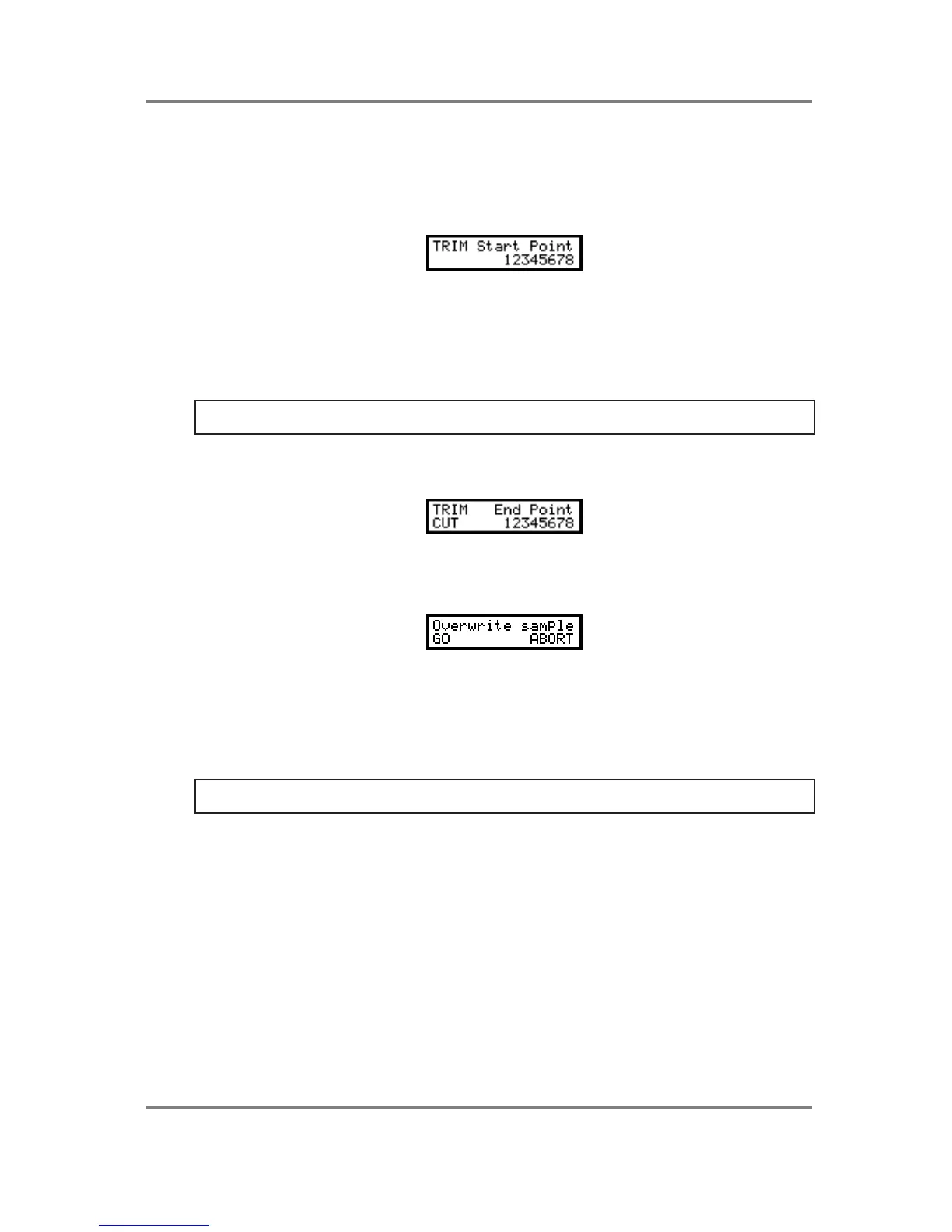SAMPLE EDIT
Page 142 S2000 Operator’s Manual - Version 1.30
TRIMMING A SAMPLE
When you make a recording, it is quite likely that there will be ‘dead space’ at either end of the
sample. If there is dead space at the start, this will result in the sample starting late when you
play a note. Dead space at the end of a sample won’t affect playback but it does waste memory
and so should be deleted. The first of the trim pages is as follows:
Here you may trim the start of the sample. Use the outer SELECT wheel to move the cursor
around the large number and use the DATA wheel to adjust the value.
The small LCD precludes the display of waveform data so to set the start point, you should
repeatedly play the sample (from your MIDI controller or from the PLAY key on the front panel)
whilst adjusting the start point, listening for any delay there may be at the start of the sound.
HINT: Try playing the sound some octaves down. When played back so slow, delays are
exaggerated and can be edited more easily.
The next page down allows you trim the end of the sample:
Again, use the outer SELECT wheel to move the cursor around the large number and the
DATA wheel to set the values. Listen to make sure that sound is not truncated. Once you are
happy with the sound, press CUT (F1). You will receive this prompt:
Press F1 to proceed or F2 to cancel the procedure.
Not only is it a good idea to trim the start of the sample to ensure accurate triggering of the
sample but trimming off unwanted data at the end can help to retrieve valuable memory. Even if
you only cut a few hundred milliseconds, when you do this on a lot of samples, it can give you
back a lot of spare memory.
NOTE: If you require waveform editing, you should use the Macintosh™ editing software
supplied with the S2000.