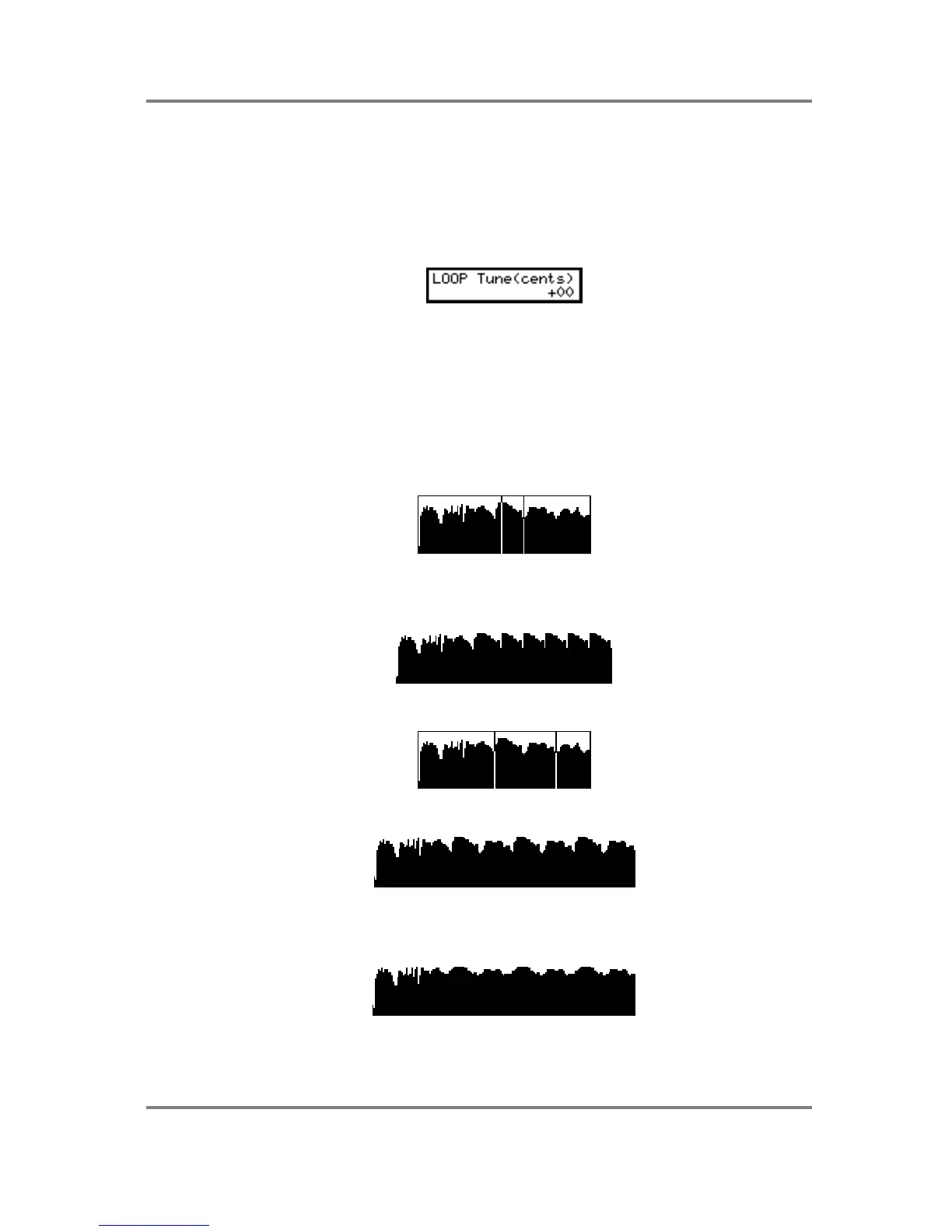SAMPLE EDIT
S2000 Operator’s Manual - Version 1.30 Page 145
TUNING THE LOOP
There are two types of loop you can set. One is a very long loop such as we have just seen
where a second or more of the sound may be looped. This is useful on ensemble sounds such
as strings or choir, etc.. Another type of loop you may set is a ‘single cycle’ loop - that is, a very
short loop of only a few hundred (or less) samples long. However, when creating such short
loops, the loop itself may go slightly out of tune. To overcome this, the LOOP TUNE function
on the next page allows you to tune the loop to be in tune with the rest of the sample:
Tuning the loop is just like tuning any other parameter on the S2000. Simply play the note and
adjust the DATA wheel to bring the loop into tune with the rest of the sample (you will have to
repeatedly play the sample to compare the looped portion’s tuning with the start of the
sample).
MAKING A GOOD LOOP
Making a loop is one of the trickiest things in sampling, even with on-screen waveform editing.
The trick is to match two points in the sample that are similar in level and tone.
For example, this would not make a good loop:
You have selected a high amplitude point in the sample and set a length that loops around a
very quiet part. All manner of thumps and clicks would be heard and the loop would look
something like this when played:
Setting these loop points may sound better however.
The resulting sound when played would look like this
This is also a longer loop and so won’t sound quite so obvious when held. Of course, there
may well still be some glitches but this can be overcome using the crossfade function. using
crossfade in this case may create something like the following:
Here, the crossfade function has smoothed the whole thing out to create a more uniform
amplitude.