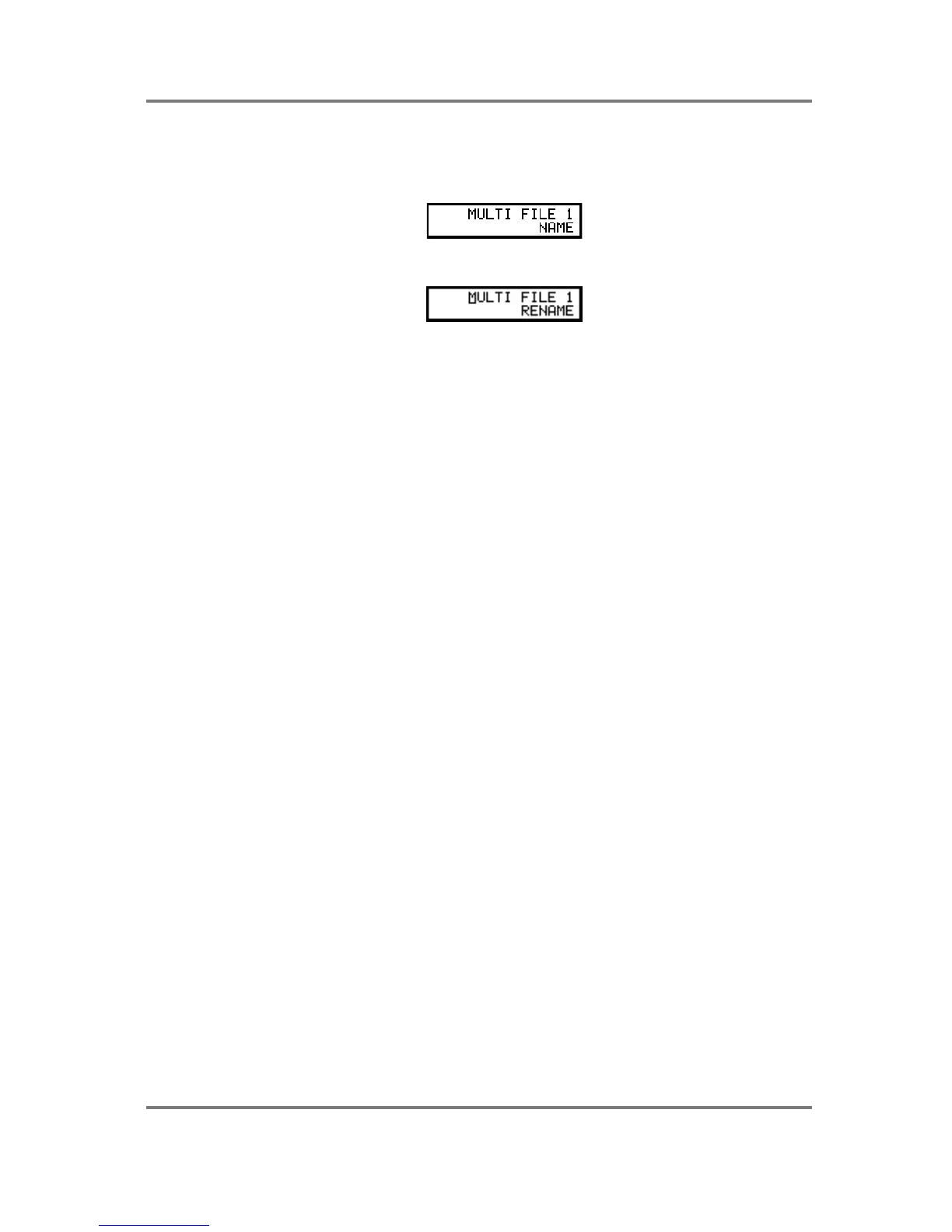MULTI MODE
S2000 Operator’s Manual - Version 1.30 Page 61
NAMING A MULTI
When you power up the S2000, a default name is given to the empty multi in memory. You may
rename this to something more suitable if you wish. This is done in the main MULTI page:
To rename the multi, press F2 - RENAME. You will see this screen display:
A cursor will be placed under the first character of the name. Use the DATA wheel to select a
new character and the outer SELECT wheel to move the cursor left or right through the name.
Once you have renamed the multi, press F2 - RENAME to rename it and be taken back to the
initial RENAME screen or, if you change your mind and do not wish to rename it (or you make a
mistake in the name) press the PAGE UP or DOWN key to abandon the naming process and
be taken back to the main MULTI screen.