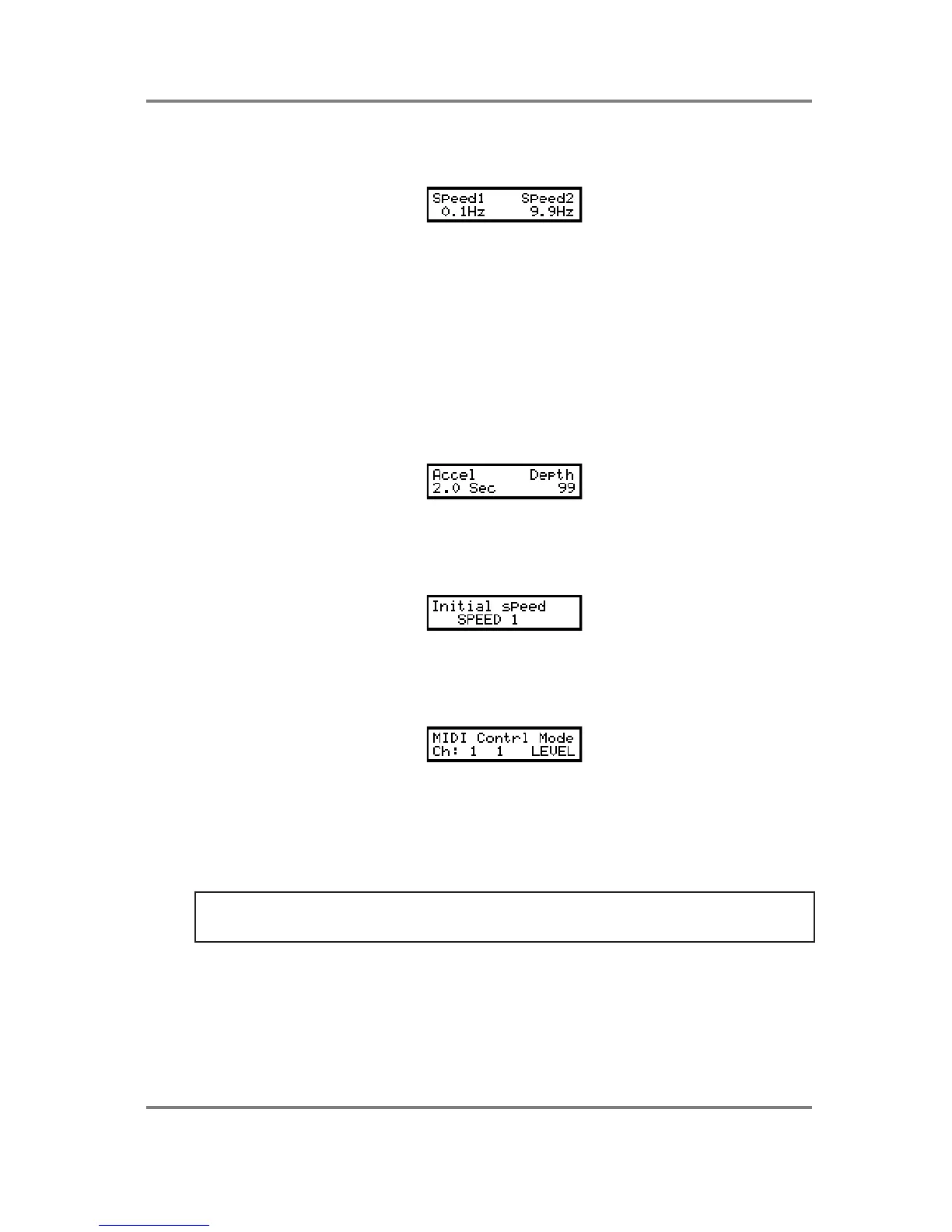EFFECTS EDIT
S2000 Operator’s Manual - Version 1.30 Page 175
ROTARY SPEAKER EFFECTS
If ROTARY SPKR is selected in the MOD FUNCTION page, you will see this screen next:
In ‘the good ol’ days’, the sound of an organ was enhanced using a rotary speaker (it was also a
popular one-off effect on guitar and other sounds as well). A rotary speaker is a speaker
enclosure that has a speaker on a motor that literally spins round and round. This ‘throws’ the
sound around giving a very pleasing effect. However, these rotary speakers have two speed
settings, slow and fast, and using a switch, you can switch between slow and fast. The slow
speed gave a smooth undulating effect whilst the fast setting gave a kind of tremolo-cum-
vibrato effect. On the S2000, this page sets the speed for the slow rotary speaker effect and
the fast rotary speaker effect.
On a ‘proper’ rotary speaker, because of mechanics and inertia, it takes a certain amount of time
for the speaker to change from the slow speed to the fast speed and vice versa. The next page
down allows you to set this acceleration speed as well as the depth (or width) or the rotary
speaker effect:
Use F1 to select the ACCEL(eration) field and use the DATA wheel to set the value and use F2
to select DEPTH and use the DATA wheel to set the value.
The next page down allows to select which will be the initial speed when you select this effect:
You may select SPEED 1 or SPEED 2 using the DATA wheel. This page also allows you to
select a speed for editing when away from a MIDI controller.
The next page down allows you to set which controller will change the rotary speaker’s speed:
You may select the controller you wish to activate the speed change in the CONTRL field. You
may use any of the 128 MIDI controllers for this (the default is 1 - the modwheel). However, you
must also specify the MIDI channel that the controller will have effect on. This is because, in a
multi-timbral setup, more than one part may be routed to the rotary speaker effect and so one
channel must be designated to control the speed change. This is set in the MIDI field and you
may select a channel 1-16.
NOTE: If using MODWHEEL, make sure that this is not used to introduce vibrato to the sound
as well otherwise, as you change the rotary speaker speed, you will also increase/decrease
vibrato which may or may not be desirable.
Finally, there are two types of speed change controllers set in the MODE field. One selection is
LEVEL whereby crossing a threshold of a MIDI value 64 will initiate the speed change (this is
suitable when using modwheel as you push the wheel up to speed up and bring it back down
to slow down the rotary speaker effect); the other is TOGGLE which is more suited to switch
action controllers such as sustain pedal where pressing the pedal (i.e. the switch) once will
cause it to accelerate from speed 1 to speed 2, pressing it again will cause it to go from speed 2
back to speed 1.