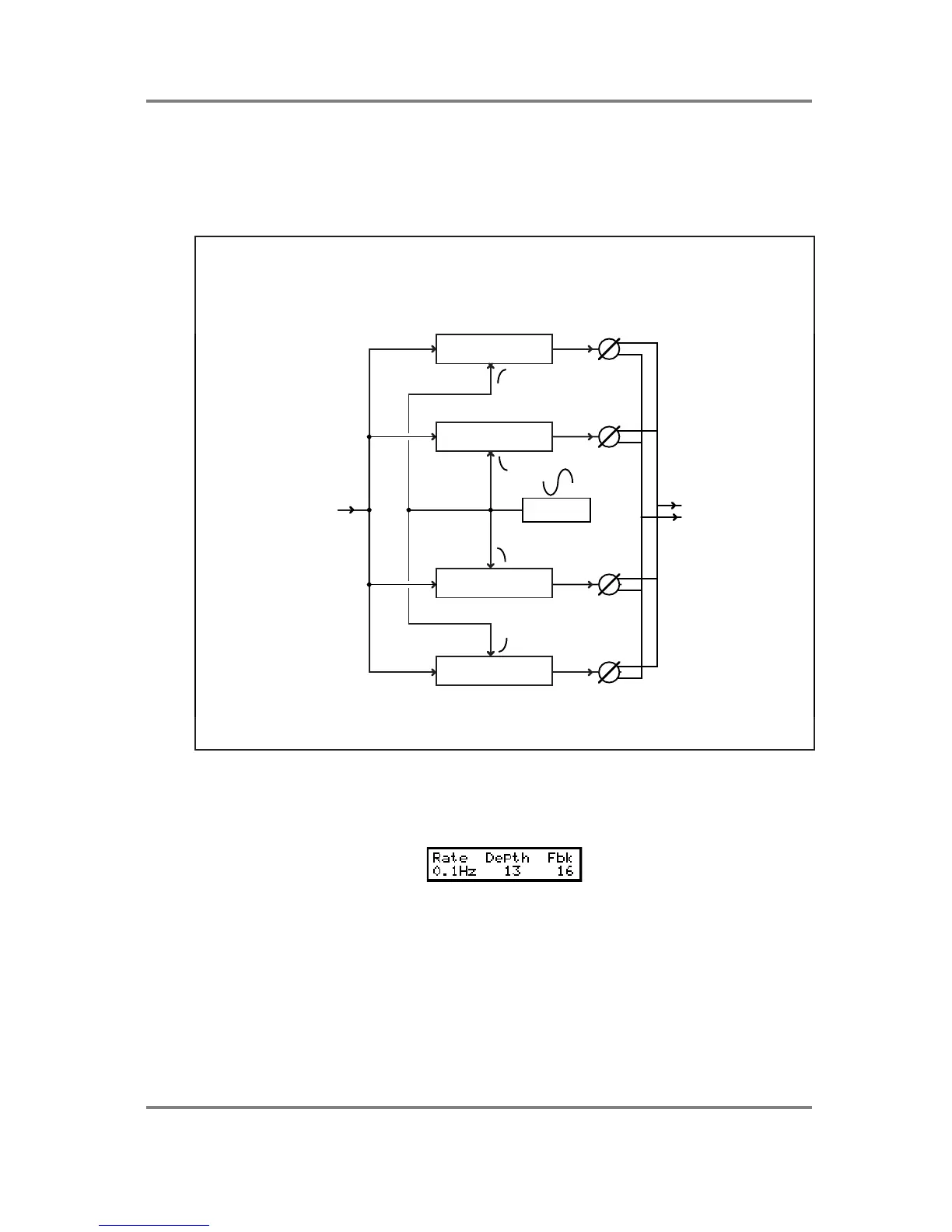EFFECTS EDIT
Page 174 S2000 Operator’s Manual - Version 1.30
CHORUS This produces an effect similar to several instruments playing at the same time.
It is good for ‘beefing up’ many different sounds and giving the impression of
an ensemble effect. CHORUS is an excellent ‘all rounder’ on most synth
sounds (bass, pads, string synths, brass), electric piano sounds, guitar, etc..
It’s also a good effect for masking less than perfect loops!
NOTE: Many chorus units you can buy as pedals or rack mount processors use a single delay
line modulated by an LFO. This gives a very ‘cyclic’, repetitive sound. To overcome this, some
chorus units use two delay lines or two LFOs. The S2000’s chorus, however, actually uses
four delay lines each modulated at different phase angles of the LFO’s output to produce a
very broad stereo effect with little or no ‘cyclicness’.
DELAY3
DELAY 2
DELAY 4
DELAY 1
LFO
L50
L15
R15
R50
L/R
Audio in
Furthermore, the outputs of these delays are spread across the stereo image to give a wide,
expansive (expensive?) chorus sound.
This SELECT page selects a basic modulation effect type and selection is made using the
DATA wheel.
The next page down allows you to set the parameters for the selected effect type:
Here you may set the speed of the modulation effects, its depth and its feedback. For classic
flange and phase shift effects, you would normally set a very slow RATE parameter to create a
long sweep. DEPTH should be adjusted as you wish according to the amount of effect you
want on the sound. The FBK (feedback) control allows you to enhance the effect by re-
processing it through the delay. On phase and flange effects, this can be dramatic with high
levels of feedback. On chorus effects, however, you may find lower FBK settings more
appropriate. In these pages, parameters are selected using F1 and F2 with values being set
using the DATA wheel.