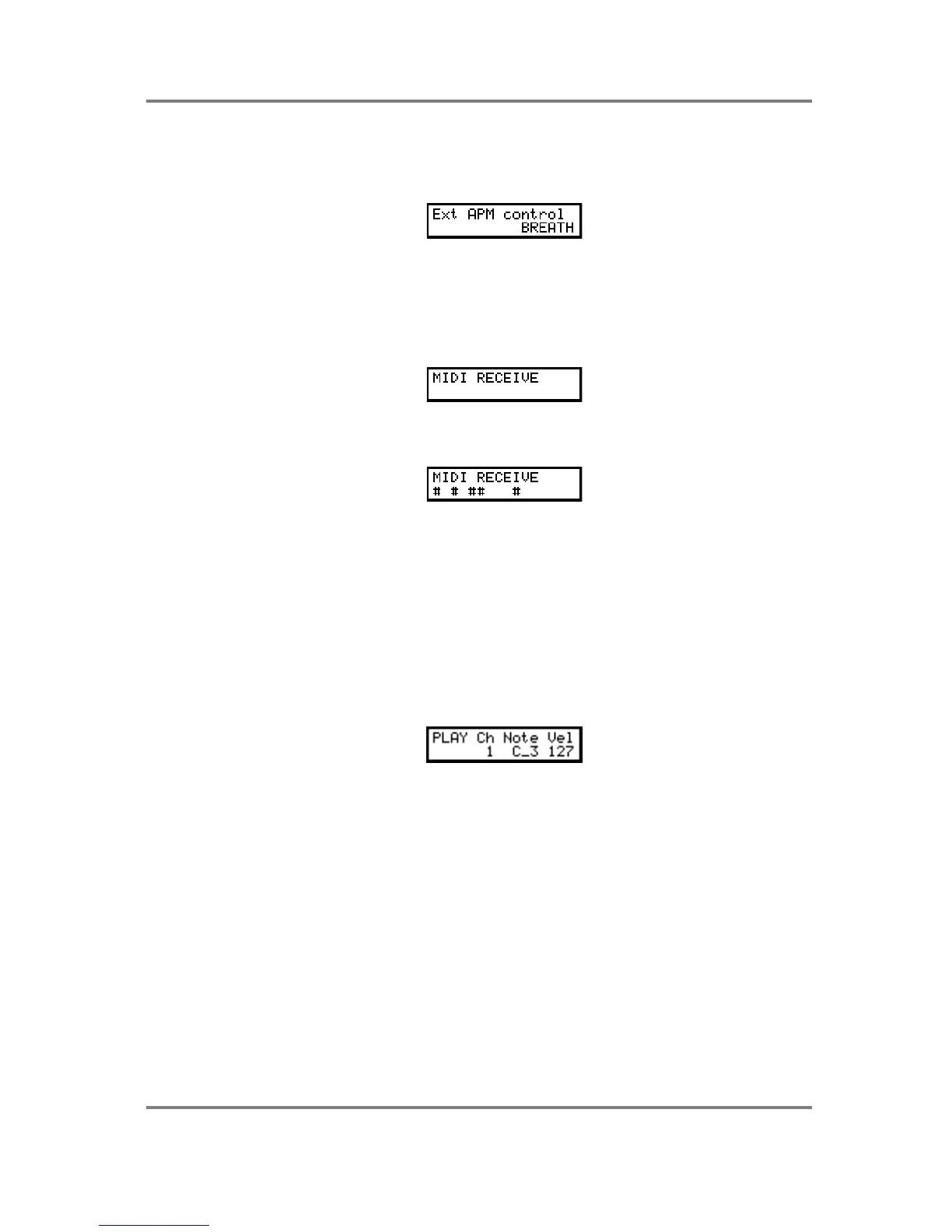GLOBAL MODE
S2000 Operator’s Manual - Version 1.30 Page 201
SELECTING THE EXTERNAL MIDI CONTROLLER
In PROGRAM EDIT, it is possible to select an external MIDI controller as a controller for program
parameters such as filter cutoff, panning, amplitude, etc.. This is set in the next page down:
In this page, you may select from BREATH, FOOTPEDAL or VOLUME using the DATA wheel.
Whatever is selected here will be the controller assigned when EXTRNL is selected as an APM
control source in PROGRAM EDIT.
MONITORING INCOMING MIDI CHANNELS
The next page down is a simple MIDI receive monitor:
At first, this screen may show nothing but when MIDI is received, a ‘hash’ sign (#) will appear
showing that MIDI is being received:
You can use this as a way to ‘troubleshoot’ a complicated MIDI set-up. For example, in a MULTI,
if for some reason you can’t hear part 5 on MIDI channel 5, use this page to see if MIDI channel
5 is actually being received. If it is not, then the problem may lie in your sequencer (maybe that
track has been muted or deleted). If, however, MIDI channel 5 is being received, then the
problem may lie elsewhere (for example, you haven’t loaded the program for part 5 or part 5 is
on the wrong MIDI channel or that part’s main output level parameter is at 00. Maybe you have
routed part 5 through an individual output and that channel on your mixer is not turned up).
SETTING THE PLAY KEY’S PARAMETERS
The front panel PLAY key can be used to audition sounds away from a MIDI controller.
Normally, it ‘plays’ C-3 on MIDI channel 1 with a velocity of 127. However, on the next page, you
can change this:
Use F1 and F2 to move the cursor between the three fields and use the DATA wheel to set
values for each parameter.