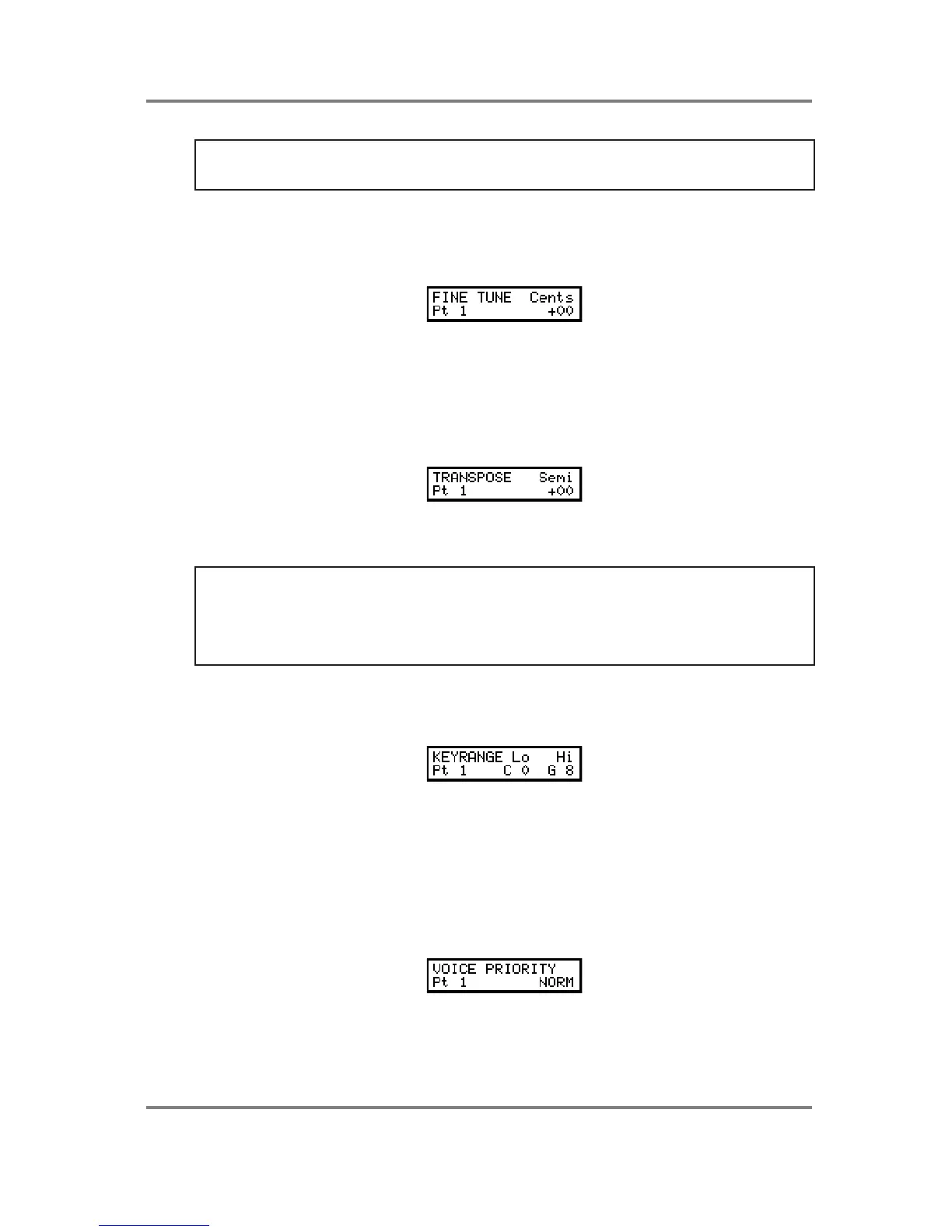MULTI MODE
Page 58 S2000 Operator’s Manual - Version 1.30
NOTE: The S2000 can detect the presence of the multi effects board. If it is not installed, the
EFFECTS page will not be shown. Also, you will need VERSION 1.30 or higher to access the
effects' functions.
FINE TUNING A PART’S PITCH
You will sometimes need to fine tune a part. This may be because the program assigned to it is
out of tune with other parts for some reason or you may wish to detune parts against each
other (especially when layering parts). The next page down is this:
Here you may tune the part +/- one semitone. Use the inner DATA wheel to set the tuning and
the SELECT wheel to select the part you wish to tune.
TRANSPOSING A PART’S PITCH
Sometimes, it is necessary to transpose a part. For example, the program assigned to the part
may be wildly out of tune or you may wish to set a particular interval between parts (for example,
an octave or a fifth). The next page down allows you to set this:
Here, you may tune the part in semitone increments using the DATA wheel. Use the SELECT
wheel to select the part you wish to transpose.
NOTE: The range of the TRANSPOSE parameter is +/- 50 semitones. You will note that this is
not a pitch shift function as such but a MIDI transpose function - this overcomes the problem of
playing back samples out of their range. What this function does is introduce an offset so that
with a +12 setting, if you play C3 on the keyboard, this is offset to play the samples on C4 - it is
not playing the samples on C3 an octave higher and hence introducing transposition distortion
of any kind.
SETTING A PART’S LOW AND HIGH KEY RANGES
In order to set up keyboard splits, you must set a low and high key range. This is done in the
next page down:
Use F1 to place the cursor on the LO field and use the DATA wheel to set the lowest note the
selected part can play and press F2 and use the DATA wheel to set the highest note the
selected part can play. Use the outer SELECT wheel to select the part you wish to edit.
SETTING A PART’S PRIORITY
When sequencing many parts in a busy sequence, there may be times when you exceed the
32-voice polyphony of the S2000. As a result, you may want to ‘reserve’ certain important parts
so that voices in these parts are never ‘stolen’ by less important parts. The next page down
allows you to do this:
The DATA wheel sets the priority setting and the outer SELECT wheel selects the parts.
