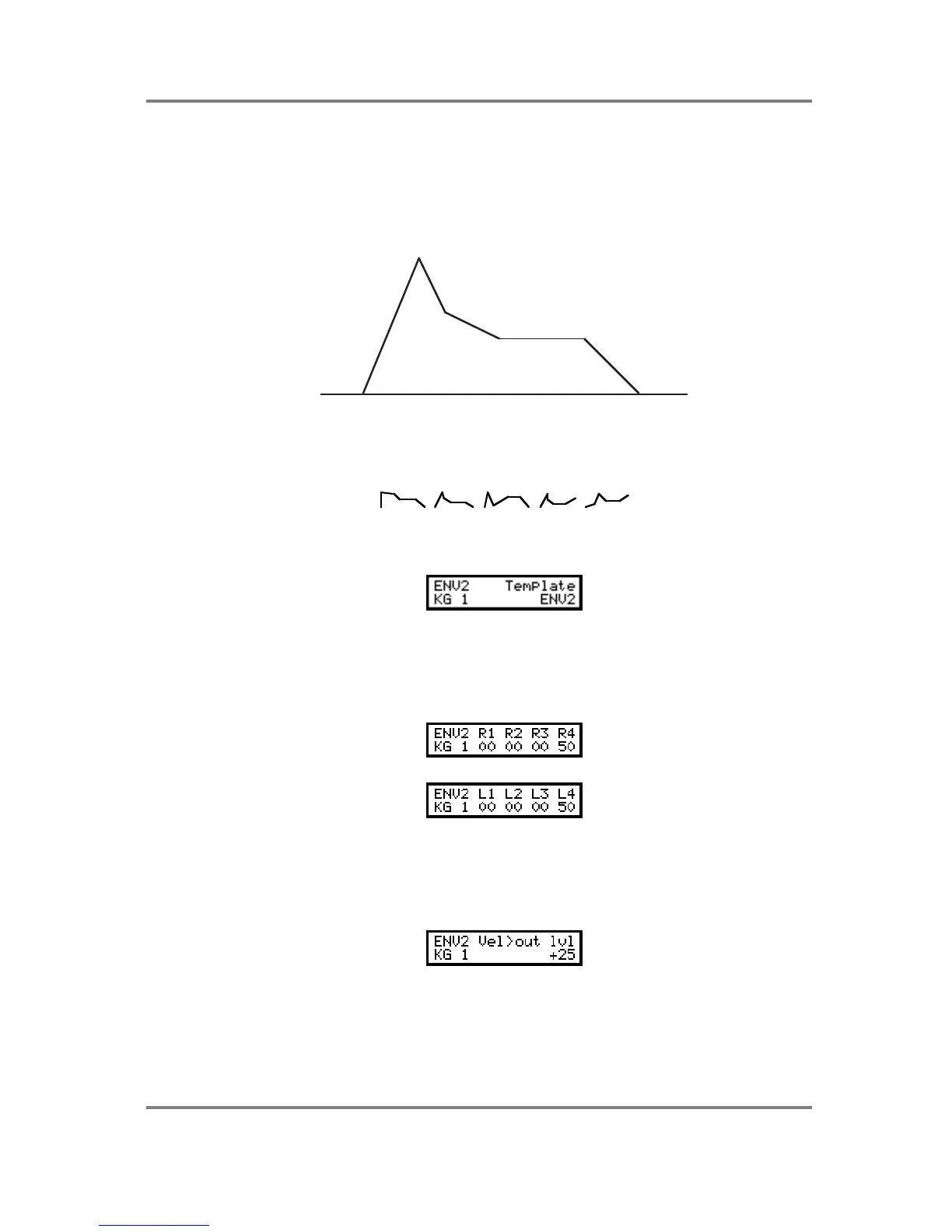PROGRAM EDIT
Page 102 S2000 Operator’s Manual - Version 1.30
ENV2 - SHAPING THE FILTER
The next group of pages down are concerned with the multi-stage envelope generator we call
ENV2. ENV2 is a 4-stage envelope generator with 4 rates going to 4 levels. Basically, Rate 1
goes to Level 1, Rate 2 to Level 2, Rate 3 to Level 3 (the sustain level) and Rate 4 goes to
Level 4. I.e.:
RATE 1
RATE 2
RATE 3
RATE 4
LEVEL 1
LEVEL 2
LEVEL 3
LEVEL 4
The time it takes to get to LEVEL 1 is set by RATE 1; the time it takes to get to LEVEL 2 is set
by RATE 2, etc.. Some of the possible envelope shapes you can create using ENV2 are
shown below:
To assist you with envelope creation you also have a choice of templates from which to choose
a variety of preset envelopes.
Using the DATA wheel, you can scroll through a list of preset envelopes. These have a name
to give you an idea of the kind of envelope shape they will produce and also the kind of sound
they could be used for. Of course, you may like to select a template as a starting point and then
modify that to your requirements. Setting the envelope rates and levels is done on the next
two pages:
Use F1 and F2 to move the cursor left and right selecting R1, R2, R3, R4 or, on the next page
down, L1, L2, L3, L4 and use the DATA wheel to set the values. Use the outer SELECT wheel
to select the keygroup you wish to affect.
The next page down allows you to set how much velocity will control ENV2’s output level:
Use the DATA wheel to set the velocity level. Use the SELECT wheel to select the keygroup
you wish to affect or move the cursor to the KG field and use the DATA wheel to select the
keygroup.