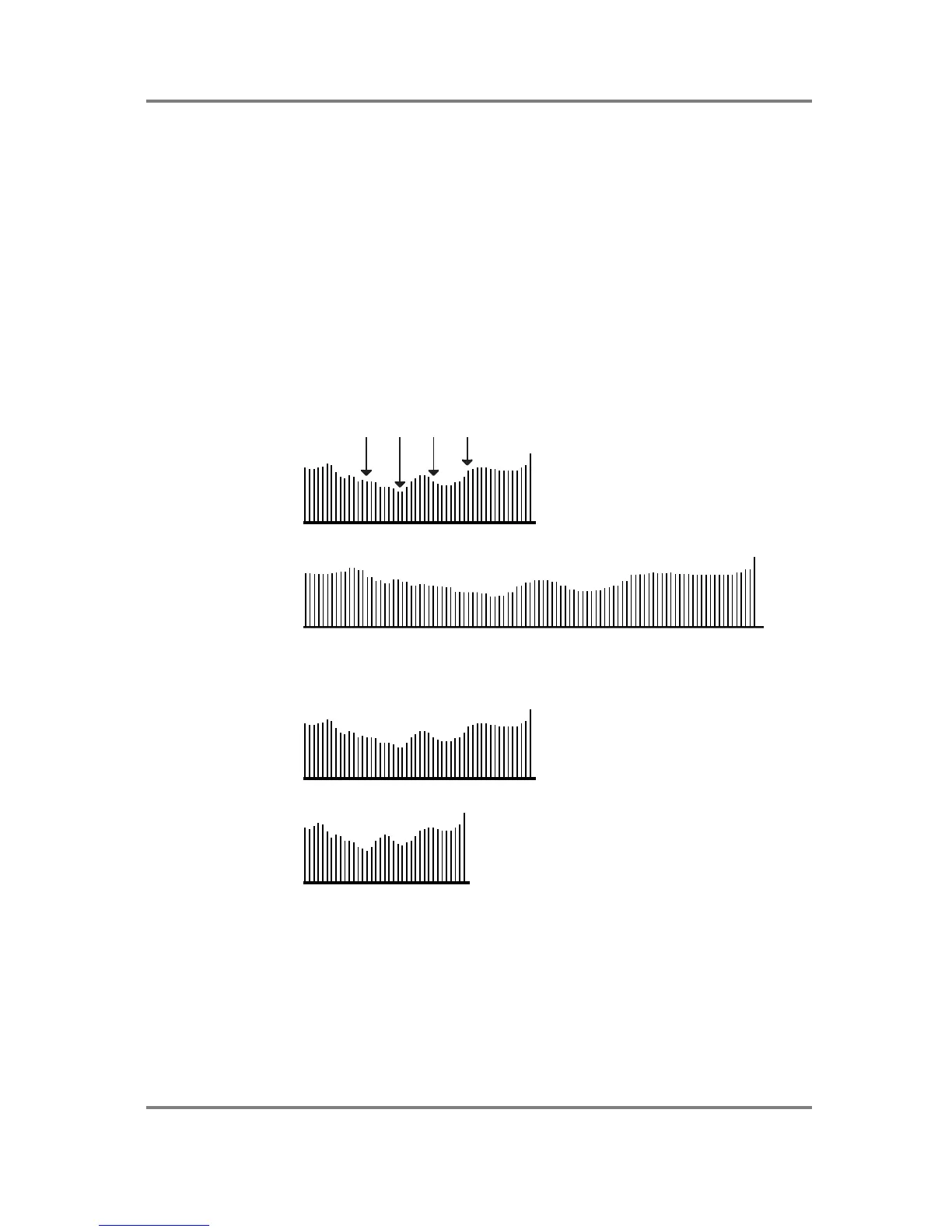SAMPLE EDIT
Page 152 S2000 Operator’s Manual - Version 1.30
TIMESTRETCH
One of the most useful digital signal processing techniques available today is that of time
compression and expansion or ‘Timestretch’ as we call it at Akai. This technique allows you to
alter the length of a sample, shortening it or lengthening it, without changing its pitch.
Before we look at how to operate the timestretch functions on the S2000, let us first look
briefly at how timestretch works.
Timestretch works by instructing the digital signal processor to analyse the signal and insert or
delete blocks of sample data at appropriate places and crossfades are used to make the
insertions and deletions as seamless as possible. This has the effect of lengthening or
shortening a recording.
As you can see from the following diagram, blocks of sample data have been inserted to create
a 200% timestretch. The overall envelope of the sound data is preserved but there is twice as
much data in it causing it to play back twice as slow.
SAMPLE DATA BLOCKS
ORIGINAL RECORDING
WITH 200% TIMESTRETCH
In the following diagram, data has been carefully removed to make the recording play back
faster.
ORIGINAL RECORDING
70% TIMESTRETCH
You can see that the length in both of these examples changes quite drastically but the
envelope remains pretty much the same, thereby ensuring the integrity of the sound. The
timestretch on the S2000 works by making a copy of the original. It is necessary to make a copy
for two reasons - firstly, the S2000 needs the original data to get the data to insert. Secondly,
in the event of a stretch going wrong, you still have the original to revert to.
Unfortunately, however, perfect results using timestretch are sometimes difficult to achieve. It
is not a limitation of software or hardware but due to the fact that, although the processor is
clever, it is not
that
clever and can sometimes make mistakes in deciding which sample to insert