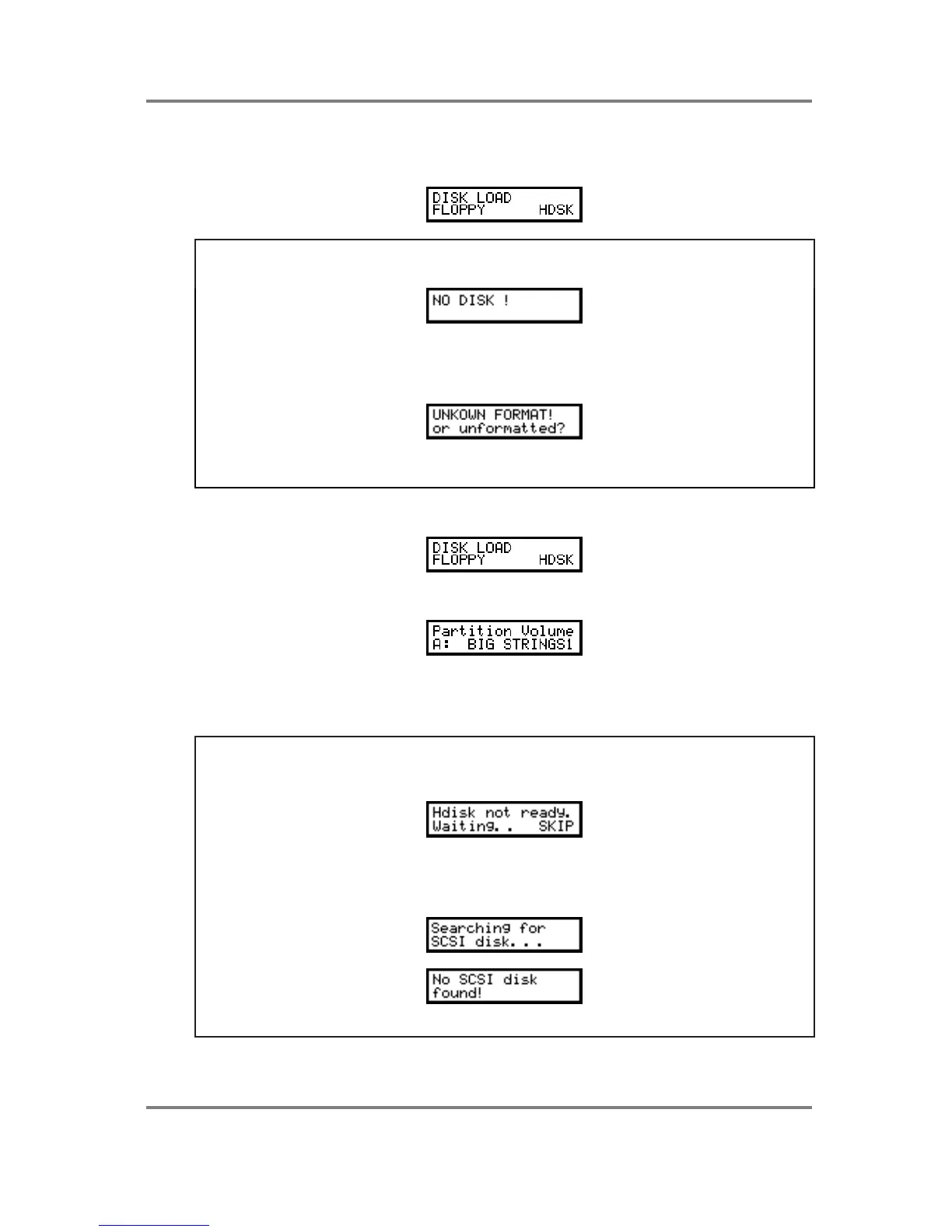LOAD
Page 28 S2000 Operator’s Manual - Version 1.30
SELECTING TO LOAD FROM FLOPPY DISK OR HARD DISK
To load sounds from a floppy disk, press LOAD. You will receive this screen:
NOTE: If a floppy disk is not in the drive when you enter the LOAD mode, you will be
prompted:
Please insert a disk, press LOAD again and repeat the process described above.
You may also get the message:
This indicates that the floppy disk needs to be formatted. Please refer to the section that
explains the GLOBAL pages for more information on formatting floppy disks.
To load something from your hard disk, press LOAD. You will see this screen display:
Press F2 - HDSK - to select the hard disk. You will see this screen display:
This shows the partition and the volume’s name and number (in this case, partition A, a volume
called BIG STRINGS1). Press F1 and use the inner DATA wheel to scroll through the partitions.
Press F2 and use the inner DATA wheel to scroll through the list of volumes.
NOTE: If there is some kind of problem with the connection between the S2000 and the hard
disk (or the hard disk is not switched on or the SCSI IDs don’t match), you will receive the
message:
The message will disappear after a short while but you may clear it by pressing SKIP (F2).
You may also get this messages.
In this case, please check your connections or SCSI IDs, etc..