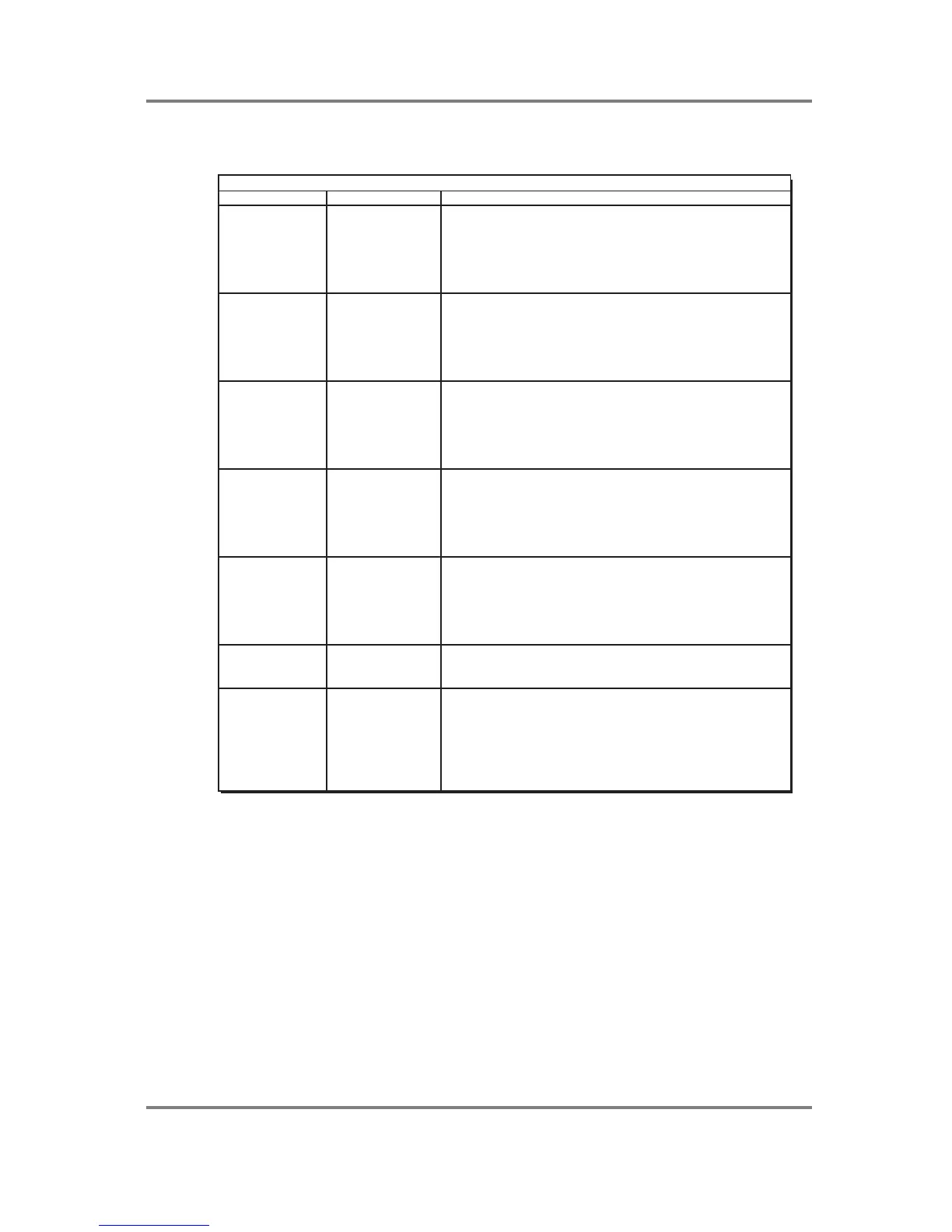LOAD
S2000 Operator’s Manual - Version 1.30 Page 27
As an example, partition A, your orchestral partition, could be organised something like this:
PARTITION: A
VOLUME:
STRINGS 1
STR QUARTET
ORCH BRASS
ORCH PERC
WOODWIND 1
VOLUME 6
SOLO STRINGS
PROGRAMS:
STRINGS 1
STRINGS 2
STEREO STR
LAYER STR
SMALL QUART
LARGE QUART
SOLO VIOLA
CELLO
STEREO QUART
FR HORNS
TUBA
BR SECTION
SOFT TRUMP
SOLO TROMB
TYMP
CELESTE
GONG
TUB BELLS
XYLOPHONE
SOLO FLUTE
WOODY FLUTE
OBOE
BASSOON
COR ANGLAIS
CLARINET
OBOE 2
SOLO VIOLN
SOL VIOLA
SOLO CELL
CONTRBASS
PIZZ BASS
SAMPLES:
STR G1
STR G2
STR G3
STR G4
STR G5
QUART C3
QUART C4
QUART C5
QUART G5
SOLO CELL
SOLO FRHRNC3
SOLO FRHRNC4
TUBA 1
TUBA 2
LOW TUBA
TYMP C1
TYMP G1
TYMP C2
TYMP ROLL
CELEST G3
FLUTE G2
FLUTE G3
FLUTE G4
FLUTE G5
BREATH FLU
CLARINET C3
CLARINET G4
VIOLN1 G3
VIOLN1 G4
VIOLN1 G5
VIOLN1 C6
VIOLA 1
STEREO TRMP1
STEREO TRMP2
LOW TROMB
MED TROMB
HI TROMB
CELEST G4
CELEST G5
LONG GONG
BELL1
BELL2
OBOE C3
OBOE G3
OBOE C4
OBOE G4
OBOE C5
SOFT OBOE1
SOFT OBOE 2
VIOLA 2
VIOLA 3
VIOLA 4
SOL CELL G1
SOL CELL C2
BELL 3
BELL 4
XYL C3
XYL C5
OBOE G6
COR ANG 1
COR ANG 2
COR ANG 3
SOL CELL
G3
BASS C1
BASS C2
PIZZ G2
PIZZ C3
Each volume may be given a name if you wish (in the above example, VOLUME 6 has not been
named and so uses the default volume name) and each volume contains programs and their
associated samples. Each volume may also contain multis and effects files, etc.. A partition is
likely to have many more volumes on than are shown in the above example, but each partition
could be organised something like the above so that finding sounds is fairly straightforward.
When loading from hard disk, you can select the partition and then select the volume you want
to load from. You may load the entire volume or just parts of it as you like.